eLine Technology EYS-VMS eyStream User Manual Part3 User Manual
Page 4
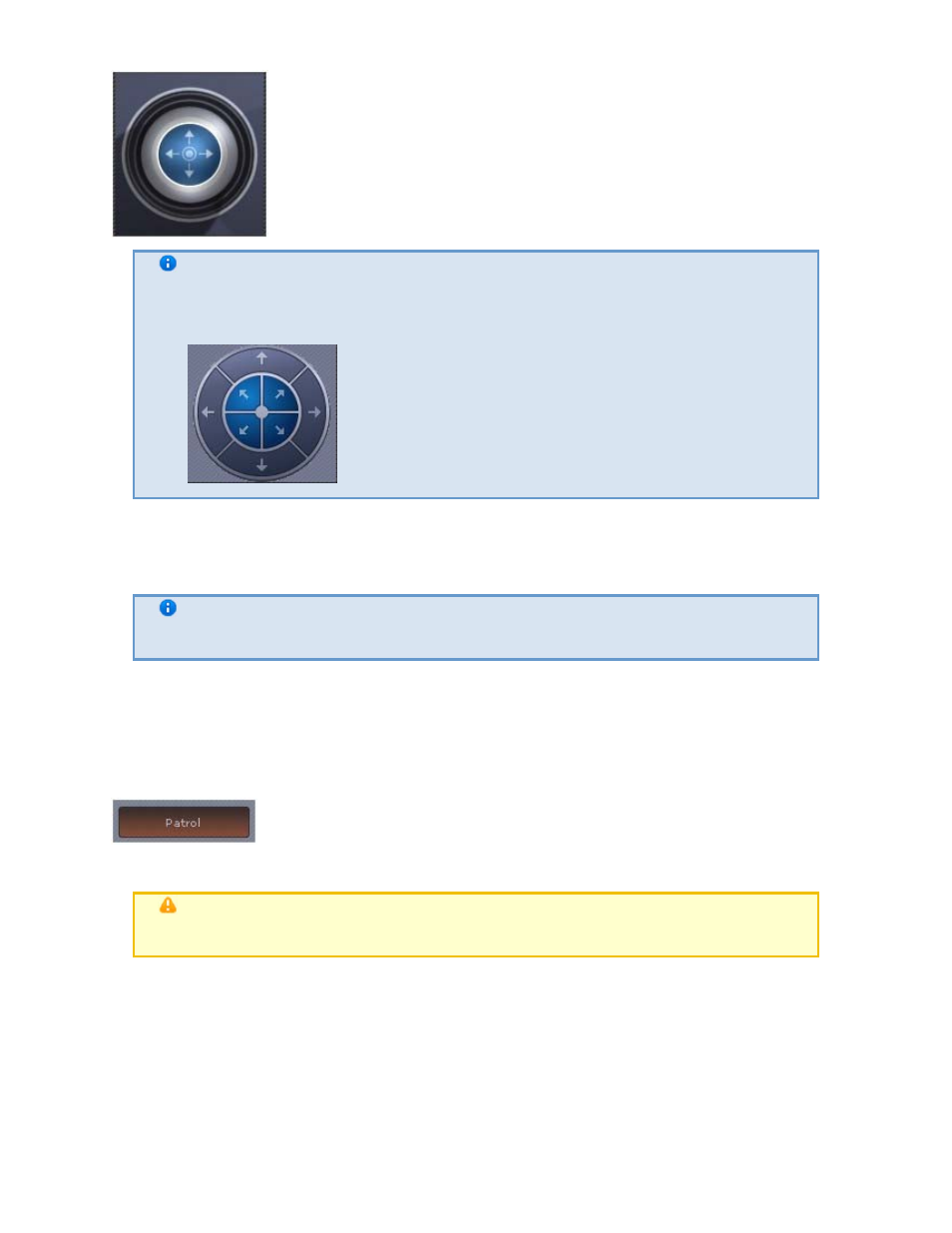
204
Note
If the video camera cannot be controlled by a virtual joystick, intuitive buttons
for PTZ control are displayed instead
Virtual joysticks are controlled as follows:
1. Click and hold down the left mouse button in the central (blue) portion of the joystick.
2. Drag the joystick in the necessary direction.
Note
You can also move the joystick by clicking and holding the left mouse button
outside of the joystick border.
The turn speed depends on the tilt of the joystick: the greater the tilt, the higher the speed.
Patrolling
Patrolling is an automatic change in the position of a camera along a route defined in the camera's
presets list. Patrolling is enabled through the Patrol button in the PTZ camera control panel.
To stop patrolling, click the Patrol button again.
Attention!
Manual control takes priority over automatic control. Any interference in the
patrolling process cancels it.
Changing the camera lens focus (Point&Click)
To change the focus of the camera lens, left-click anywhere within the video image in the viewing
tile.
Once you have done that, the focus of the camera lens will automatically change to the selected
area. The focus is changed using EyStream algorithms.
Managing Relays
eLineTechnology.com
303.938.1133
