2 display setup, 3 camera setup, En gl is h – eLine Technology ANPTZ-70-10DN User Manual
Page 25
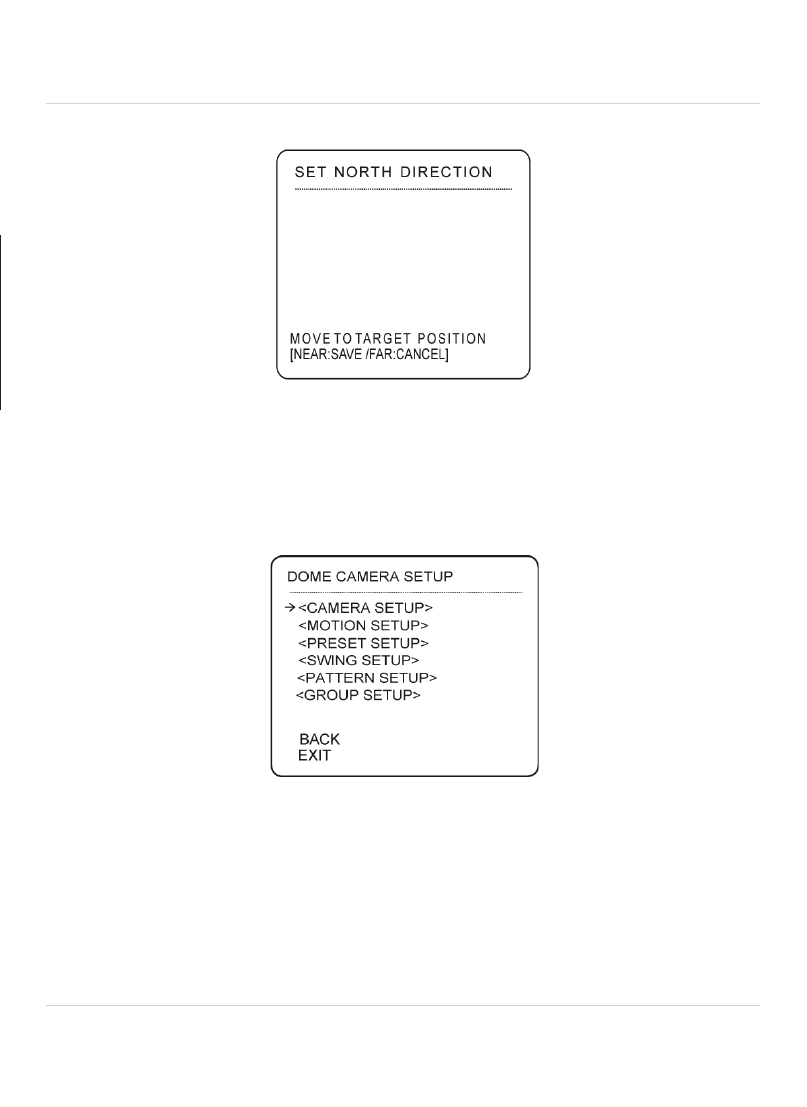
19
Using the OSD Menu
En
gl
is
h
Submenus:
• System Information: View information about the camera.
• Display Setup: Configure camera OSD.
• Dome Camera Setup: Configure camera image settings and PTZ
functions.
• System Initialize: Reset camera settings to factory defaults.
5.2 DISPLAY SETUP
This menu allows you to turn sections of the OSD display ON or OFF. If an
item is set to AUTO, the item is displayed only when its value is changed.
• CAMERA ID [ON/OFF]: Shows the ID of the camera.
• PTZ [ON/OFF/AUTO]: Shows the camera’s position.
• ACTION TITLE [ON/OFF/AUTO]: Shows the name of the currently
selected action (e.g. Swing, Pattern, or Group).
• PRESET LABEL [ON/OFF/AUTO]: Shows the name of the currently
selected preset.
• ALARM INPUT [ON/OFF/AUTO]: Shows alarm I/O status.
NOTE: Privacy Zone is not supported.
20
Using the OSD Menu
5.2.1 SET NORTH DIRECTION
• Press [Near] to configure the camera compass direction. Move the
camera into the desired North position and press [Near] again to save.
5.3 CAMERA SETUP
This menu allows you to configure camera image settings and PTZ
functions.
5.3.1 CAMERA SETUP
Camera Setup allows you to set the general image settings of the
camera.
eLineTechnology.com
