Using the osd menu, 1 operating the main menu, En gl is h – eLine Technology ANPTZ-70-10DN User Manual
Page 23
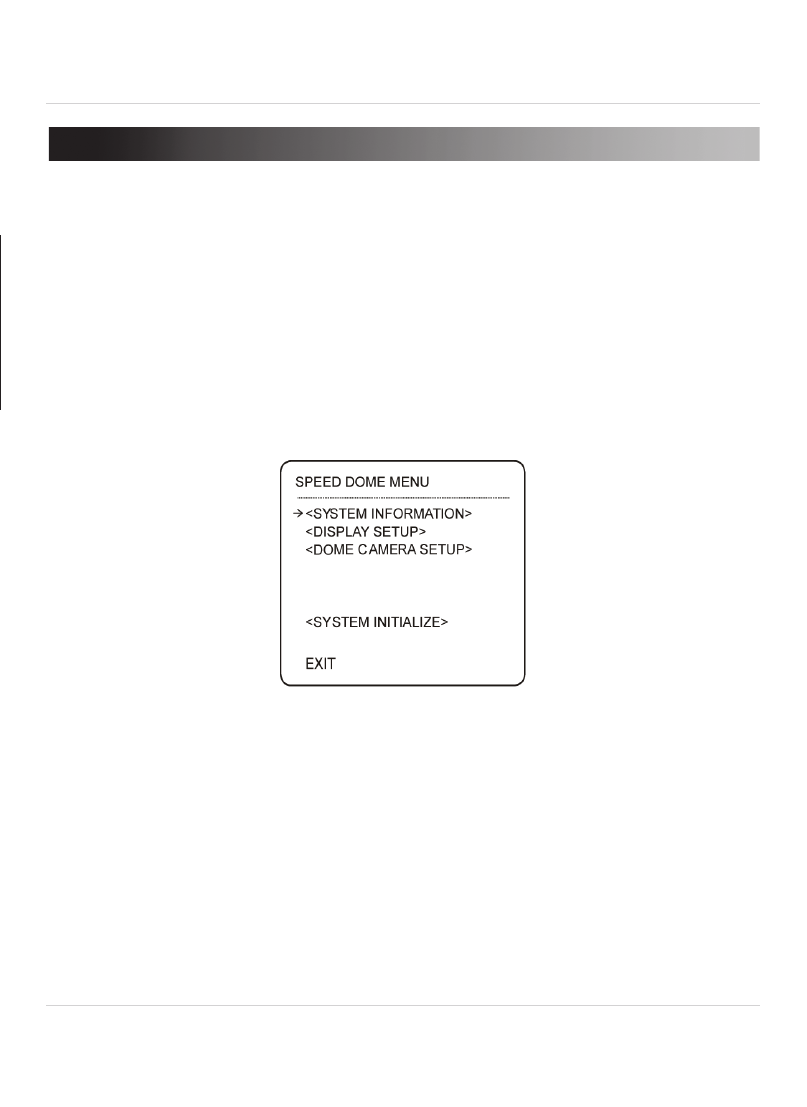
17
Installation
En
gl
is
h
5. Insert the bottom of the camera
through the hole and attach it to
the ceiling using the ceiling/flush
mounting screws (3x).
5
Camera
Ceiling/flush
mounting
screws
6. Reattach the dome
cover by rotating it
clockwise. Remove
protective vinyl from
dome cover.
6
18
Using the OSD Menu
5. USING THE OSD MENU
Use the OSD menu to control camera settings, presets, patterns, swings,
groups and alarm input functions.
To access the OSD menu:
• On a Pelco D/P compatible controller, you can access the main menu
by pressing and holding the [Menu] button for 2 seconds or by pressing
[95] + [Preset].
5.1 OPERATING THE MAIN MENU
• Press [Up]/[Down]/[Left]/[Right] to navigate the menu.
• Press [Near] to make menu selections or save values.
• Press [Far] to go up one level to previous menu.
• To change the value of an item press [Up]/[Down].
• The menu items surrounded with < > have sub menus.
eLineTechnology.com
