4 flush mounting (indoor only), En gl is h – eLine Technology ANPTZ-70-10DN User Manual
Page 21
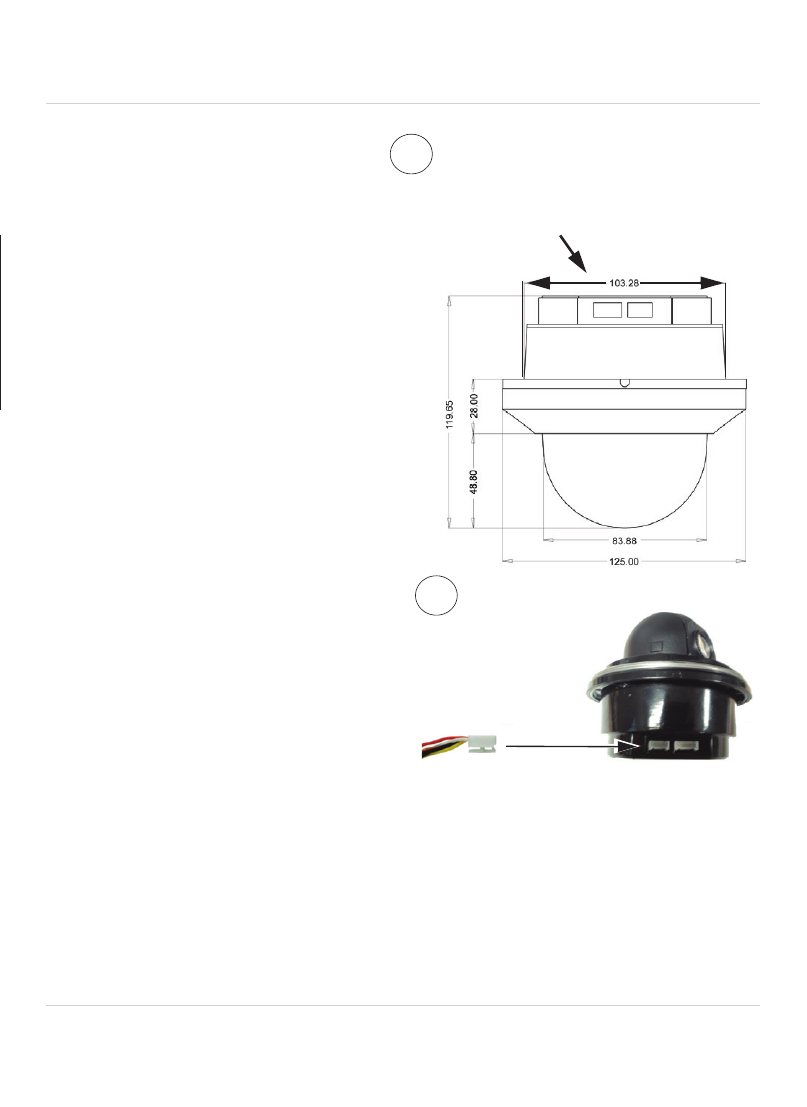
15
Installation
En
gl
is
h
4.4 FLUSH MOUNTING (INDOOR ONLY)
Camera is not weatherproof if installed using this method.
Use the included wall mount or accessory ceiling mount for
outdoor installations.
Make sure to disconnect power before installing the camera.
Camera will begin moving immediately when power is connected.
1. You must remove the camera from the included wall mount for indoor
flush mounting. To do so:
• Rotate the dome cover counterclockwise to remove.
• Remove the base attachment screws (3x) and remove the camera
from the camera base.
• Remove the camera base by removing the camera attachment screws
inside the wall mount (4x).
• Disconnect the video and alarm cables from the camera.
1
2. If necessary, change the camera’s ID and protocol information. See
“Changing Protocol Information” on page 5.
16
Installation
3. Use the bottom of the camera
as a guide to cut a hole
approximately 103.5mm in
diameter in the ceiling and run
extension cables through the
hole.
3
Use the bottom of the
camera as a guide to cut a
hole in the ceiling
4. Connect the video and alarm
cable connectors to the camera.
Connect cables as shown in
“Connecting the Camera” on
page 2.
4
NOTE: Make sure power is
disconnected before connecting the
video cable. Camera will begin
moving immediately when power is
connected.
eLineTechnology.com
