Datamax-O'Neil M-Class Mark II Operator’s Manual User Manual
Page 69
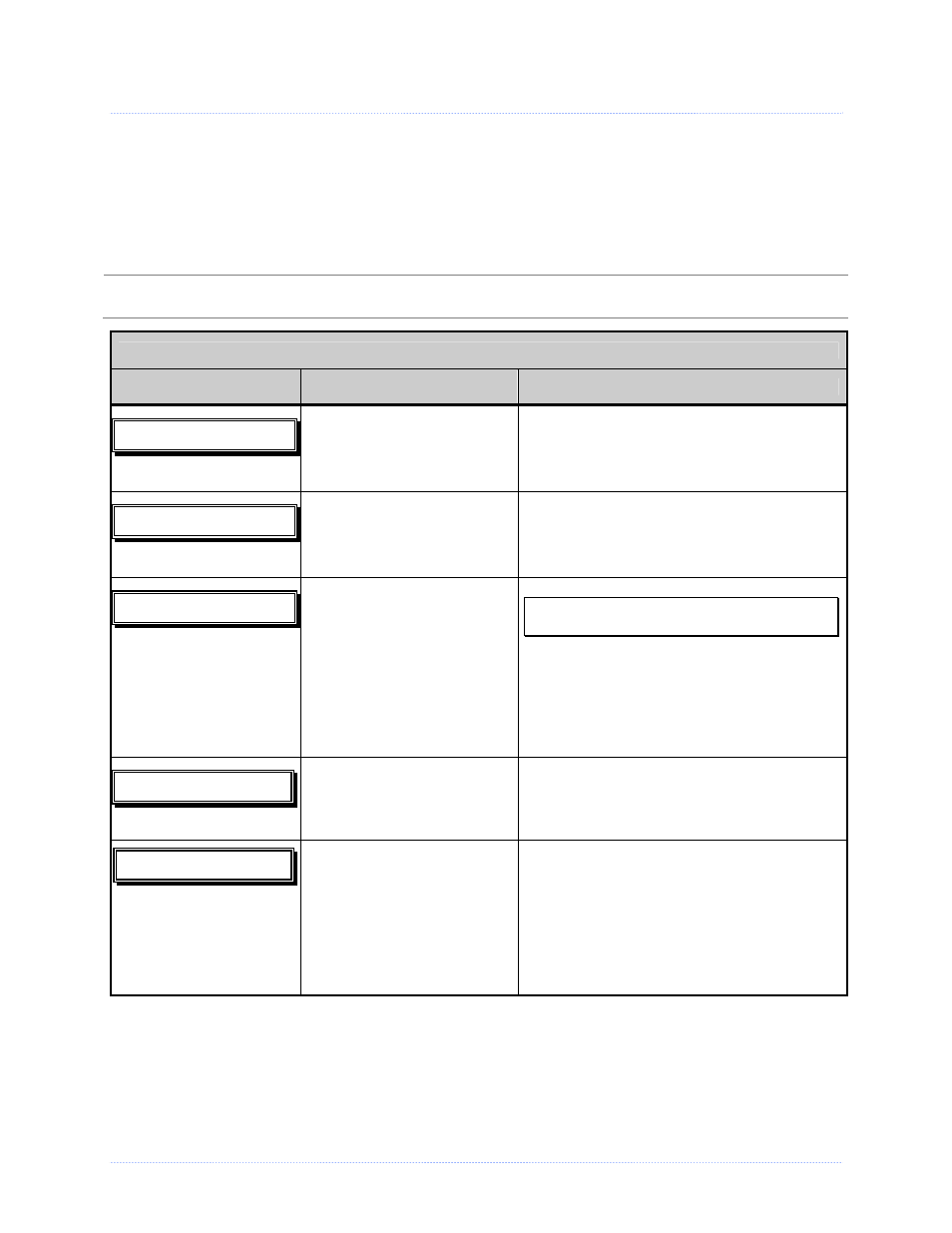
Chapter 6 – Troubleshooting
63
6
6
6
.
.
.
2
2
2
F
F
F
a
a
a
u
u
u
l
l
l
t
t
t
a
a
a
n
n
n
d
d
d
W
W
W
a
a
a
r
r
r
n
n
n
i
i
i
n
n
n
g
g
g
M
M
M
e
e
e
s
s
s
s
s
s
a
a
a
g
g
g
e
e
e
s
s
s
(
(
(
D
D
D
i
i
i
s
s
s
p
p
p
l
l
l
a
a
a
y
y
y
-
-
-
e
e
e
q
q
q
u
u
u
i
i
i
p
p
p
p
p
p
e
e
e
d
d
d
p
p
p
r
r
r
i
i
i
n
n
n
t
t
t
e
e
e
r
r
r
s
s
s
)
)
)
All printer functions are internally monitored. If a problem (Fault) or a potential problem
(Warning) is detected, the Error Indicator will be illuminated. A corresponding message will be
displayed. These messages, along with possible solutions, are described below.
Fault Messages:
Fault Messages receive the highest display priority. If more than one fault is detected, the display
will toggle between messages.
To return to normal operation after the printer enters a fault condition, the fault must be
corrected and then the FEED Key must be pressed to clear the condition.
Printer Fault Messages
Displayed Message
Description
Possible Solution(s)
The printer has detected a
drop in the 24-volt power
supply.
Try cycling the printer power ‘Off’ and ‘On’.
If the fault does not clear, call for service.
The printer has detected
an analog to digital circuit
converter failure.
Try cycling the printer power ‘Off’ and ‘On’.
If the fault does not clear, call for service.
The printer has detected a
cutter mechanism fault.
WARNING!
Use extreme care. Turn ‘Off’
and unplug the printer before proceeding.
Examine the cutter for obstructions and
ensure that the cutter cable is properly
installed. Plug in and turn ‘On’ the printer.
Press the FEED Key. If the fault does not
clear, call for service.
The printer has detected a
Direct Memory Access
failure.
Try cycling the printer power ‘Off’ and ‘On’.
If the fault does not clear, call for service.
Consistently low sensor
readings were detected.
Press any key to continue. Ensure that
media was inserted in the media sensor
during the appropriate calibration step; also
ensure that the sensor is free of debris.
Retry the calibration. If the problem persists,
try the ‘Advanced Entry Calibration’; see
Section 3.5.
