Chapter 4 – menu system 38 – Datamax-O'Neil M-Class Mark II Operator’s Manual User Manual
Page 44
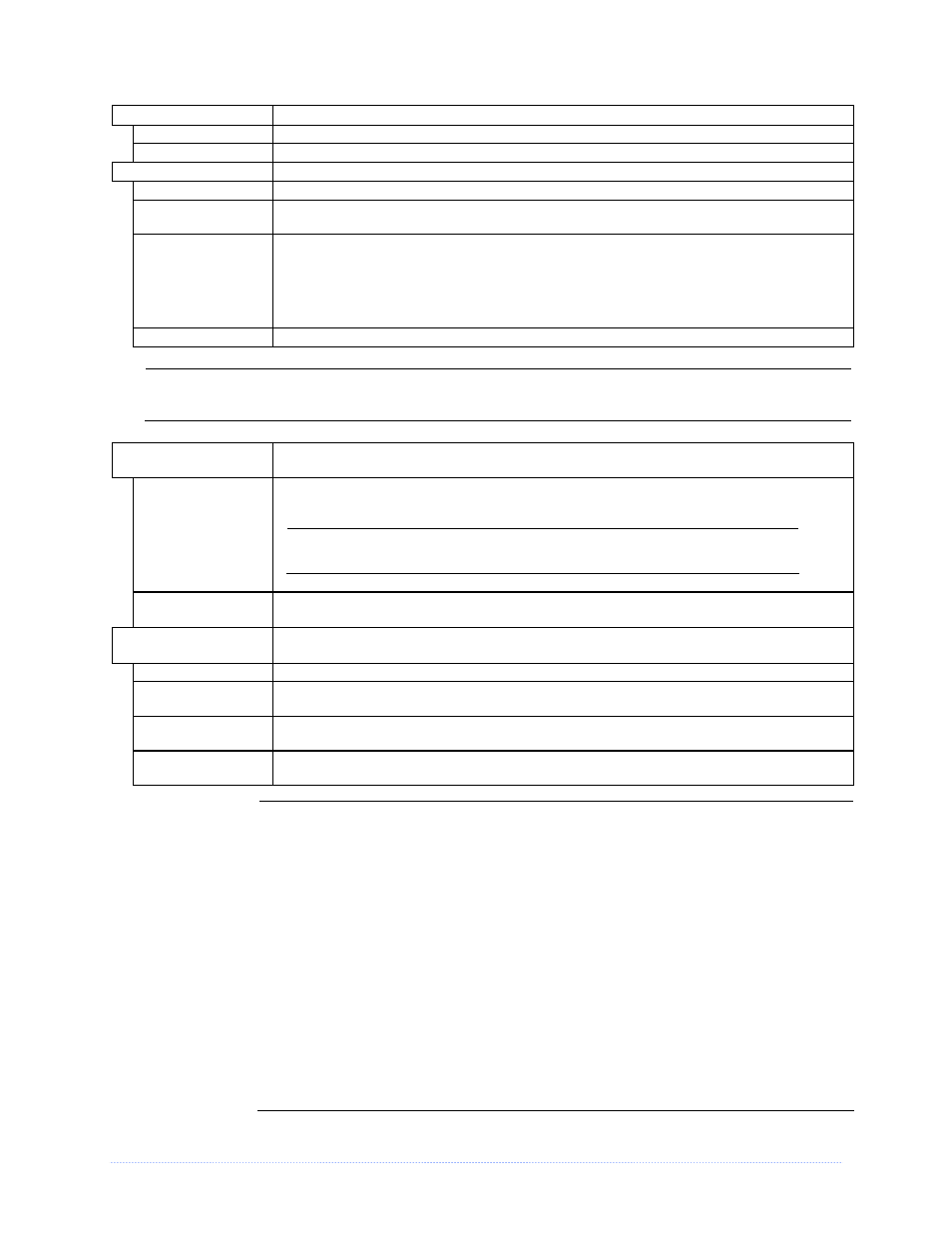
Chapter 4 – Menu System
38
UNITS OF MEASURE
Sets the measurement standard used, where:
IMPERIAL
Uses inches. (Default Setting)
METRIC
Uses millimeters and centimeters.
INPUT MODE
Defines the type of processing that will occur when data is received, where:
DPL
Datamax-O’Neil programming language processing will be used. (Default Setting)
LINE
Line Mode processing will be used, where data terminated by a carriage return will
be extracted and inserted for template printing.
PL-Z
Alternative programming language processing will be used, with the exception of
the following DPL specific-parameters:
DPL Emulation;
SOP Emulation; and,
Label Store.
AUTO
Identifies then activates the appropriate emulation parser for the data.
Correct identification can be dependant upon HOST SETTINGS / HOST TIMEOUT (see Section
4.2.5). Also, extraneous characters may, in some cases, render the data unrecognizable, thus
requiring manual selection of the desired mode.
USER LABEL MODE
Sets the printer to power-up as default, where:
ENABLED
Functions in standalone mode for quick access to user defined formats; see Section
3.6.
This mode will remain active until disabled.
DISABLED
Functions in normal mode, awaiting commands from a host.
DPL EMULATION
Allows the printer to reproduce, for backward compatibility, label formats with the
same characteristics as those produced by legacy models, where:
STANDARD
Standard DPL processing will be used for printing. (Default Setting)
ALLEGRO
Processes DPL data as an Allegro®, including row position calculations based on
194 dots per inch and the exceptions noted below.
PRODIGY PLUS
Processes DPL data as a Prodigy Plus®, including column calculations based on
200 dots per inch and the exceptions noted below.
PRODIGY
Processes DPL data as a Prodigy®, including column calculations based on 200
dots per inch and the exceptions noted below.
Exceptions:
Data Terminator processing – When printing I 2 of 5 bar codes D, J,
and L, the first non-numeric character processed will terminate the
bar code data field.
Bar Size exception – When printing I 2 of 5 bar code L, if the bar
size specified is greater than P (25) it is automatically decreased to
10.
Human Readable Fonts fixed size – When printing EAN and UPC bar
codes B, C, F, G, M, and N, a fixed font size is produced.
Line and box vertical sizing anomaly – When printing rotations 2 and
4, lines and boxes are affected by the vertical multiplication factor
defined in the DPL Dxx command.
Column position defaults – Column positions greater than the
printhead width are adjusted back to the printable area then printed.
Bar codes in rotation 3 - (upside down / right to left) default sizing –
When row position in rotation 3 is less than bar code height, bar
codes falling off the label's leading edge are pushed back onto the
label.
results in no label movement.
