Analog Way Smart Edge FX User Manual
Page 47
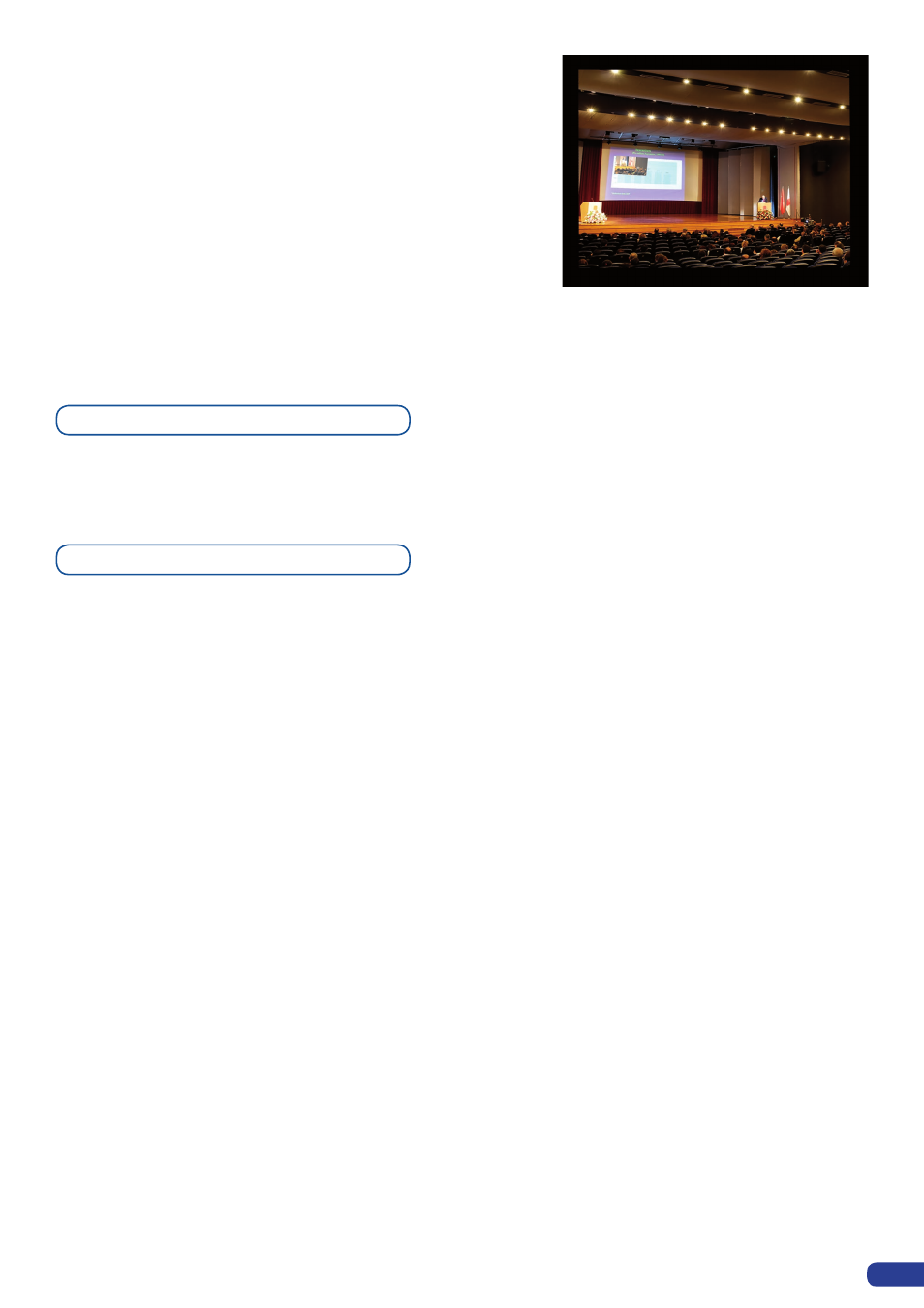
45
The smooth Move function manages a different time between the opening and closing transition. The movement
is both fast and slow. The function is enabled or disabled in Menu Layer of the controller.
Smooth Move
To configure audio settings of the
STE200
, plug all audio inputs into the device, and navigate to the Audio
menu.
1. Choose the audio mode, Break Away or Top Layer Follow, which you wish the audio to work in.
* NOTE *: the Break Away mode will air the selected audio source, while the Top Layer Follow mode will air
audio from the toptmost active layer of the
STE200.
2. Select Source Settings from the Audio menu to select the audio source you wish to work with, then set
levels and left/right balance for each input.
3. Select Auxiliary Settings to determine level and balance of the auxiliary input.
4. Select the Main Output menu to determine main audio output level, balance and delay settings, or to
mute main audio output.
5. Select Delay Mode, to determine how the
STE200
deals with audio delay. Select Auto Adjust to let the
STE200
determine audio output delay. Select Manual Adjust to determine audio delay manually.
* NOTE *: selecting Manual Adjust will give access to audio delay value (in milliseconds) of the main and
Prelist audio output menus.
Audio configuration
To help you calculate the correct screen/picture ratio, Analog Way
offer free software to faciltate the calculation of key parameters.
By entering basic information, such as your projector matrix size
and your image size, you can automatically obtain all the essential
variables (Projector image size, distance between projectors, etc.)
to make your Soft Edge. It is also recommended to use a Hi-Res
DVI computer source for this background.
The Soft Edge Blended presentation will be much more impressive
with contrasted images and saturated colors.
Soft Edge Blending presentations will offer you the opportunity
to change the overall look of a space in a few minutes. With the
flexibility of displaying multiple sources of video, with the option
of merging the image into one, the impact of your services and
presentations is increased exponentially.
