Analog Way Smart Edge FX User Manual
Page 34
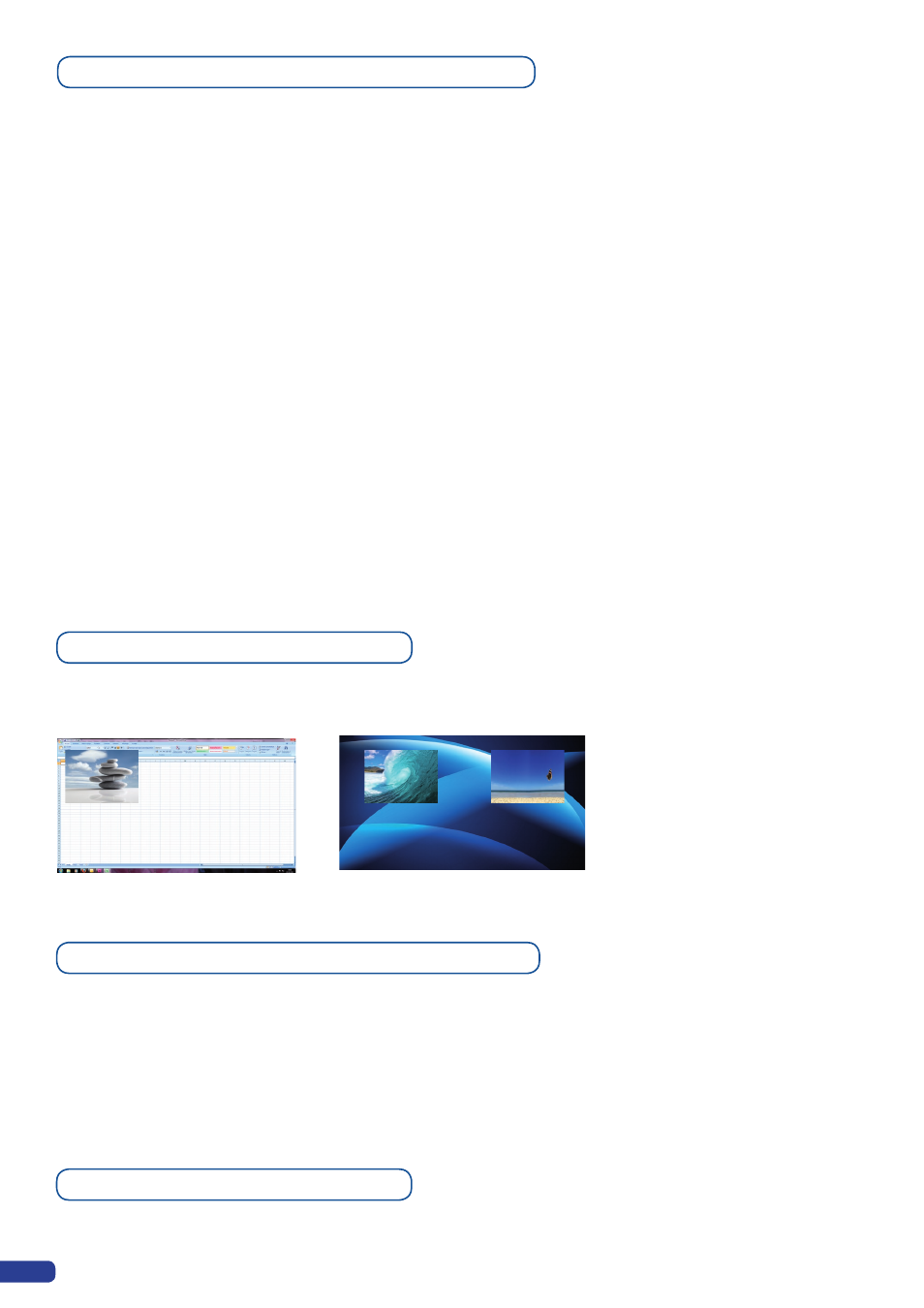
32
Opening transitions and closing Live Layers
When transitioning live layers, depending on how many scalers are in use, the
STE200
TAKE function will act in
one of 3 different ways when transitioning the Next Preset (Preview) to the Current Preset (Main):
•
Take 1- shot: Case #1
- There are enough scalers for making a transition
- All inputs are locked on to scalers
- There are no contraints for closing
before the Take
- All opening and closing transitions can be performed simultaneously.
•
Take 2- shot: Case #2
- There are enough scalers for making a transition
- All inputs are locked on to scalers before the Take
- There are no constraints for closing
during the Take
- All the necessary closing transitions are performed to free occupied scalers and then the
STE200
performs all
openings.
•
Take sequenced- shot: Case #3
- There are not enough scalers for making a transition
- All inputs are not locked on to scalers
- All the necessary closing transitions are performed to free occupied scalers. The
STE200
locks on to new sources
and performs all openings.
Working with PIPs
A PIP is used as a layer. Please report to WORKING WITH LAYERS section.
1 PIP + Live Background
2 PIPs + Still Background
PIP adjustment menu with an Analog Way Controller
To have access to the PIP adjustment menu, a source has to be affected to your PIP:
Press PIP# button → Press source #
Once a source is attached to PIP, you can have access to the PIP adjustment Menu:
Press PIP # button
Press Take to view the result on the main screen.
PIPs as Layers
A PIP is considered as a layer and has the same properties. All of the same manipulations are possible.
