Analog Way Octo Value User Manual
Page 29
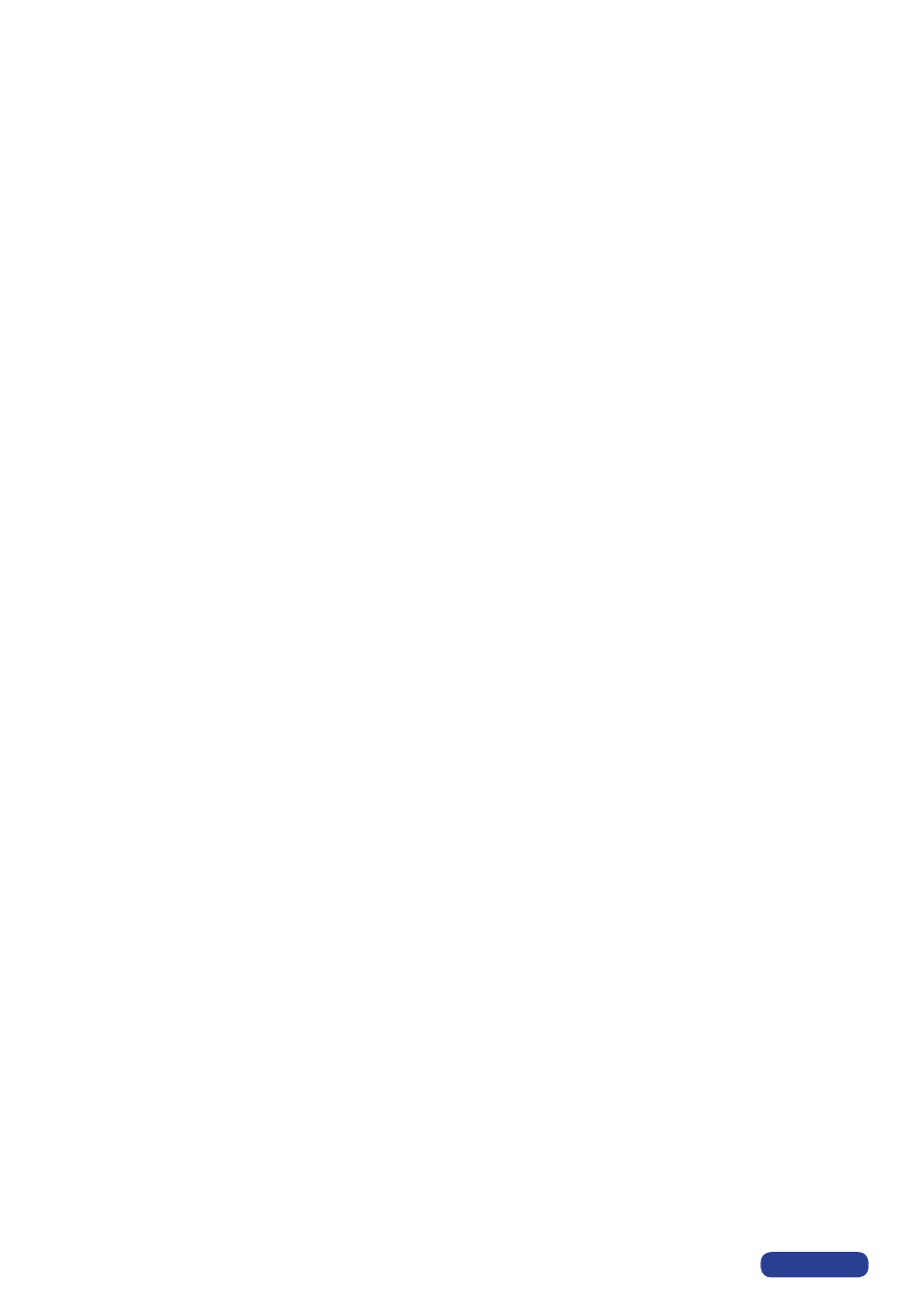
3► [OUTPUT] + ENTER.
3-1
[
Output status
] + ENTER.
Indicates the status of the output.
3-2
[
Output format
] + ENTER.
Select one of the available output formats with ◄► + ENTER.
For the MAIN output :
For the PREVIEW output :
•
[
852x 480 -----
16/9]
•
[
1024x768 --- - 4/3]
•
[
800x 600 ----- 4/3]
•
[
1280x 720 -----
16/9]
•
[
1024x 768 ----- 4/3]
•
[
1280x 768 -----
16/9]
•
[
1280x 800 ----- 16/9]
•
[
1280x1024 ----- 4/3]
•
[
1366x 768 -----
16/9]
•
[
1400x1050 -----
4/3]
•
[
1440x 900 -----
16/9]
•
[
1600x1200 ----- 4/3]
•
[
1920x1080 ----- 16/9]
•
[
1920x1080B ----- 16/9]
•
[
1920x1080HD -----
16/9]
•
[
1920x1200 ----- 16/9]
NOTE : For fixed pixels display devices (DMD, LCD, PLASMA…), always select the output format correspon-
ding to the native resolution of the display device. Thus, the display device will not have to scale the image and
the result will be better.
3-3
[
Output rate
] + ENTER.
For the MAIN output :
For the PREVIEW output :
•
[
50 Hz] : 50 Hz output frame rate
• [60 Hz] : 60 Hz output frame rate
•
[
60 Hz] : 60 Hz output frame rate
•
[
72 Hz] : 72 Hz output frame rate
•
[
75 Hz] : 75 Hz output frame rate
3-4
[
Output sync
] + ENTER.
Select the Output Sync. type with ◄►+ ENTER.
For the MAIN & PREVIEW outputs :
•
[
H&V] : H & V Separate Sync.
•
[
COMP] : Composite Sync.
•
[
SOG] : Sync On green.
3-5
[
Type of screen
] + ENTER.
Select an item with ◄► + ENTER.
For the MAIN & PREVIEW outputs :
•
[
screen 4/3] : If your image is displayed on a 4/3 wall mounted projection screen shape.
•
[
screen 16/9] : If your image is displayed on a 16/9 wall mounted projection screen shape.
NOTE : Available only in case of 4/3 output format.
3-6
[
Test pattern
] + ENTER.
Select an item with ◄► + ENTER.
For the MAIN & PREVIEW outputs :
•
[
no pattern] : No test pattern is displayed.
•
[
centering] : Displays a centering pattern (for position and size adjustments).
•
[
color bar] : Displays a color bar pattern.
•
[
grey scale] : Displays a grey scale pattern.
•
[
grid] : Displays a grid pattern.
•
[
burst] : Displays a burst pattern.
PAGE 28
