Page 25 – Analog Way Octo Value User Manual
Page 26
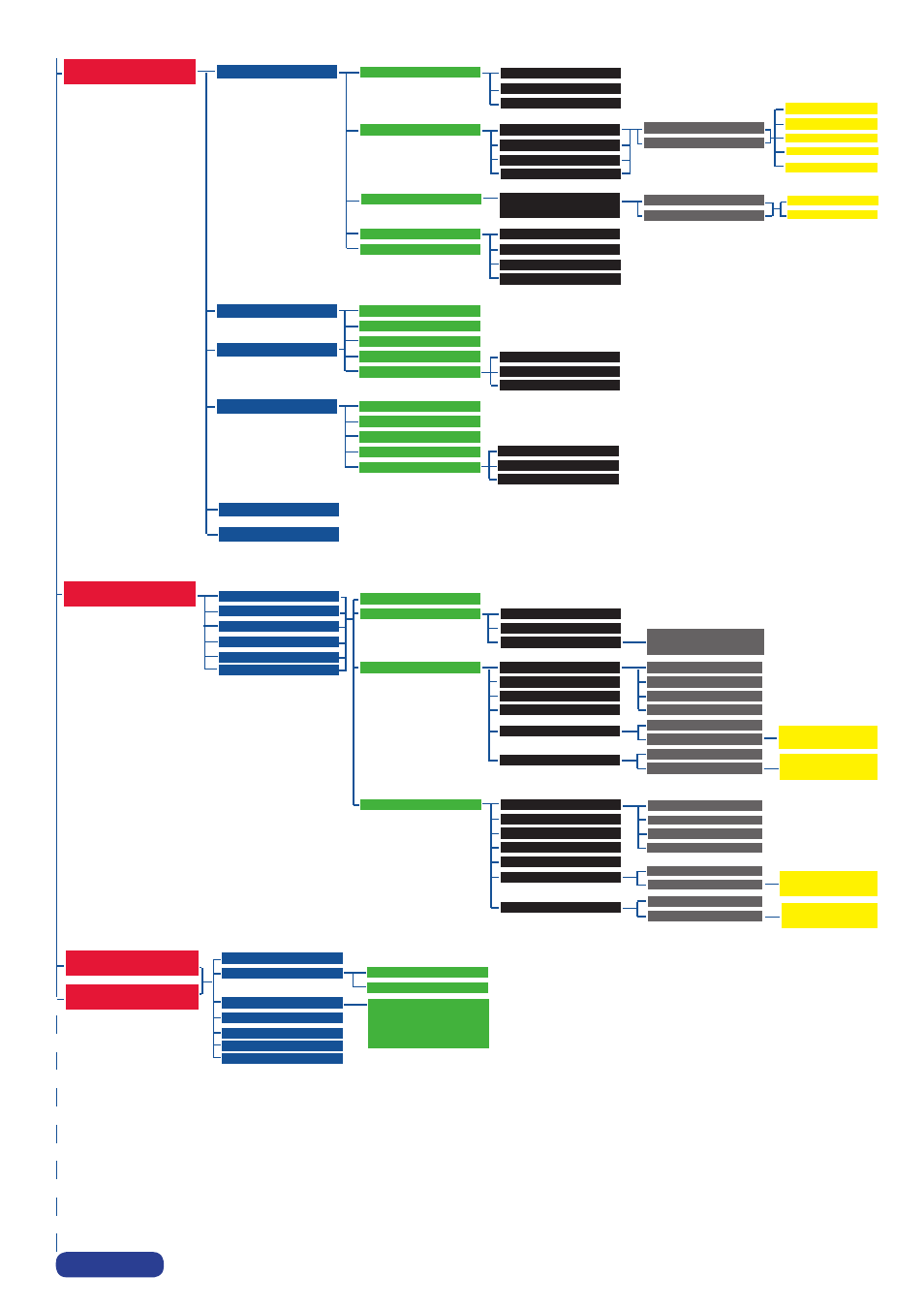
5 LOGO/FRAME
6 EFFECT
7 AUDIO MAIN
8 AUDIO PRELIST
1 Logo 1 (L1)
1 Frame 1 (F1)
3s
1 Duration
1 Duration
Holding
Holding
1 Input #1
Use logo
Main preview
1 All inputs
1 None
Index 1 ► Logo 2
Index 1 ► Logo 2
1 H. position
9 Input #8
4 Empty
1 Size
1 Size
1 Key 1 : Cut
1 Master volume
................
................
5s
2 Size
2 Image size
3s
3s
....................
2 Input #1
2 Logo 1
Index 2 None
Index 2 None
2 V. position
2 Position
2 Position
2 Key 2 : Fading
2 Audio mode
1 Mono
8 Logo 8 (L8)
8 Frame 8 (F8)
Custom
3 Position
3 Image position
5s
5s
Cut
Cut
Cut
Cut
4 Intensity
4 Window size
5 Effect opening
5 Window position
6 Effect closing
7 Effect closing
6 Effect opening
Custom
Custom
Fade in
Fade in
Fade out
Fade out
Effect duration
========xxs
Opening duration
========xxs
Opening duration
========xxs
Closing duration
========xxs
Closing duration
========xxs
8 Input #8 OFF
1 Input #1
....................
3 Logo 2
....................
3 Luma Key level
3 Luma Key level
3 Key 3 : Title
3 Audio source
2 Stereo
1 Auto follow
2 Input #1
........
9 Input #8
2 Input #2
...............
8 Input #8
4 Black color
4 Black color
1 Cut
4 Key 4 : Title
4 Audio level
5 Store
5 Store
2 Fading
3 Title
4 PIP
5 Key 5 : PIP
5 Audio balance
6 Key 6 : PIP
6 AUX input OFF
7 Mute ON
2 Assignment
3 Position
4 Transparency
5 Fade duration
1 Use logo
2 Record logo
3 Record anim
4 Record frame
5 Erase logo
6 Erase frame
1 Display
PAGE 25
