5 time graph component - keyboard shortcuts – MoTeC M1 Tune User Manual User Manual
Page 76
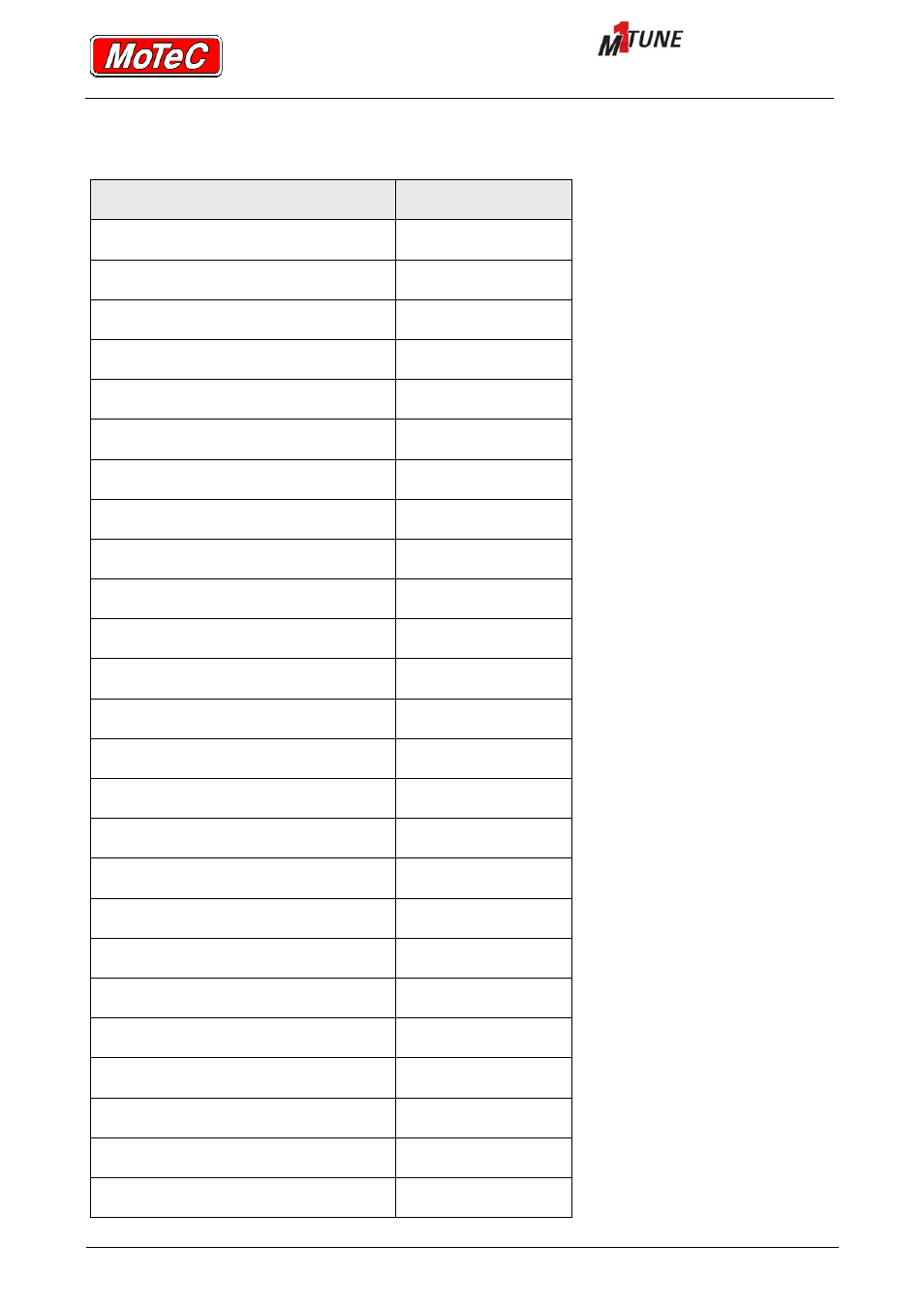
User Manual
KEYBOARD SHORTCUTS
Printed documents are not controlled
Page 75
16.5
TIME GRAPH COMPONENT - KEYBOARD SHORTCUTS
Function
Shortcut
AutoScale
[Ctrl+A]
Center On Cursor
[H]
Cursor Left
[Left]
Cursor Right
[Right]
Cycle Cursor Style
[Y]
Overlapped Groups
[G]
Fast Cursor Left
[Ctrl+Left]
Fast Cursor Right
[Ctrl+Right]
Horizontal Zoom Default
[W]
Horizontal Zoom Full Out
[F2]
Horizontal Zoom In
[Up]
Horizontal Zoom Out
[Down]
Jump Cursor End
[End]
Jump Cursor Start
[Home]
Next Channel
[Page Down]
Pan Down
[Shift+Down]
Pan Left
[Shift+Left]
Pan Left (i1)
[B]
Pan Right
[Shift+Right]
Pan Right (i1)
[F]
Pan Up
[Shift+Up]
Place Datum Cursor
[Space]
Previous Channel
[Page Up]
Show Datum Cursor
[D]
Show Status/Errors
[E]
