4 marking sites as tuned, 5 unmarking sites as tuned – MoTeC M1 Tune User Manual User Manual
Page 36
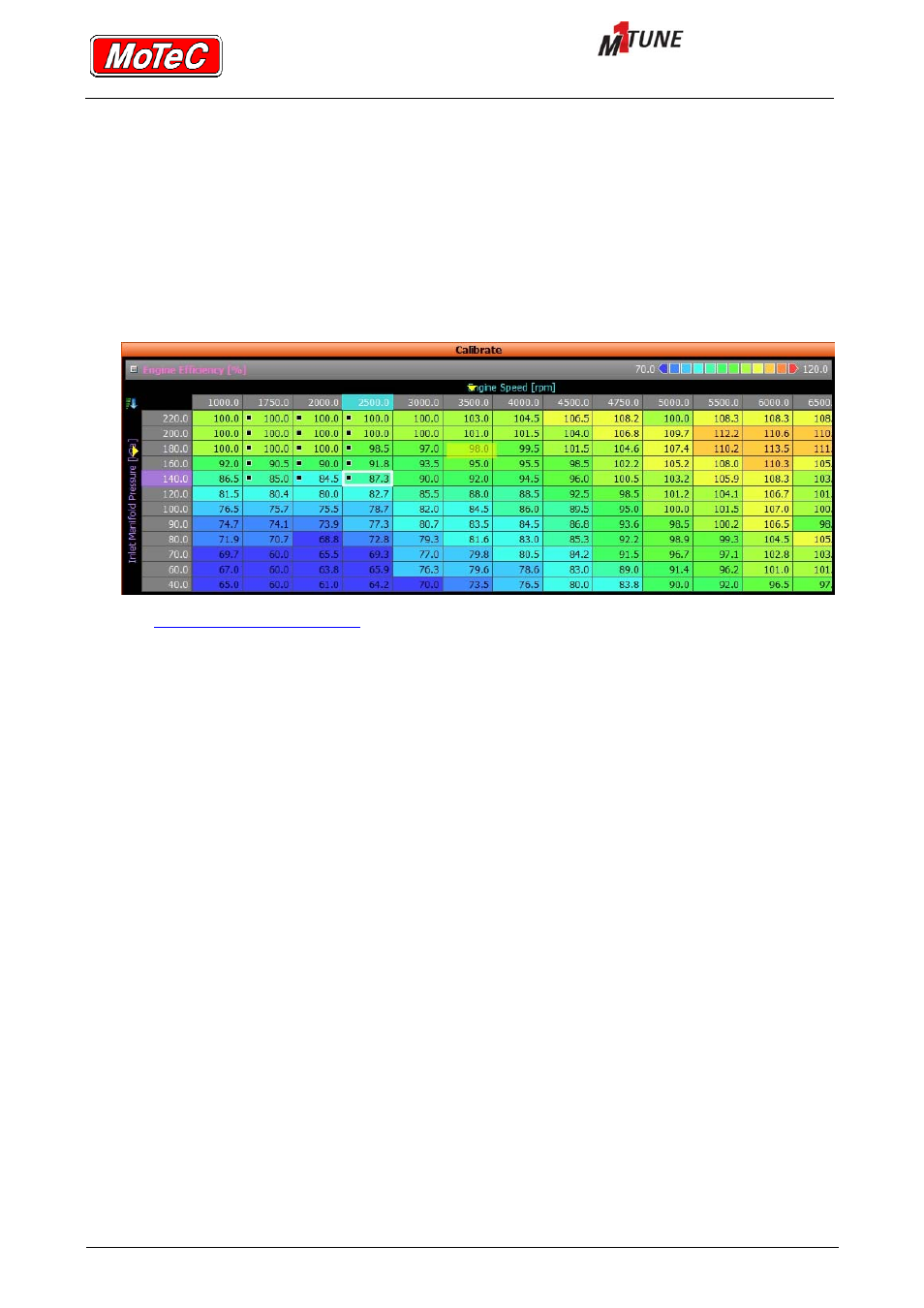
User Manual
WORKSHEET COMPONENTS
Printed documents are not controlled
Page 35
10.4
Marking Sites as Tuned
It is possible to mark a site or range as 'Tuned'. As the value is considered tuned, any interpolate
function will not modify these values.
1. Select the table values.
2. Press
Backspace
.
►
The sites are marked with a red square and the values are considered to be tuned.
See
Unmarking Sites as Tuned
.
10.5
Unmarking Sites as Tuned
To unmark sites as tuned:
1. Select the site(s).
2. Press
Delete
.
►
The sites are unmarked and the red square is removed. The value(s) are considered to be
untuned.
