7 importing and exporting tables, 1 copying and pasting table data – MoTeC M1 Tune User Manual User Manual
Page 38
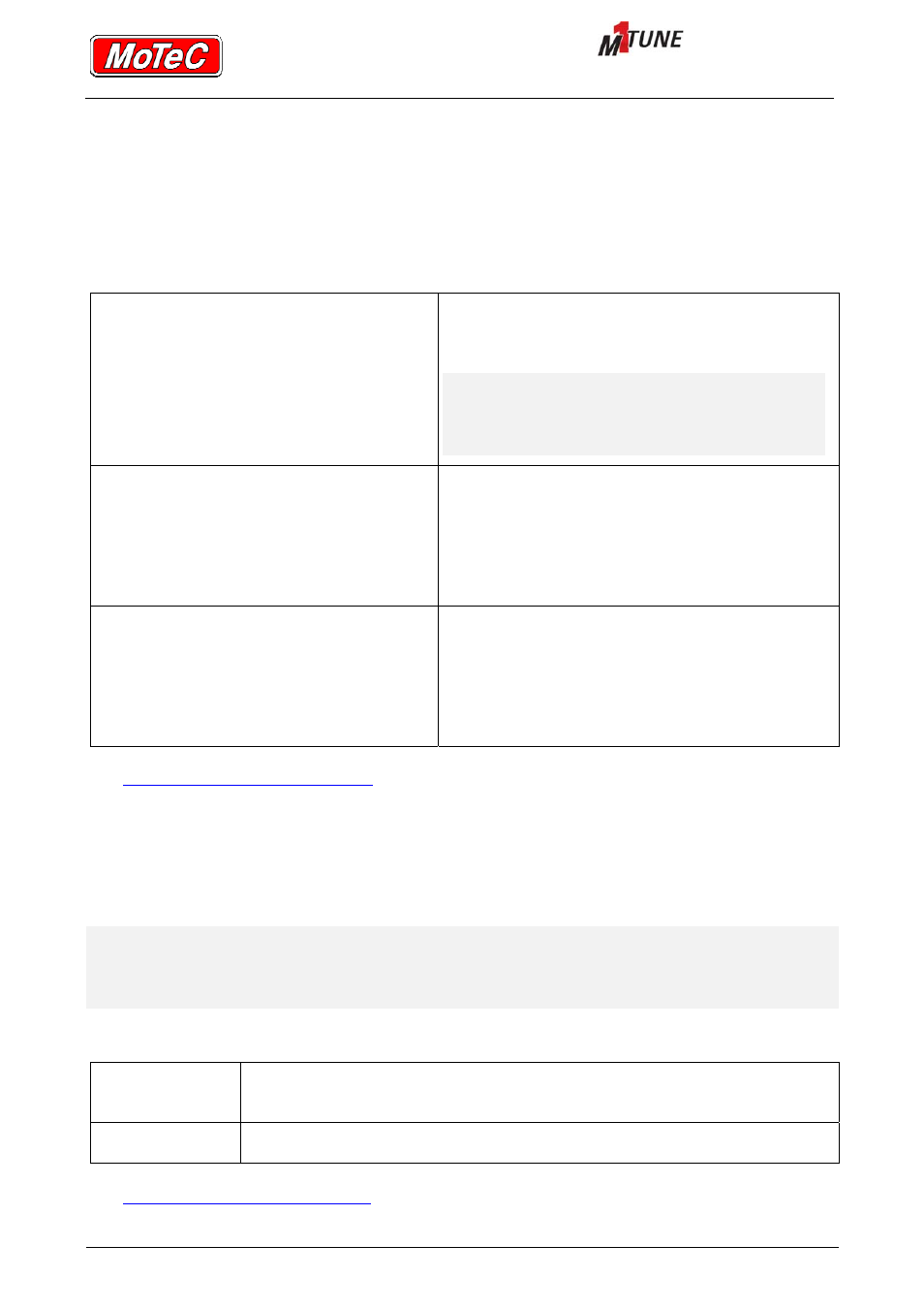
User Manual
WORKSHEET COMPONENTS
Printed documents are not controlled
Page 37
10.7
Importing and Exporting Tables
When using the M1 Tune application, there can be a large number of items to fill in a table. To
make this task faster, and more accurate, it is possible to export and import values into M1
tables; there are a number of methods available.
Each method is selectable from the
Component
menu or from the
Right Click
menu.
Export
»Entire Table
»To File...
OR
Import
»Entire Table
»From File...
Export or import the complete table, its axes and
axis values. These tables are in a format that
cannot be edited outside of the M1.
Note:
This is the only way to copy a 3 axis
table in one step, and is the
preferred method for copying a
table from one Package to another.
Export
»Current View
»To CSV File...
OR
Export
»Current View
»To Clipboard
Exports only the current 2 viewable layers (axes)
of a 3 axis table, or the entire table for 2 and 1 axis
tables. This data can be exported to clipboard for
a fast copy, or to a CSV file if it is to be sent or
edited outside of M1 Tune.
Import
»Current View
»From CSV File...
OR
Import
»Current View
»From Clipboard
Imports table layers (axes) exported using the
export current view function.
See
Copying and Pasting Table Data
.
10.7.1 Copying and Pasting Table Data
When using the M1 Tune application, there may be a need to copy and paste part of a table's
data. These functions are
Copy Data
and
Paste Data
.
Note:
This is the only method available for copying and pasting selections of table data.
The Cut, Copy and Paste functions will not operate for table data, they are
designed to only act at the component level. For example: even if part of a table is
selected and Copy chosen, then the whole Calibrate component is copied.
Each function is selectable from the
Component
menu or from the
Right Click
menu.
Copy Data
Copies only the selected table values, it does not copy the axes or any
other table information.
Paste Data
Pastes the data copied using the Copy Data function.
See
Importing and Exporting Tables
.
