2 calibrate component properties – MoTeC M1 Tune User Manual User Manual
Page 29
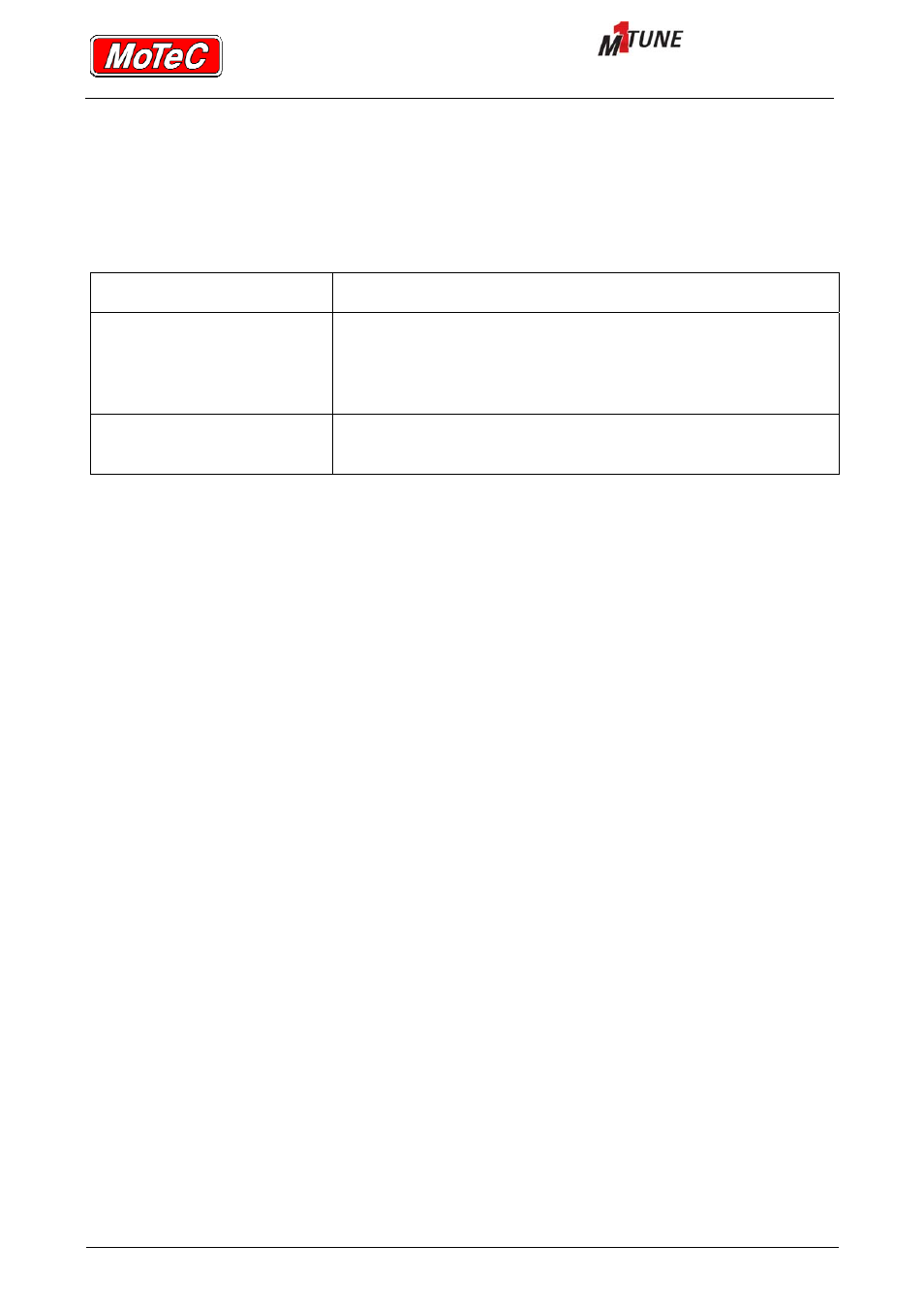
User Manual
WORKSHEET COMPONENTS
Printed documents are not controlled
Page 28
10.2.2 Calibrate Component Properties
The Calibrate (component) Properties is used to configure the contents of the Calibrate
component.
The Item Selection in the Calibrate Properties window functions as follows.
Item Selection - All Items
Show all items (everything in the entire M1 Package)
Item Selection - Matching
Items
Limits the items in the Calibrate list by matching a specified
keyword. For example, limiting items displayed by the keyword
"Fuel" focuses the list on the application and makes the
component easier to use.
Item Selection - User defined
Items
Limits the items in the Calibrate list by displaying only user
defined items in the list.
The colours, ranges and other display settings can also be configured.
