2 layouts, 1 workspace, 2 workbooks – MoTeC M1 Tune User Manual User Manual
Page 15
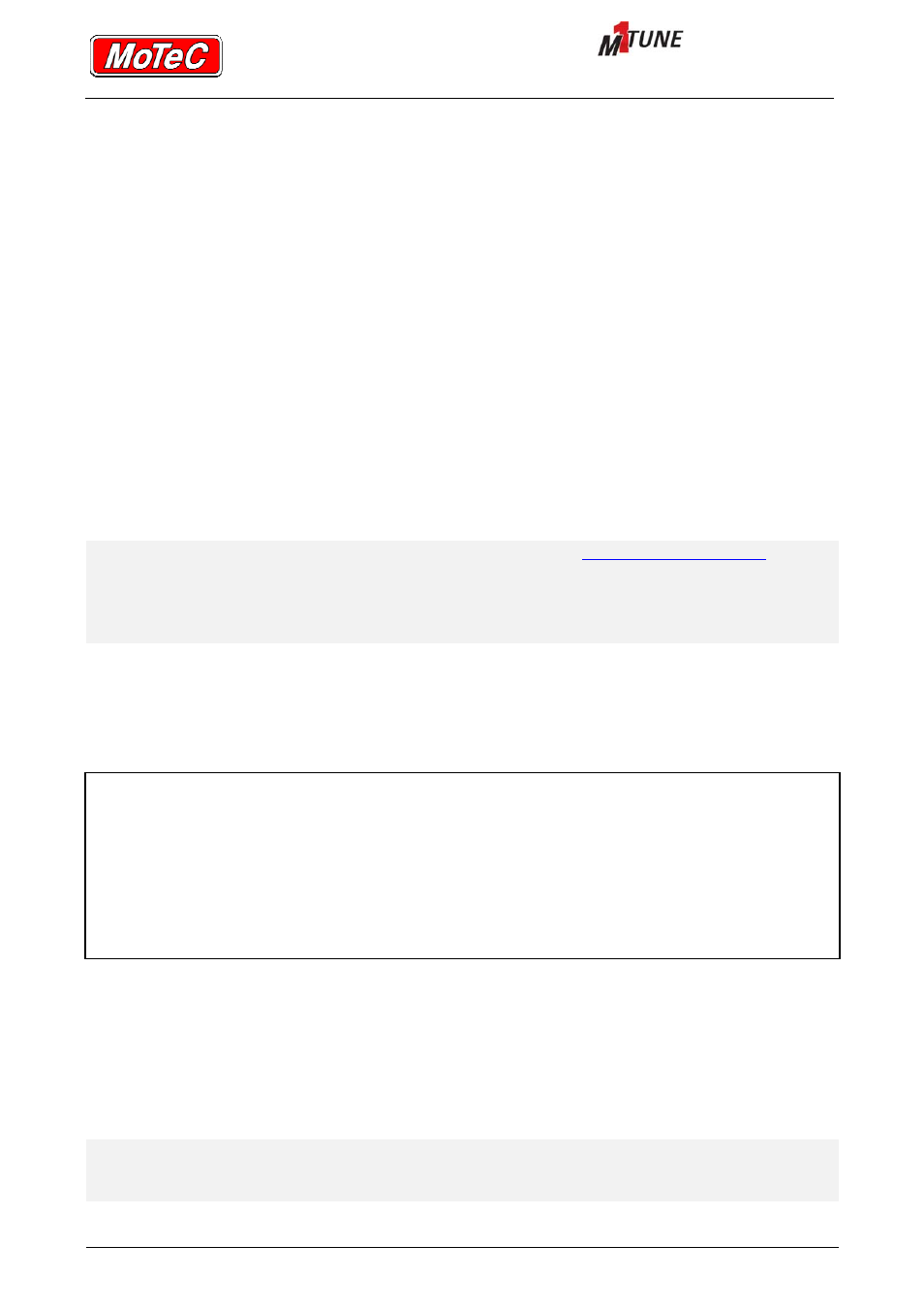
User Manual
OVERVIEW OF PACKAGES AND LAYOUTS
Printed documents are not controlled
Page 14
6.2
LAYOUTS
A Package layout consists of:
• A Workspace
• Workbook(s)
• Worksheets
• Worksheet components
Using a book analogy a Workspace is the library, Workbooks are the book and Worksheets are
pages in the book. Worksheet components are the contents of a page.
6.2.1 Workspace
A Workspace is the name given to the entire collection of an M1 Tune layout, and is simply a file
that contains the layout elements defined for a particular Workspace.
Note:
A Package can contain only one Workspace, see
Default Package Layout
. The
Workspace (layout) provided as part of the Package cannot be changed. However,
the data in the Package does not have to be displayed within the provided
Workspace. Any number of Workspaces can be created in M1 Tune and saved to
the PC. The Package data can be displayed in any Workspace selected by the user.
User created Workspaces are populated with user configured and customised Workbooks,
Worksheets and Worksheet components such as graphs, gauges, channel reports and alike.
Commonly, this customisation is made to suit a particular application.
Workspaces can be created, modified, exported and emailed from
File
»Workspaces
Example of the need for a different Workspace
A Package was created to work as a gearbox controller only, and not an engine management system. In
this instance the Workspace containing the Workbooks, Worksheets and settings would only show the
items to suit monitoring, setting up and calibrating a gearbox.
When that same PC was used with the M1 ECU as an engine management system, the workbook layout,
the worksheets, gauges and settings would need to be completely different. By creating a different
Workspace, work on each of these two applications is easier.
6.2.2 Workbooks
Once a user created Workspace is available, it is possible to create new Workbooks. Workbooks
can be used to separate different functions. An example of this would be to create a book called
"Fuel", one called "Ignition", one called "Dyno tuning" and another called "Traction Control". Any
number of these Workbooks can be created.
Note:
Keeping functional areas separate is the recommended method for using M1
Tune. This allows easy identification of a functional area when work in that area of
the Package is needed.
