Essential scpi commands, System:error[:next – B&K Precision 9150-9153 - Manual User Manual
Page 34
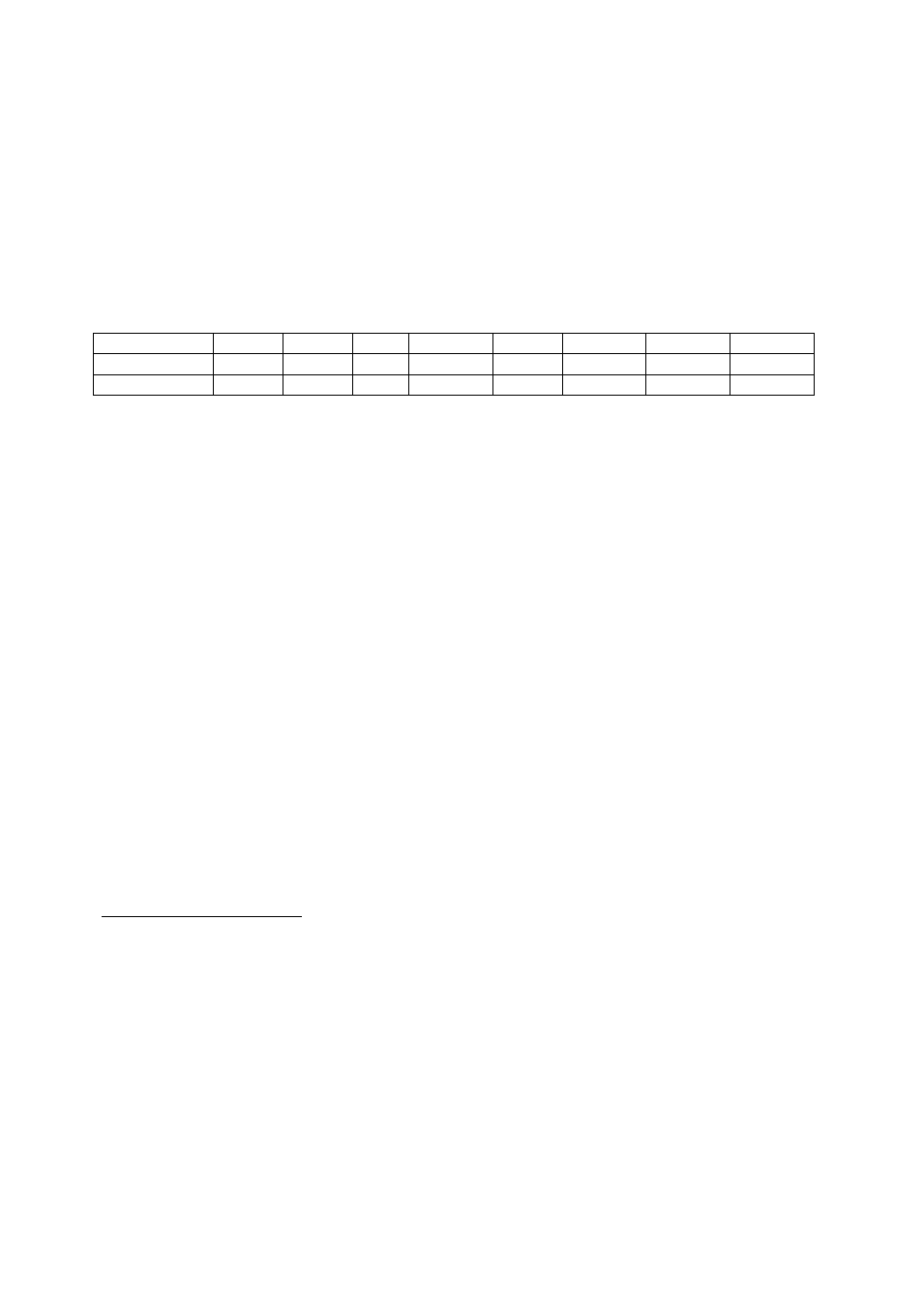
34
Reference Command: *ESE *ESR? *PSC *STB?
*STB?
This command reads data from the status byte register. After executing this command, the status byte register is
reset.
Query syntax: *STB?
Parameter: None
Return parameter:
Reference command: *CLS *ESE *ESR
Bit map of the standard event status enable register
Bit Position
7
6
5
4
3
2
1
0
Bit Name
OPER
RQS
ESB
no use
QUES
no use
no use
no use
Bit Value
128
64
32
8
*TRG
When the power supply’s trigger source is set to Bus command, this command will generate a trigger signal. Its
function is identical to the [SYSTem:]TRIGger command.
Command syntax: *TRG
Parameter: None
Reference command: TRIG TRIG:SOUR
*SAV
This command saves the operating parameters of the power supply to non volatile memory. The parameters
include constant current, constant voltage, maximum voltage value and step voltage values.
Command syntax: *SAV
Parameter: 1~50
Example: *SAV 3
Reference command: *RCL
*RCL
This command recalls the parameter saved with the *SAV command.
Command syntax: *RCL
Parameter: 1~50
Example: *RCL 3
Reference command: *SAV
Essential SCPI Commands
SYSTem:ERRor[:NEXT]?
This command queries the error code and error information of the power supply.
(0) No error
(1) Too many numeric suffices in Command Spec
(10) No Input Command to parse
(14) Numeric suffix is invalid value
(16) Invalid value in numeric or channel list, e.g. out of range
(17) Invalid number of dimensions in a channel list
(20) Parameter of type Numeric Value overflowed its storage
(30) Wrong units for parameter
(40) Wrong type of parameter(s)
(50) Wrong number of parameters
