U3. front-panel operation, 1 front panel keys, Front-panel operation – B&K Precision 9150-9153 - Manual User Manual
Page 12
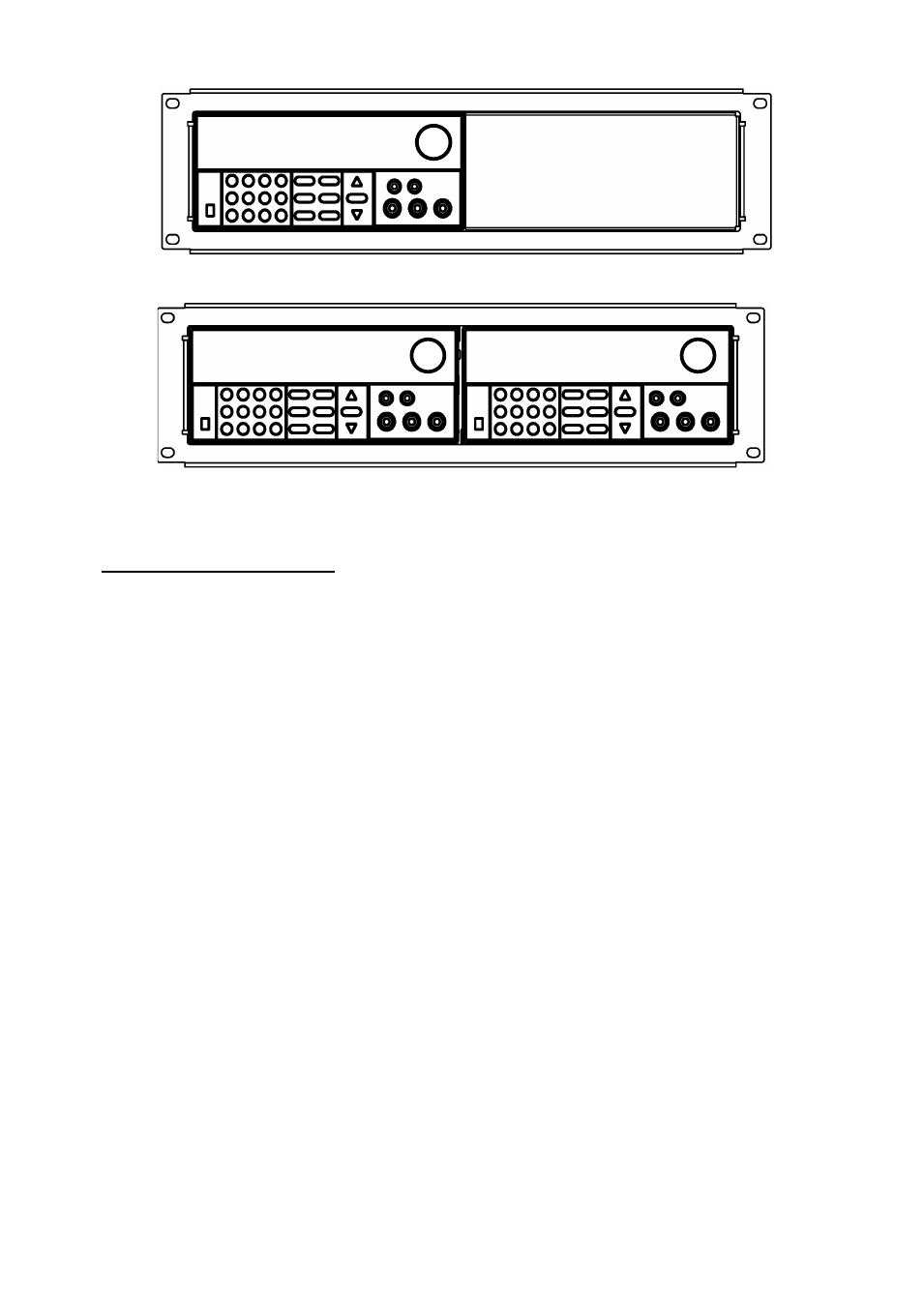
12
To rack mount a single instrument, order rack mount kit IT-E151
To rack mount two instruments (models 9120A, 9121A, 9122A, 9123A, 9124 only) side-by-side,
order rack mount kit IT-E151, In this case you don’t need to use the front cover panel.
So far we have covered the quick start chapter which briefly introduced the front panel operation and how to
check basic voltage and current functionality. This chapter describes in detail how to operate the instrument
manually via the front-panel keys.
3. Front-panel Operation
This chapter is divided into the following sections:
Front-Panel Operation Overview
Setting the Voltage
Setting the Current
Save/Recall Operation
Menu Operation
On/Off Operation
Remote Sense and digital port functions
m
Ω Meter
Digital Voltage Meter
3.1 Front Panel Keys
