B&K Precision 9150-9153 - Manual User Manual
Page 20
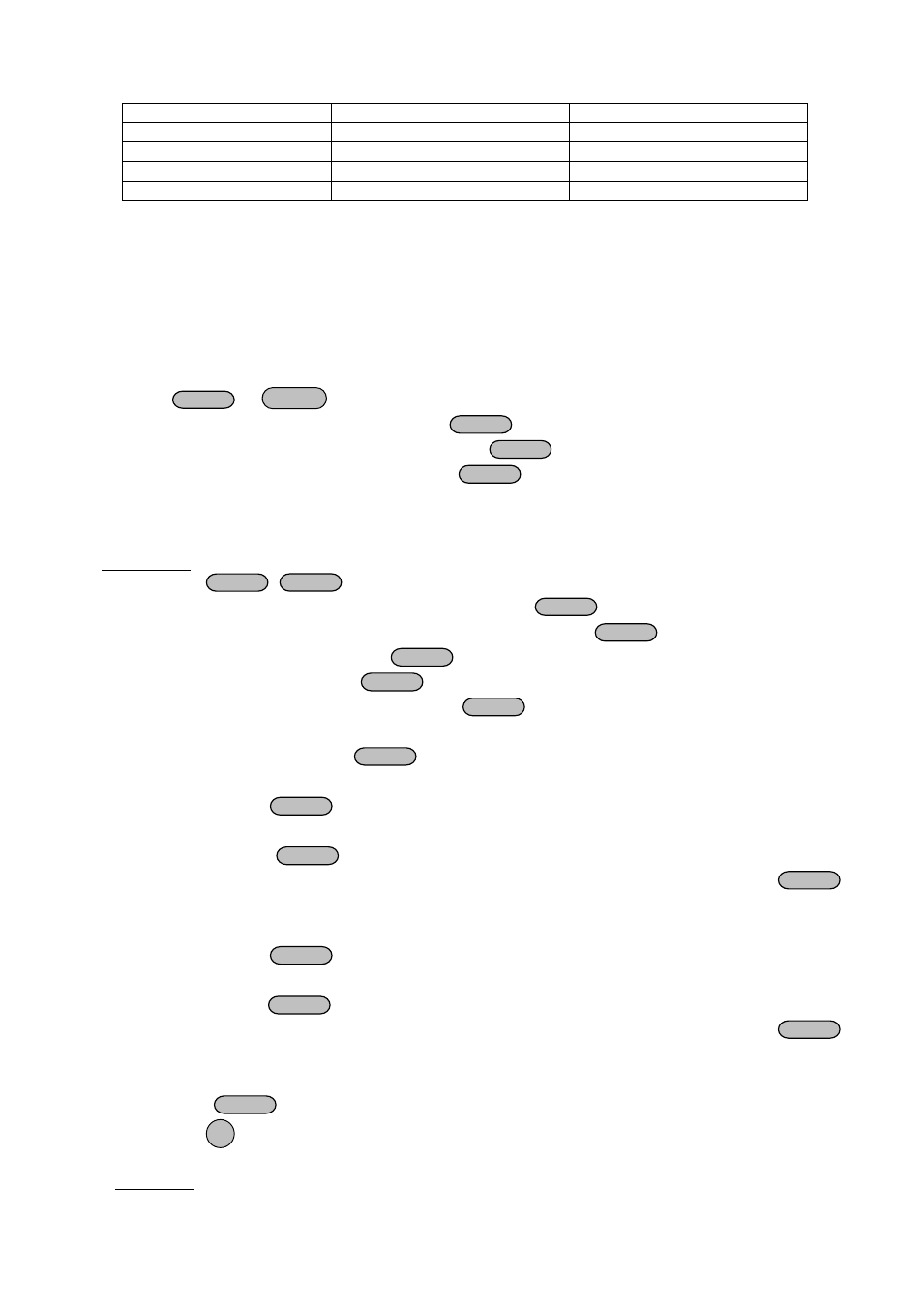
20
Memory area
Number of groups/ area
Capacity/group
1
1
4KByte
2
2
2KByte
3
4
1KByte
4
8
512 Byte
Example: Group C can store 4 groups, each group has a maximum capacity of 1KByte.
The power supply executes a list in CONTINIOUS or Step mode. In CONTINIOUS mode, the power supply will
start executing the list once. As soon as a trigger signal is received, it will wait until the next trigger signal is
received.
Before you edit the list file, set the trigger source in the menu to “immediate”.
Example:
1) Press
Shift
+
MENU
2) Press up or down key to select “Config”, press
Enter
to confirm.
3) Press up or down key to select “Trig Source”, press
Enter
to confirm.
4) Press up or down key to select “Immediat”, press
Enter
to confirm.
Operation:
Generate file:
1)
Press
2 cycles, continuous mode
Shift
+
Menu
into menu operation.
2)
VFD displays Config, press
▼to select List Set,press
Enter
to confirm.
3)
VFD displays Call ListFile, press
▼to select Edit ListFile, press
Enter
to confirm.
4)
VFD displays Continuous, press
Enter
to confirm.
5)
VFD displays Repeat, press
Enter
to confirm
6)
VFD displays Second, Select ms then press
Enter
to confirm
7)
VFD displays List Count= _, press numeric key or move the rotary knob, set number of cycles (in this
example, count is 2), press
Enter
to confirm.
8)
VFD displays 1th=*.****V, press numeric key or move the rotary knob, set the maximum
voltage, press
Enter
to confirm.
9)
VFD displays 1th=*.****A, press numeric key or move the rotary knob, set the maximum
current, press
Enter
to confirm.
10)
VFD displays 1th=*mS, press numeric key or move the rotary knob, set delay time, press
Enter
to confirm.
11)
VFD displays 2th=*.****V, press numeric key or move the rotary knob, set the maximum
voltage, press
Enter
to confirm.
12)
VFD displays 2th=*.****A, press numeric key or move the rotary knob, set the maximum
current, press
Enter
to confirm.
13)
VFD displays 2th=*mS, press numeric key or move the rotary knob, set delay time, press
Enter
to confirm.
14)
VFD display Store File_, press numeric key or move the rotary knob, set the register number (1 to 8)
,
press
Enter
to confirm.
15)
Press
Esc
two times to escape menu operation.
Execute file
