7 output operation, 8 remote sense and digital port functions – B&K Precision 9150-9153 - Manual User Manual
Page 22
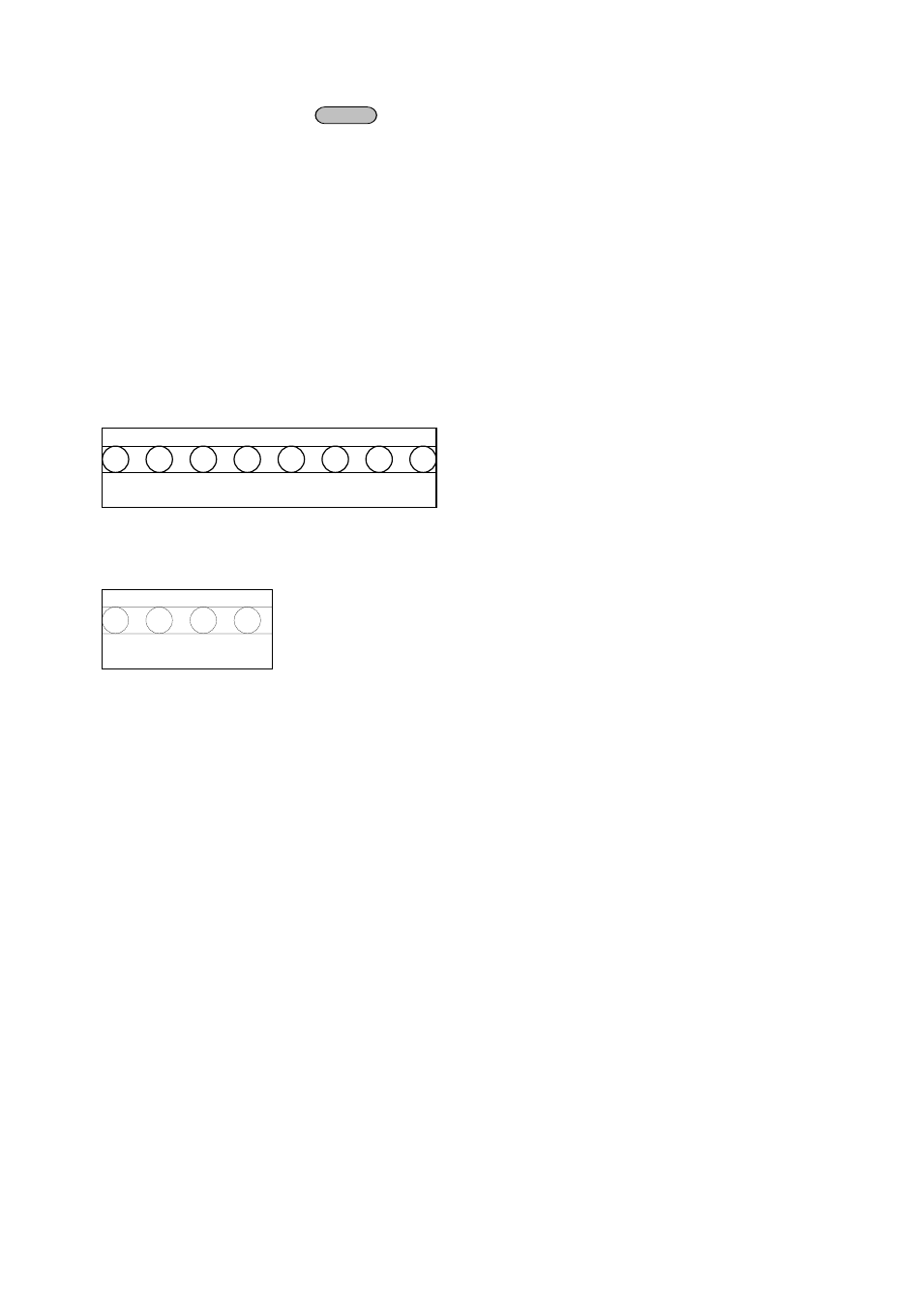
22
3.7 Output Operation
For front panel operation, press
On/Off
to enable/disable the output. If the power supply is in remote
control mode, you can send SCPI command (OUTPut ON|OFF) to change the state of output.
3.8 Remote Sense and digital port functions
8 pin connector in rear panel (Models 9120A, 9121A, 9122A, 9123A, 9124)
+S
-
S
+
-
INH GND FLT GND
4 pin connector in rear panel (Models 9150, 9151, 9152, 9153)
+S,-S
Remote sense pins
Remote voltage sensing is used to maintain good regulation at the load and reduce the degradation of regulation
that would occur due to the voltage drop in the leads between the power supply and the load. By connecting the
supply for remote voltage sensing, voltage is sensed at the load rather than at the supply's output terminals. This
will allow the supply to automatically compensate for the voltage drop in the load leads and improve regulation.
You must set remote sense mode before you start remote test function.
+,-
Output pins
For Models 9120A, 9121A, 9122A, 9123A, 9124: These pins are identical to the output terminals in the front.
For Models 9150, 9151, 9152, 9153: These pins are the same as remote sense pins.
INH
Inhibit Input pin
This pin has multiple functions:
a) When “Port Mode” in the menu is set to “Trigger”, “INH” pin is configured as trigger input. For models
9150, 9151, 9152, and 9153, “TRIN” pin is configured as trigger input.
b) When “Port Mode” in the menu is set to “RI/DFI”, “INH” pin can be used to turn the power supply output
on/off. For models 9150, 9151, 9152, and 9153, “TRIN” pin is used instead.
INH can be configured in 3 ways:
+
-
TRIN GND
