Digital i/o – B&K Precision 9150-9153 - Manual User Manual
Page 21
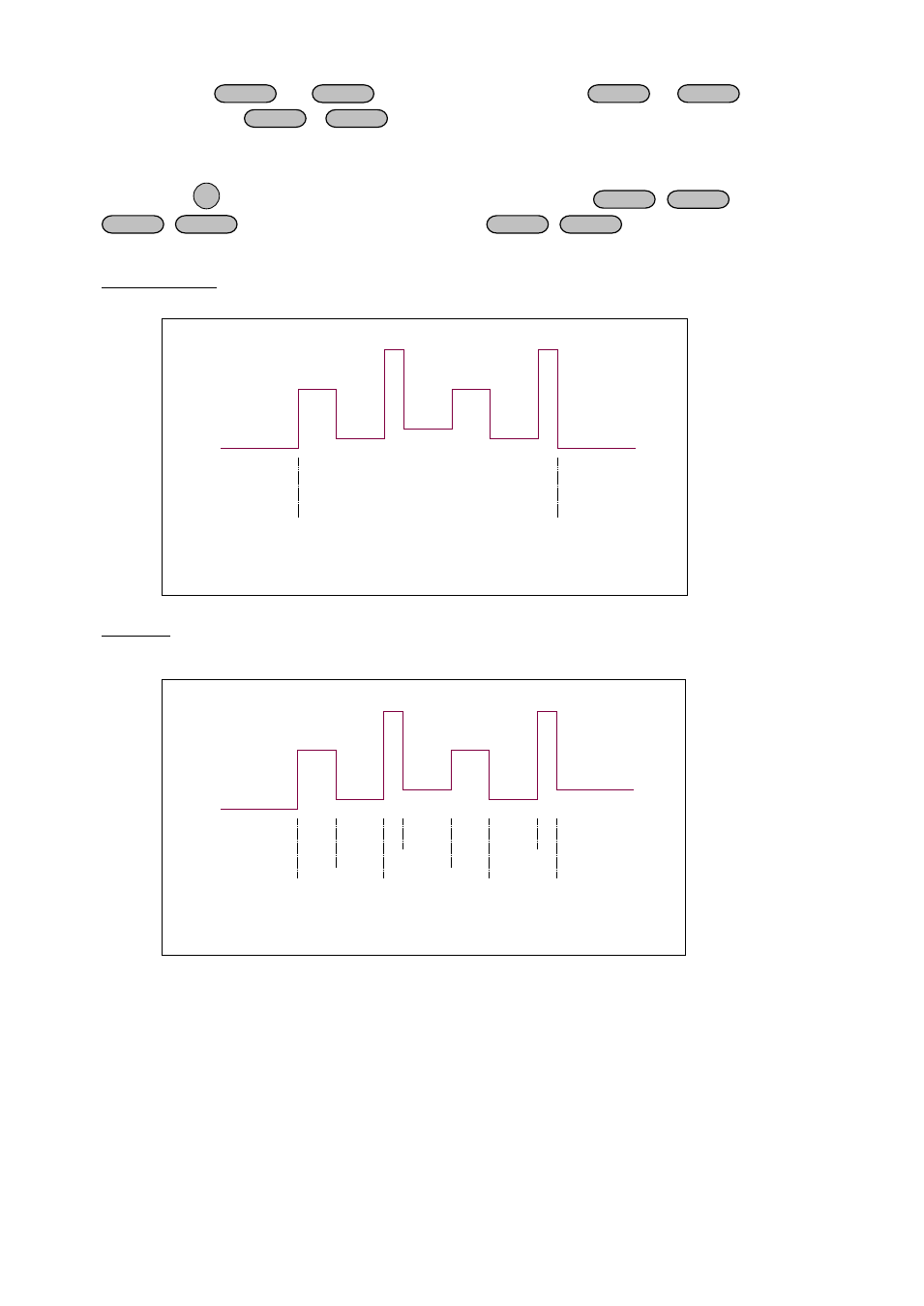
21
16)
Press
Shift
+
List
to set the list file, then press
Shift
+
Trigger
to run the list
file. Press
Shift
+
List
to stop.
If you have created several list files, you can call the list file that you need by “Call ListFile” function in the
menu. Press
Esc
two times to exit menu operation. And then press
Shift
+
List
to set it, press
Shift
+
Trigger
to run the file that you called. Press
Shift
+
List
to stop running.
Continuous mode
Trigger
Trigger
: Once the trigger signal is received, the programmed list will be executed once. Once
finished, the instrument will pause until the next trigger signal is received.
Step mode: The power supply will advance to the next step only after it receives a trigger signal.
(Note: In this mode, list step timing parameter will not be prompted for user input or it will be ignored if
controlled with remote commands because the delay between steps will be dependent on trigger instead.)
Trigger
Trigger
Trigger
Trigger
Trigger
Trigger
Trigger
Trigger
Digital I/O
When the digital port of the power supply mode is in DIGITAL I/O mode and the power supply is configured for
remote operation, you can send SCPI command (DIGital:INPut[:STATe?] and DIGital:OUTPut[:STATe?])to
read and set the state of the output and input port.
NOTE: Digital output is not available for models 9150, 9151, 9152, and 9153.
