C. auto vehicle entry – Autel Autolink AL609 User Manual
Page 27
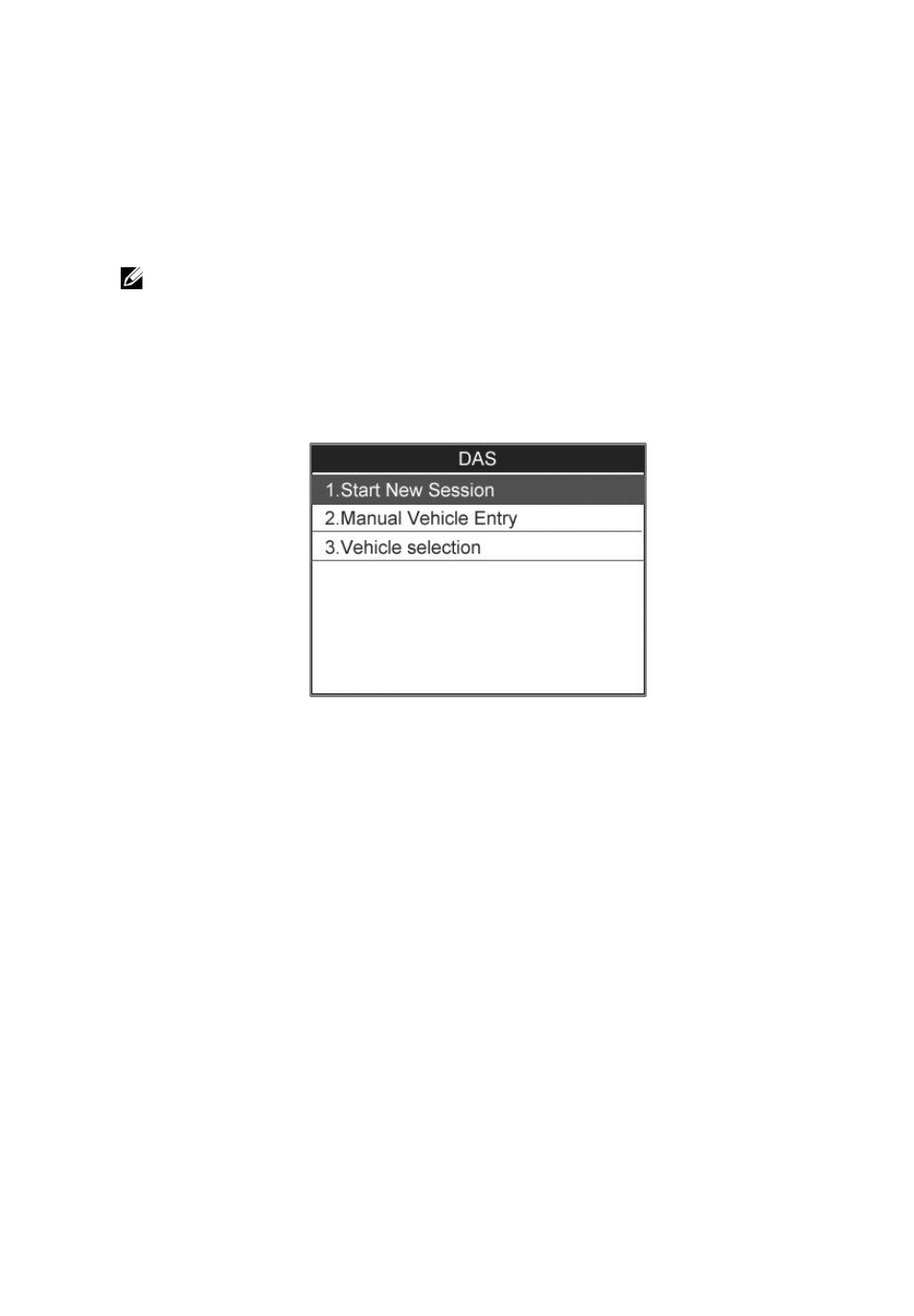
25
C. Auto vehicle entry
Some vehicles provide an auto scan feature, which allows user to
skip time-wasting step-by-step vehicle identification procedure and
retrieve the specific vehicle information from vehicle computer
directly.
NOTE: This function may not be available for all vehicles.
Take Ford as an example.
1) Select the Ford logo from the vehicle make screen.
Figure 4.8
2) Use the UP/DOWN scroll button to select the Start New
Session from the menu.
3) A screen message with the vehicle information will come up,
asking for your confirmation. If the information is correct select
Yes to continue, otherwise select No to exit.
