Ehicle, Election, 1 vehicle selection – Autel Autolink AL609 User Manual
Page 23: A. select vehicle step by step
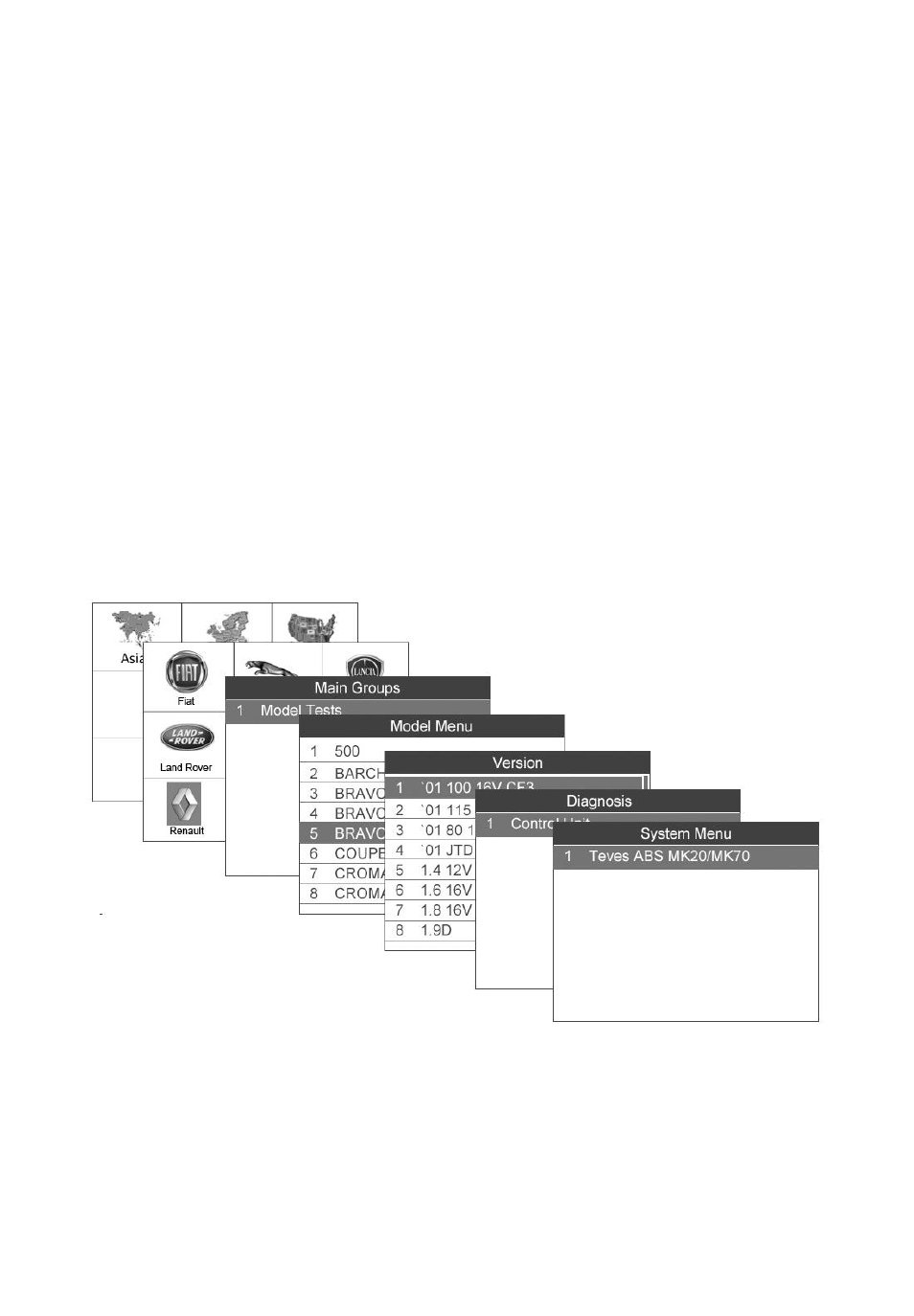
21
5) Turn on the scan tool and wait for the Main Screen to appear.
6) Select ABS in the Main Screen. (Figure 3.1)
4.1 Vehicle Selection
There are three ways for users to enter the vehicle information in the
scan tool.
A. Select vehicle step by step
In this mode, the scan tool will communicate with the vehicle and a
series of vehicle identification screens appears for user to identify
the vehicle. On each screen that appears, use the UP/DOWN scroll
button to select the correct option and then press the OK button. Do
this until the vehicle is completely identified. (Taking Fiat as an
example)
Figure 4.1
