To receive the system – Atec Agilent-85133F User Manual
Page 65
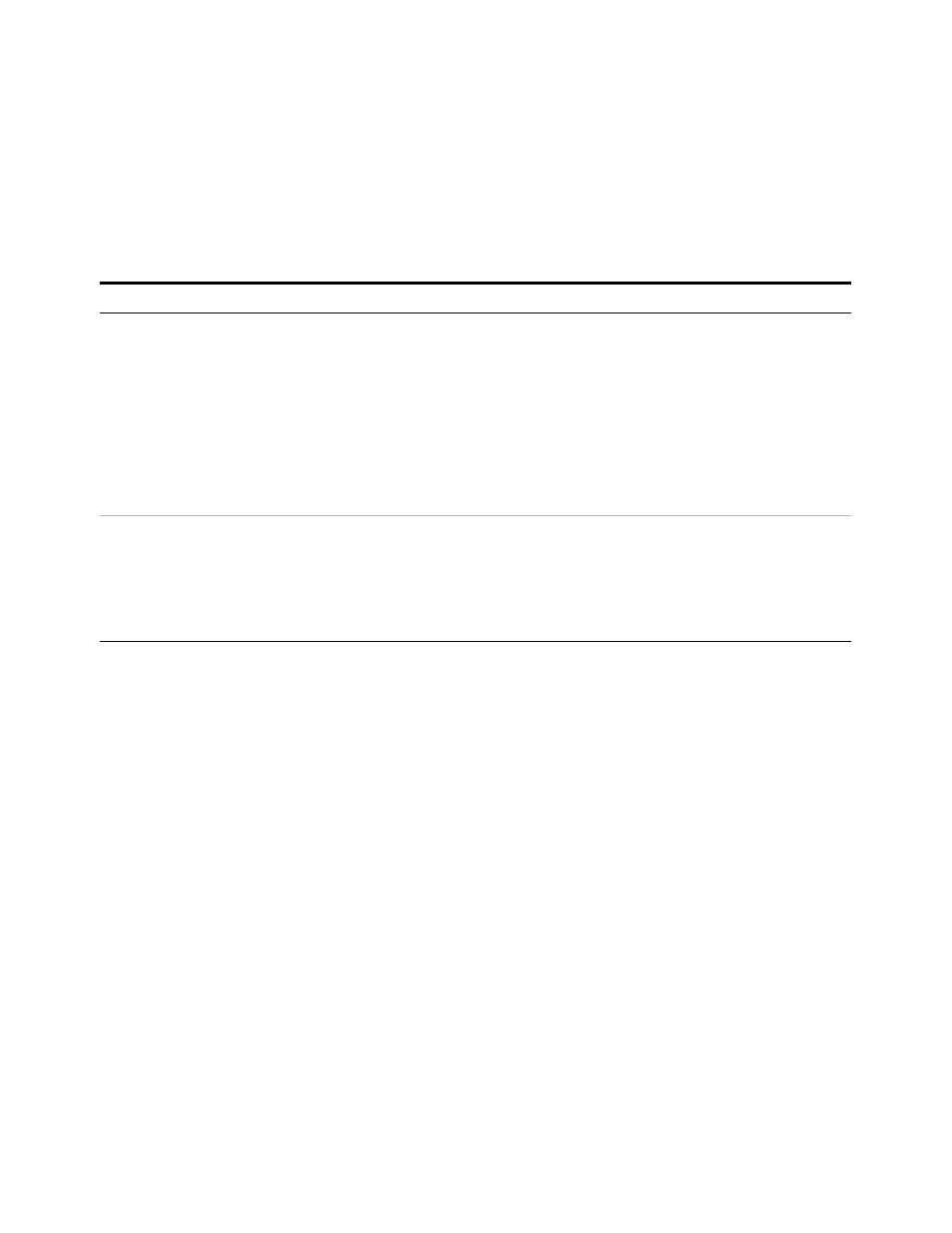
Installing the System
2
Installation and User’s Guide
65
To receive the system
Follow these steps to store, inspect, and confirm the system shipment.
To receive the system
Step
Action
Notes
1 Store and inspect the
shipment.
a Keep the shipping containers together,
unopened, located in one area.
b Inspect the shipping containers for
damage.
•
If the shipment is damaged, continue to
step 2
.
•
If the shipment is verified undamaged,
continue to the next section,
the shipment crate containing the rack
cabinet"
•
Keep all cartons and packaging
material until the entire shipment has
been verified undamaged and
complete, and the system has passed
visual inspection and functional
verification.
2 If the system is damaged,
notify appropriate parties.
a Report the shipment damage to your
Agilent Technologies sales representative.
b Report the shipment damage to the
shipping carrier.
c Provide all cartons and packaging material
for inspection by the shipping carrier.
•
Agilent Technologies will repair or
replace damaged equipment without
waiting for a claim settlement from the
shipping carrier.
