Alpha Technologies Cordex Controller Ver.2.0 User Manual
Page 87
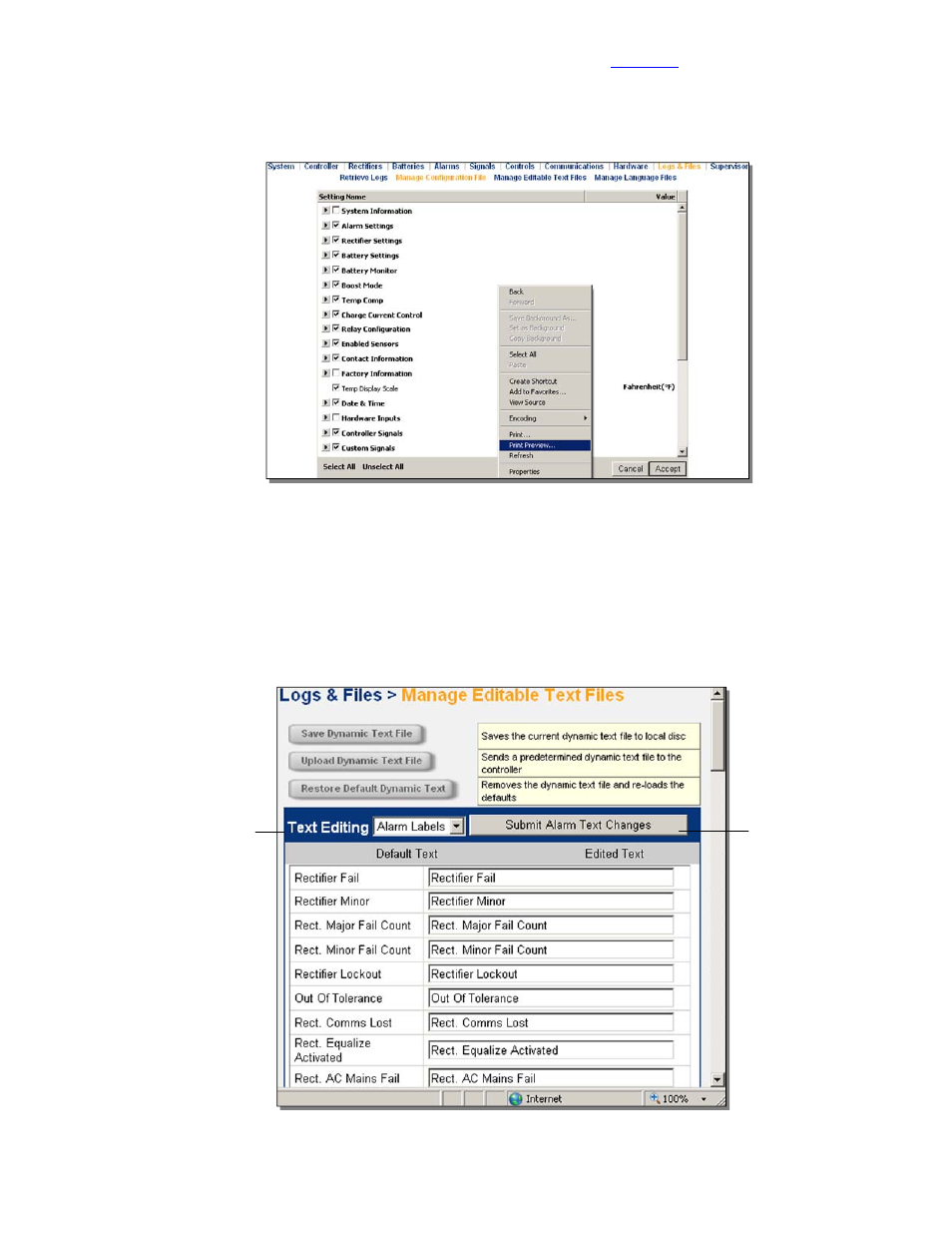
Visit the Alpha website at
www.alpha.ca
for the latest manual and product downloads
Alpha Technologies Ltd.
034-136-C0 Rev B WC
Printed in Canada. © 2010 Alpha Technologies Ltd. ALPHA and CORDEX are trademarks of Alpha Technologies Ltd. All Rights Reserved.
Page 85 of 122
6.10.2.1 Printing Custom Site Configuration
Right-click in the window showing the settings and be careful to then select Print Preview. See
Figure 90 below:
Figure 90–Logs & Files “Print Preview” (web interface)
CAUTION
By default the browser will print out all settings requiring approximately 50 letter-size
pages.
Continue with the page setup and print dialog as required. You may reduce the page range or
print to PDF if your workstation is configured to do so.
6.10.3 Manage Dynamic (Editable) Text Files
Figure 91–Manage Editable Text Files web interface window
For dynamic text files,
only this submit button
is used.
The “Submit Changes”
button at the top of the
web interface applies to
all other allowable
changes.
Use pull-down menu
to access text list
Edit the items as
required, then tap
“Submit Alarm Text
Changes” button
