2 converters – Alpha Technologies Cordex Controller Ver.2.0 User Manual
Page 37
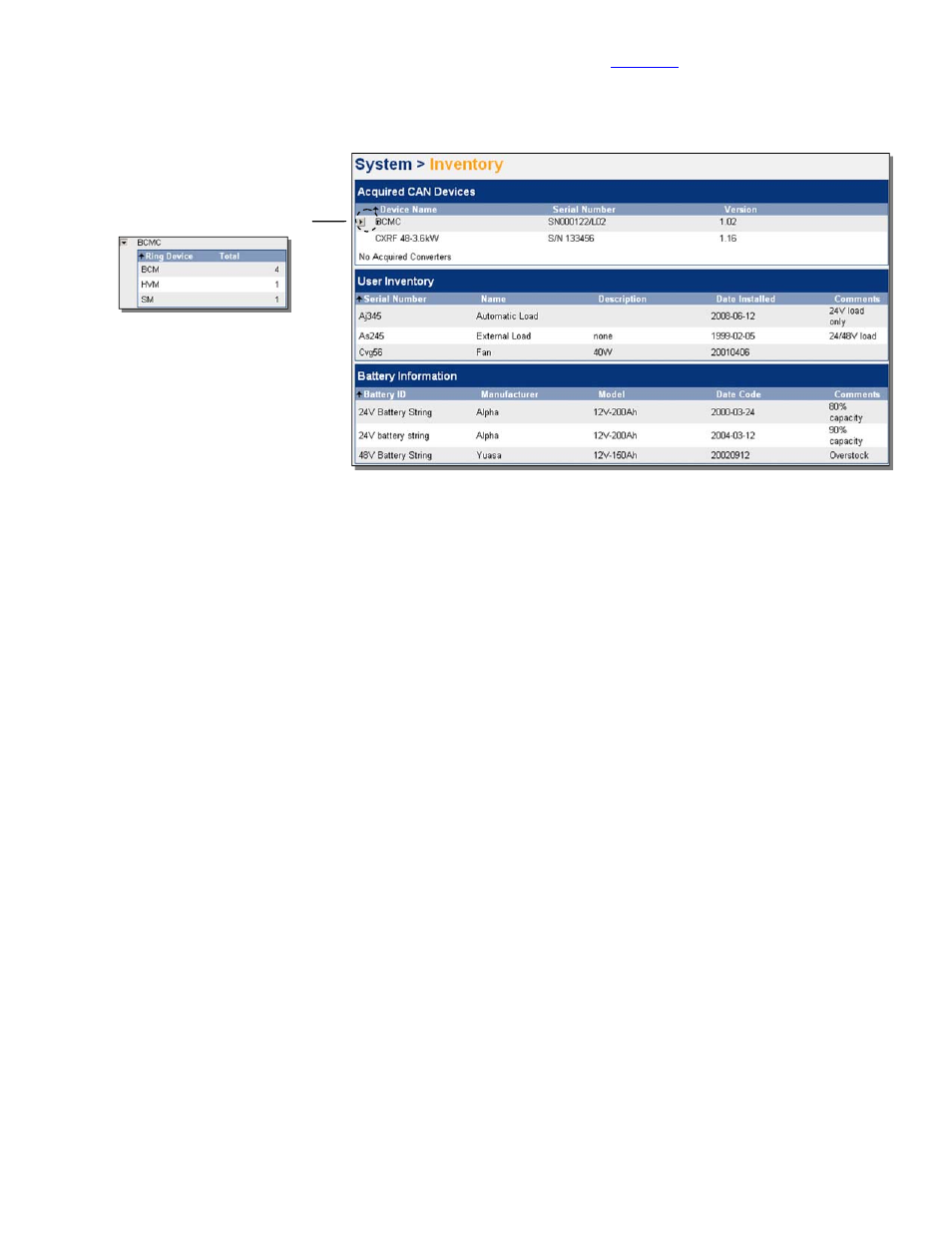
Visit the Alpha website at
www.alpha.ca
for the latest manual and product downloads
Alpha Technologies Ltd.
034-136-C0 Rev B WC
Printed in Canada. © 2010 Alpha Technologies Ltd. ALPHA and CORDEX are trademarks of Alpha Technologies Ltd. All Rights Reserved.
Page 35 of 122
6.1.9
System Inventory (Web Interface Only)
This page enables the user to view a single list of all CAN connected devices, user inventory items, and battery
information items. See Figure 31 below:
Figure 31–System Inventory window (web interface only)
6.2
Converters
This menu category consists of converter alarms and controls. Parameters can be set/accessed such as output
voltage, OVP, high/low voltage alarms, and start delay.
The converter defaults will be based on the system voltage if it is either 24 or 48Vdc.
NOTE: At present, the converter software does not support:
Two types of converters simultaneously
12, 125, and 220Vdc systems.
Other features include:
Active voltage control
Inventory update
Converter locate
Loadsharing
Firmware upgrade
Major and minor alarms
6.2.1
Converter Report
This feature will enable the user to view, in a list report (see 4.4.2, Figure 9), all of the acquired converters in the
system. The first column lists the serial numbers of the converters. The report then displays the output current of
each converter under the Amps column (or toggle for % of maximum output) and the number of active alarms
under the Alarms column (if that converter is issuing an alarm). The rightmost column displays the number of
settings out of tolerance (OOT per web interface).
Select a converter and tap “View Details” to produce another list showing details of the entire converter alarms
and settings that are out of tolerance.
6.2.2
Configure Settings
This feature will enable the user to configure settings (via menu items) for all of the acquired converters in the
system; such as:
Output Voltage
Start Delay
OVP Enable
CL
Alarm
Input Voltage Shutdown
Input Voltage Restart
Select pull-down menu for device
details:
