Alpha Technologies Cordex Controller Ver.2.0 User Manual
Page 55
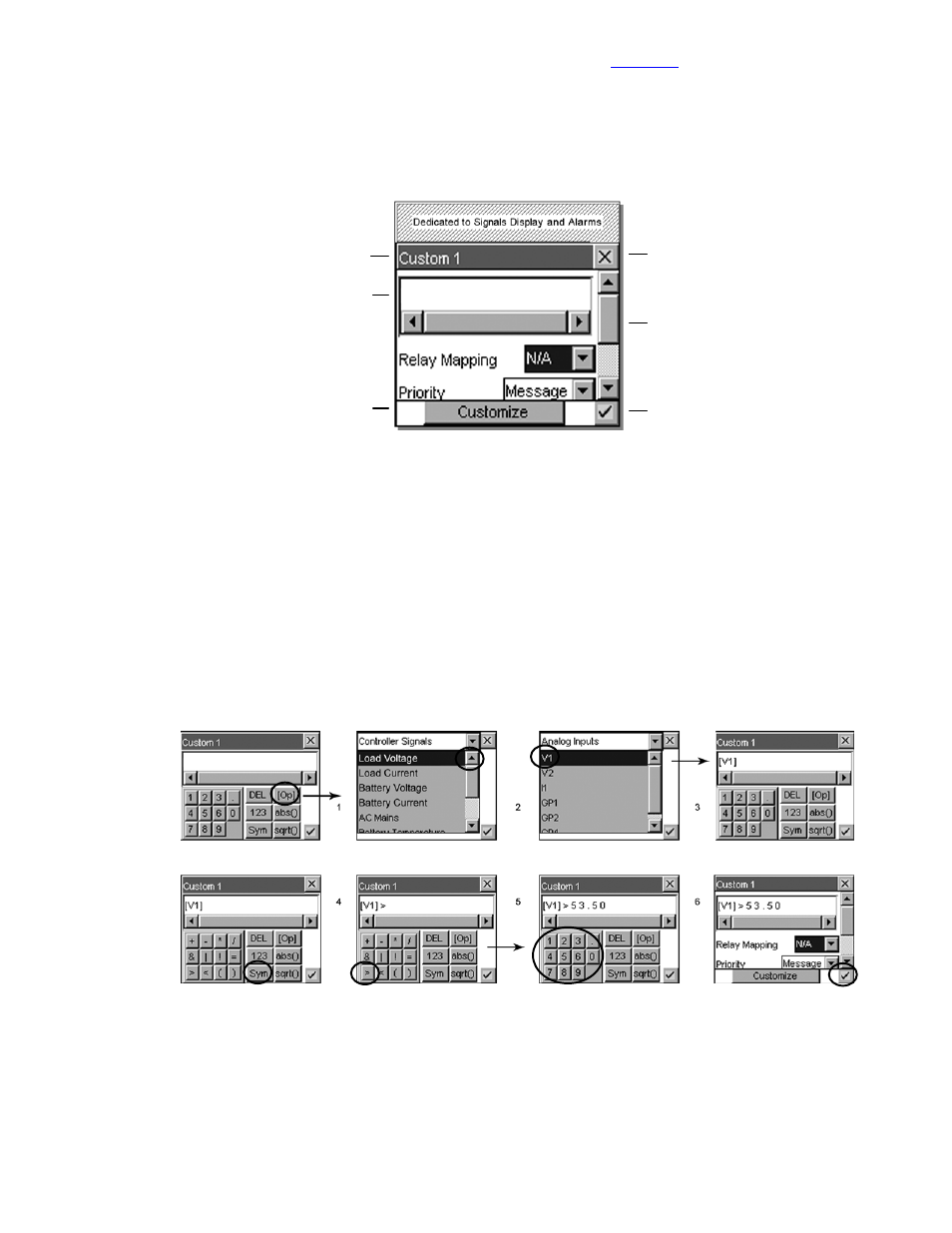
Visit the Alpha website at
www.alpha.ca
for the latest manual and product downloads
Alpha Technologies Ltd.
034-136-C0 Rev B WC
Printed in Canada. © 2010 Alpha Technologies Ltd. ALPHA and CORDEX are trademarks of Alpha Technologies Ltd. All Rights Reserved.
Page 53 of 122
Signal and a Numeric Value Selected
In this example, one signal (V1) and a numeric value (53.50) are selected for the Custom1
alarm to be triggered when [V1] > 53.50. The first operand chosen (top pull-down menu) is
Analog Inputs. The next pull-down menu shows that the Supervisor must select from a list of
inputs of that type. An operator is selected from the virtual keypad. The keypad is then changed
to numeric in order to enter a numeric value to complete the equation.
Figure 42–Custom Alarm screen
Select Customize to program an alarm-triggering equation as described below.
At any time, as required, select the X icon to cancel entry and close window.
1. Inside the first window shown, after Customize is selected, is the equation building area,
numeric keypad and other function keys. Select [Op] for operand (pull-down menu of alarms,
signals, etc.).
2. Use pull-down menus to locate Analog Inputs: V1.
3. Select signal (e.g. V1) to add to equation builder.
4. Select Sym for arithmetic symbols (e.g. >) and logic operators and continue to build
equation.
5. Select 123 to return to numeric keypad. Enter value (e.g. 53.50) to complete equation.
6. When equation is complete, select the check mark icon (in the lower right corner) to accept
changes and return to previous window.
These notes correspond to the numbers in the sequence of figures below:
Figure 43–Customize Alarm example
Equations (from actual customer configurations)
Accept changes and
return to previous screen
Discard changes and
return to previous screen
Sliders and scroll bars
are used for navigation
Name of item being edited
Whenever CUSTOMIZE is
selected, a keypad enables
editing of the equation.
(similar to the virtual
numeric keypad)
Equation displays here
Use slider to navigate/view
as required
