Extron Electronics RGB 580xi User Guide User Manual
Page 14
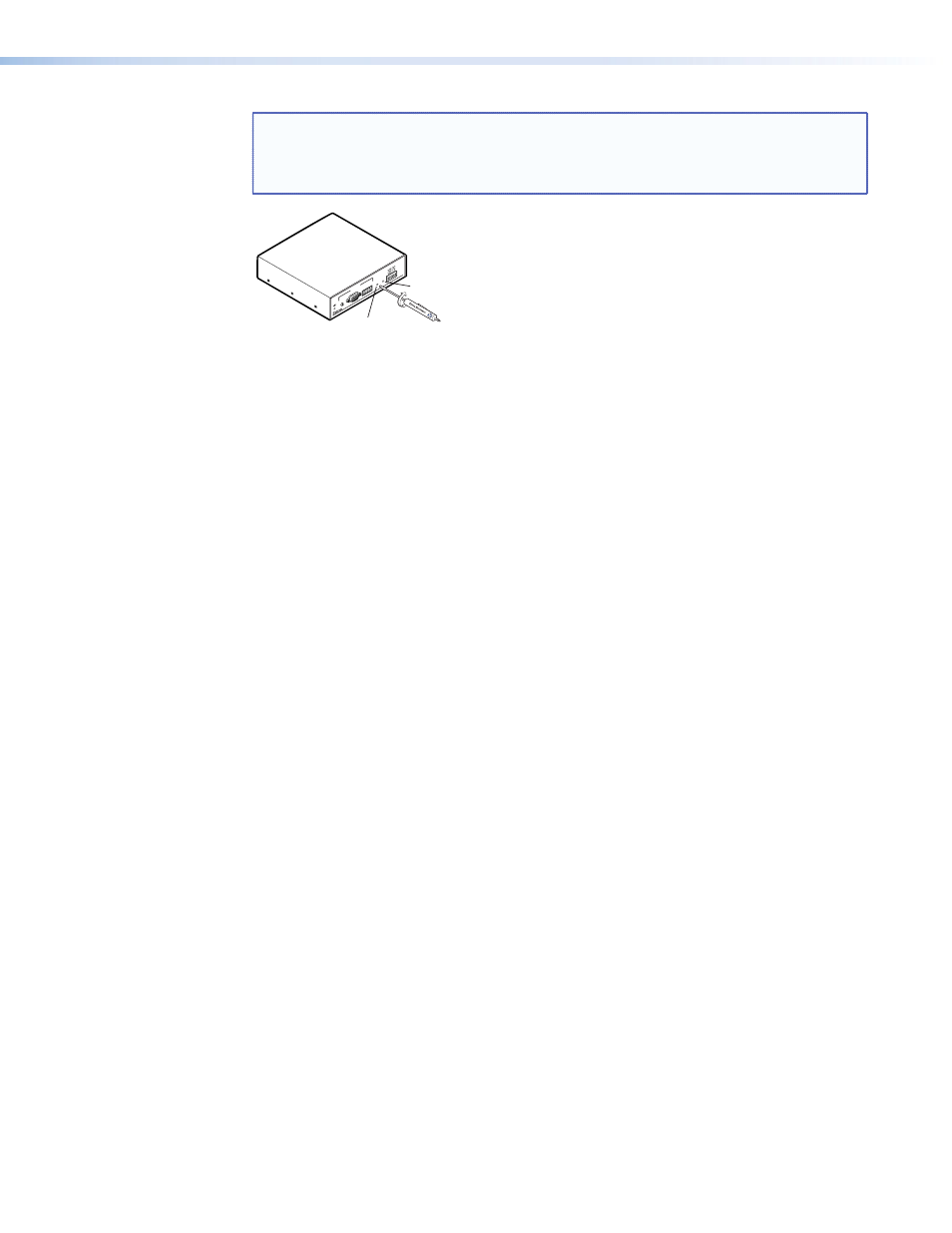
NOTE: If the displayed image is too bright or too dark, try changing the level setting.
If the edges of the displayed image seem to exceed their boundaries, or if thin
lines and sharp edges look thick and fuzzy, try changing the peaking setting. See
the illustration below.
SO
G
SE
RR
DD
SP
V-S
YN
C W
IDT
H
NE
G S
YN
C
CO
MP
SY
NC
INP
UT
S
RGB 580
xi
AN
AL
OG
AU
DIO
CO
NT
RO
L
VIDEO
OU
TPUT
LE
VE
L
A
B
C
D
E
PE
AK
ING
Level
Peaking
1.
Level adjustment control — The Video Output Level control alters the bright ness of
the displayed image. To adjust the video output level, view the display while using a
small, flat-blade screwdriver to rotate this one-turn potentiometer. You can judge the
adjustment visually by looking at the display.
If the interface receives a typical (0.7 volts p-p) analog computer video input, the output
is as follows:
о
At the minimum level setting (the counterclockwise limit of this control), the
interface outputs video at 0.5 volts p-p.
о
Unity level is 0.7 volts p-p, the same as the input signal. Set the control to
approximately one-half turn between the minimum and maximum level settings to
output unity level video.
о
At the maximum level setting (the clockwise limit of this control), the interface
outputs video at 1.45 volts p-p.
Select a level setting of 0.7 volts or above to compensate for the decrease in signal level
that occurs when the signal passes through long cables. Set the level at the maximum
setting for cable lengths over 500 feet for all computer signals of 15 kHz to 135 kHz.
2.
Peaking control — The Video Output Peaking control affects the sharpness of a
picture. Increased peaking can compensate for detail (mid- and high-frequency) loss
from low bandwidth system components or capacitance in long cables. The minimum
setting (at the counterclockwise limit) provides no peaking. The maximum setting (at the
clockwise limit) provides 100% peaking. Adjust this control while viewing the displayed
image to obtain the optimum picture sharpness.
RGB 580xi • Installation and Operation
10
