Verbose mode, Host-to-switcher instructions, Error messages – Extron Electronics SMX System Setup Guide User Manual
Page 26
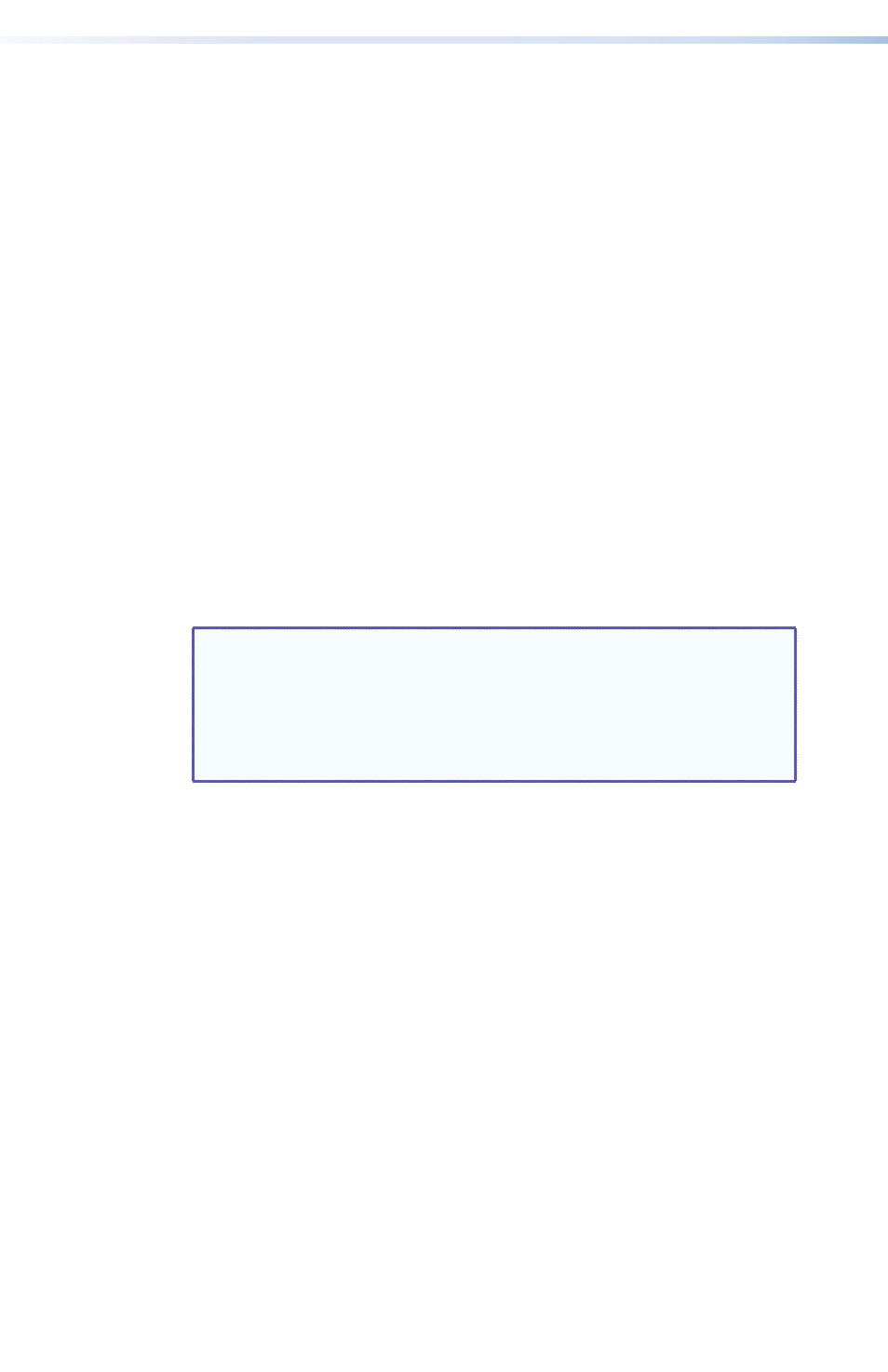
20
SMX System MultiMatrix Switcher • SIS Programming Guide
Number of connections
An SMX can have up to 200 simultaneous TCP connections, including
all HTTP sockets and Telnet connections. When the limit is reached,
the SMX accepts no new connections until some have been closed. No
error message or indication is given that the limit has been reached.
To maximize performance unnecessary open sockets should be closed.
Verbose Mode
Telnet connections can be used to monitor changes that occur on
the SMX. The Telnet session must be in verbose mode 1 or 3. See the
Host-to-switcher Instructions
SIS commands consist of one or more characters per command
field and do not require any special characters to begin or end the
sequence. SMX responses to an SIS command ends with a carriage
return and a line feed, which signals the end of the character string
(a string is one or more characters).
] = CR/LF (carriage return/line feed)
}
= Carriage return (no line feed)
• = Space character
NOTES:
•
Commands can be entered back-to-back
in a string with no spaces. For example:
1*1&001*002*002&001*003*
003&001
•
The SMX supports 1-, 2-, and 3-digit numeric entries
(1*1*1!, 01*02*02&, or 001*003*003%).
Error Messages
E01
= Invalid input number
E24
= Privilege violation
E10
= Invalid command
E25
= Device no present (invalid plane/slot)
E11
= Invalid preset number
E26
= Maximum number of connections exceeded
E12
= Invalid output number E27 = Invalid event number
E13
= Invalid parameter
E28
= Bad filename/file not found
E14
= Invalid for this
configuration
