Configuring the switcher, From the dvd, From the website – Extron Electronics PVS 305SA User Guide User Manual
Page 42: Installing the medialink, Switcher configuration program -2, From the dvd -2 from the web site -2, Software configuration
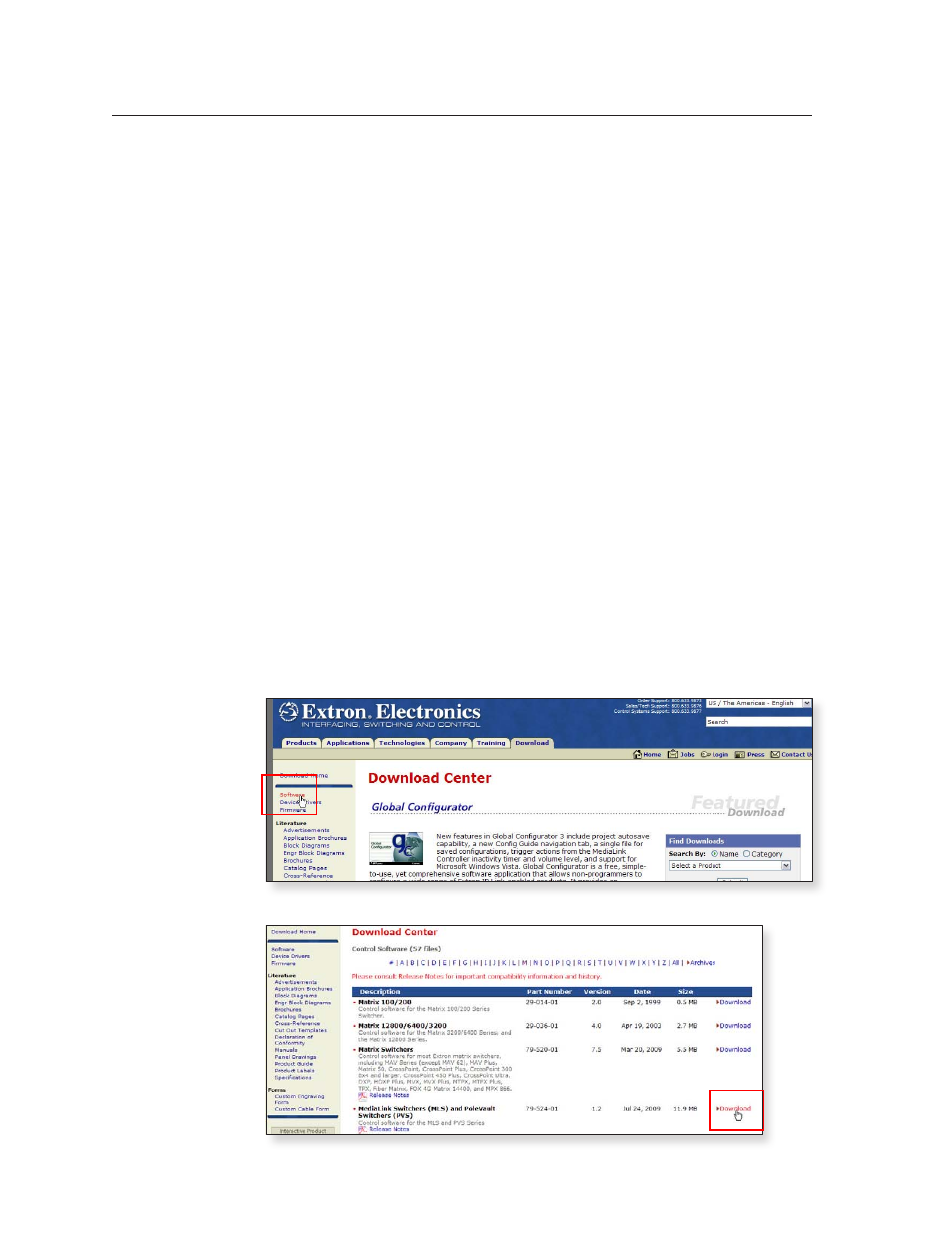
PVS 305SA Switcher • Software Configuration
5-2
Software Configuration
Configuring the Switcher
The PVS 305SA PoleVault Switcher can be configured using an Extron software
program, either the MLS Switcher Configuration Program or the Global
Configurator. These can be installed from the supplied Extron DVD, or
downloaded from the Extron Web site (
).
Installing the MediaLink Switcher Configuration program
From the DVD
1
.
Insert the DVD in the appropriate drive of the PC or laptop that is connected
to the switcher through the MediaLink Controller (MLC 104 IP Plus). Run the
DVD and install the Extron MediaLink Switcher Configuration program.
2
.
Ensure the PC and the MLC 104 IP Plus are connected to the LAN and launch
the MLS Configuration utility. Select the connection format (RS-232 or
TCP/IP), or select the emulation mode.
N
If this is not possible, connect a 2.5 mm TRS configuration cable
(part # 70-335-01) to the PC and to the front panel configuration port of the
MLC 104 IP Plus.
An offline emulation of the PVS 305SA can aid in becoming familiar with the
PVS 305SA before configuring an active unit.
3
.
Once the program is running click on Help, Contents (or press F1), and follow
the instructions.
From the Web site
1
.
From the PC or laptop connected to the switcher via the MediaLink Controller
(MLC 104 IP Plus), navigate to the Extron W
2
.
On the home page click the Download tab, and at the Download Center, click
on Software at the left side of the page.
3
.
Navigate to the MLS configuration software listing and click Download.
