Xylem iRIS 150 GPRS DATALOGGERS User Manual
Page 51
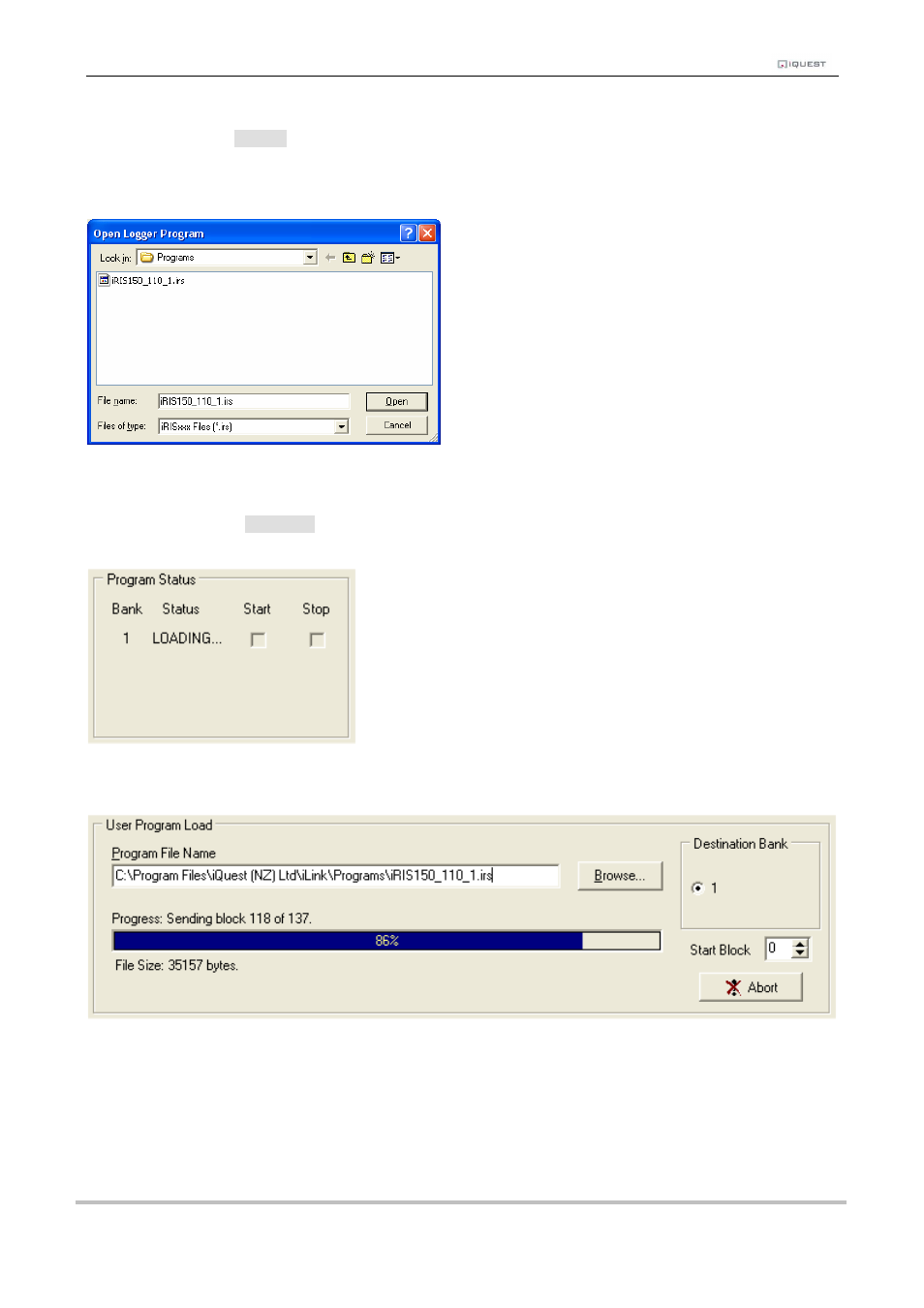
45
–
IRIS 150 V1.11 User Guide
iQuest (NZ) Ltd - PO Box 15169, Hamilton, New Zealand Tel: +64 7 857-0810 Fax: +64 7 857-0811 Email: [email protected]
45
4. Click on the [Browse] button in the ‘User Program Load’ panel. The application software file is stored
in the default firmware folder …\iLink\Programs and is identified by the filename extension .irs.
Although the iRIS 150 has only one program bank, this is still identified by the _1.irs suffix on the file
name, in keeping with the standard iQuest program file naming convention.
5. The destination bank will automatically be selected based on the file name suffix. Also check that the
Start Block is always set to 0 (zero).
6. Now click the [Download] button in the ‘User Program Load’ panel to start the download. During the
download, the program status should look like this, with the target bank showing LOADING.
7. During the download process, a progress indicator provides visual feedback of the status of the
transfer.
