Xylem iRIS 150 GPRS DATALOGGERS User Manual
Page 32
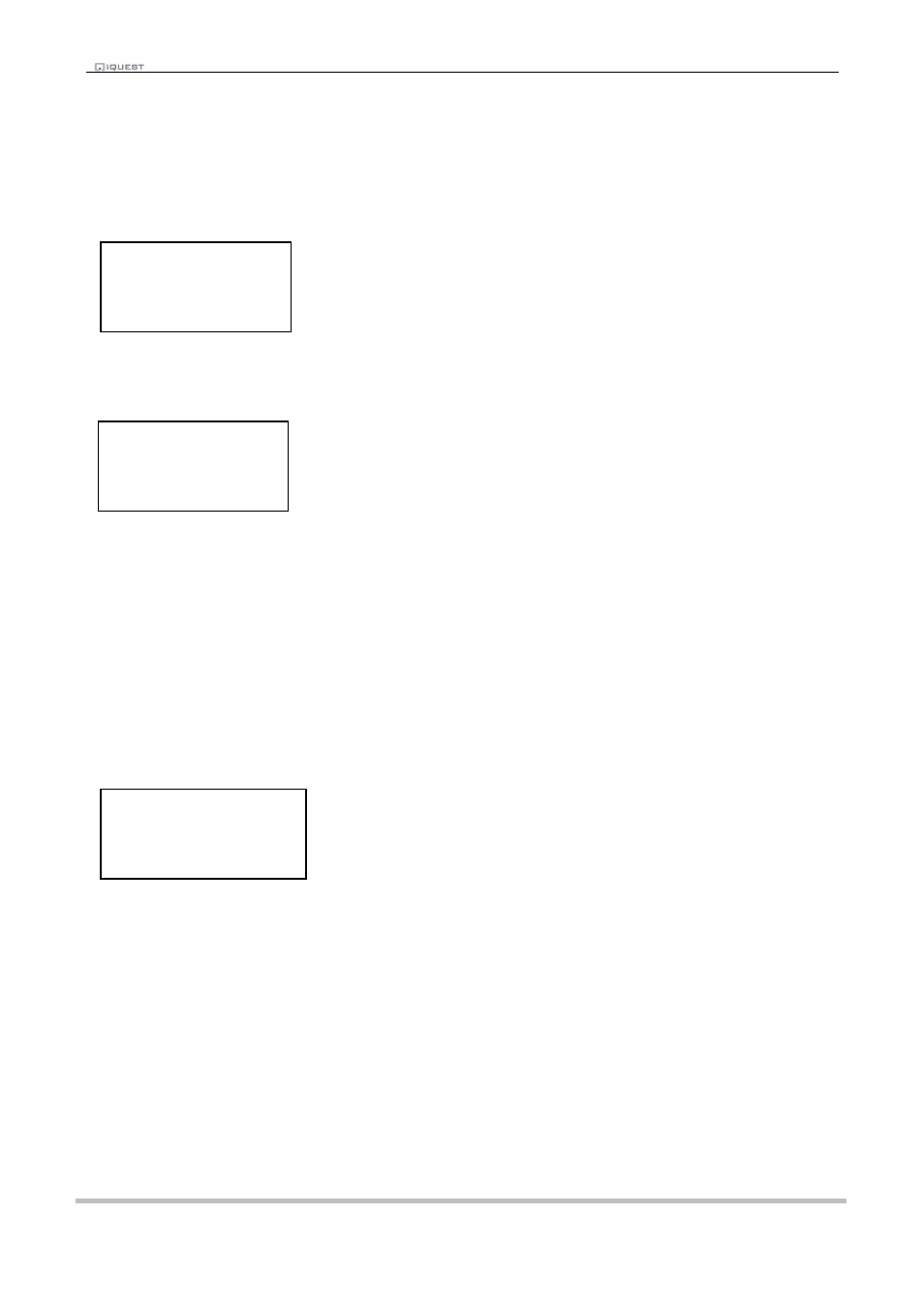
iRIS 150 V1.11 User Guide - 26
26
iQuest (NZ) Ltd - PO Box 15169, Hamilton, New Zealand Tel: +64 7 857-0810 Fax: +64 7 857-0811 Email: [email protected]
6.2.4.8 Reset Totals Screen
NOTE: This screen is only available if there is an authorised user logged in.
The Total Reset screen is used to reset the daily and running totals for both inputs. Press the Alt key for at
least 3 seconds reset the daily and running totals for both DI1 and DI2.
A message indicating that the reset has occurred will then be displayed. Pressing the + key will resume the
LCD screen sequence.
6.2.4.9 Call-Back Test Screen
NOTE: This screen is only available if there is an authorised user logged in and the unit is configured
for Telemetry mode.
The Call-back Test screen can be used to initiate a call-back to the designated telemetry base station
(usually HydroTel). Pressing the Alt key will initiate the test call. The envelope icon will appear while the call-
back test is waiting for an acknowledgement from the base station.
If a successful acknowledgement is received, the icon will disappear. If the call is not acknowledged, the
iRIS will repeat the call back every minute. The number of call attempts is displayed on the bottom line of the
display. There is a maximum of ten call attempts possible.
RESET TOTALS
Press Alt key for
3 seconds to
reset all totals.
RESET TOTALS
All totalisers
have been reset
to zero!
CALL-BACK TEST
Press Alt key to
initiate test call.
Attempts: 0
