Xylem iRIS 150 GPRS DATALOGGERS User Manual
Page 31
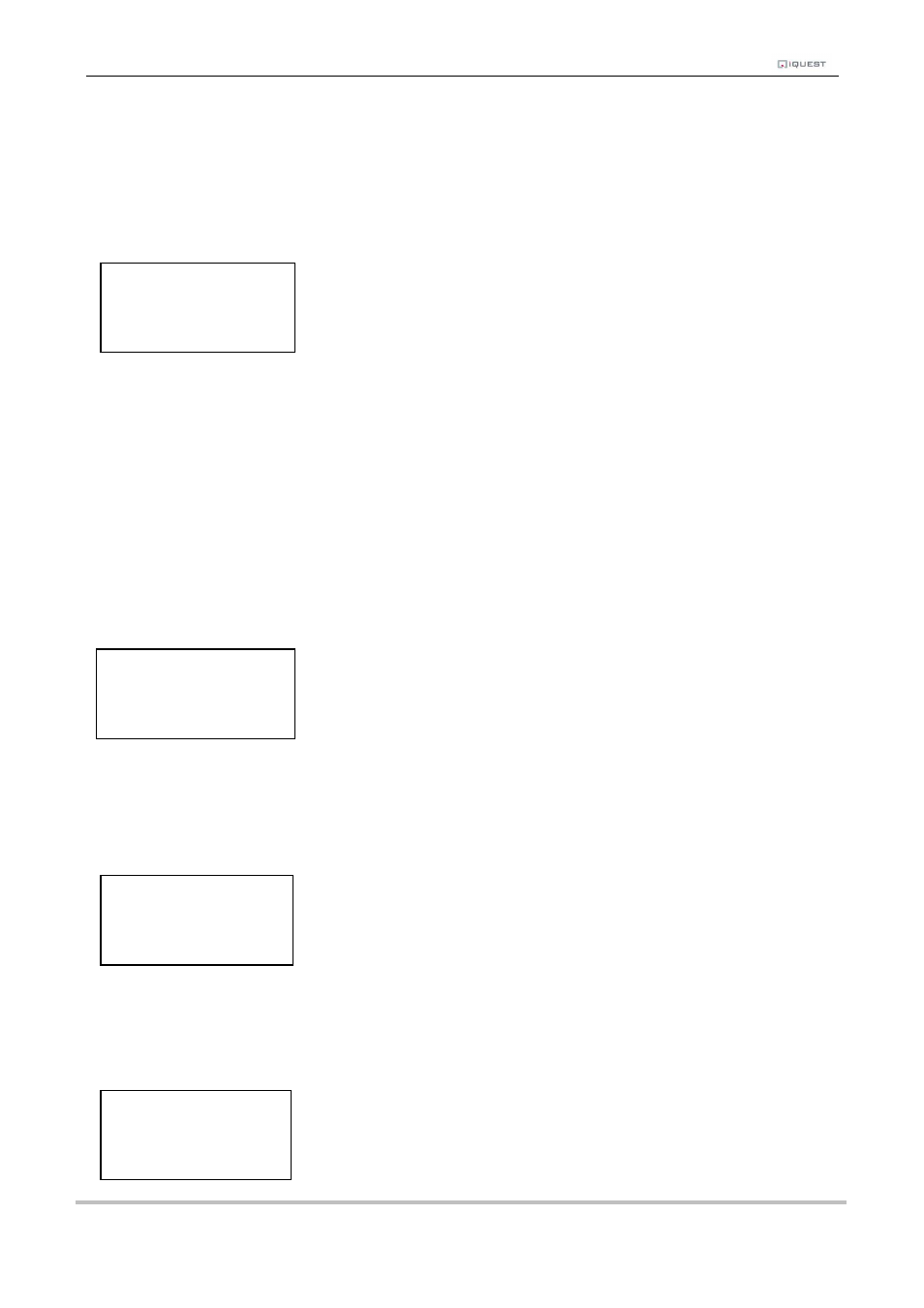
25
–
IRIS 150 V1.11 User Guide
iQuest (NZ) Ltd - PO Box 15169, Hamilton, New Zealand Tel: +64 7 857-0810 Fax: +64 7 857-0811 Email: [email protected]
25
6.2.4.4 I/O Summary
The I/O Summary screen shows the immediate state of the digital and analogue I/O (inputs/out). The
information show is the voltage being measured at the AI1 and AI2 terminals (in mV) as well as the current
status of the digital inputs and output (0=OFF, 1=ON). This screen is useful for confirming the electrical
connections to the unit when installing or checking it. This screen also shows a diagnostic state value for the
SDI-12 interface.
6.2.4.5 Sensor Status
The sensors that are enabled are presented in order, one screen at a time. The screen is the same for each
sensor and provides an overview of the sensor’s status. Disabled sensors are not shown.
Line 1 indicates sensor ID, data source and its composite status including:
‘.’ If the sensor is enabled
‘:’ If the sensor and alarm(s) are enabled
‘*’ If the sensor and alarm(s) are enabled and alarm(s) currently active
Line 2 indicates the raw input value.
Line 3 indicates the scaled (engineering unit’s) value.
Line 4 indicates the last logged value.
6.2.4.6 Totals Screen (DI1)
The first Totals screen shows the running totals for digital input, DI1 if the input is acting as a source for a
sensor. The values presented represent yesterday’s total, the total so far today and the grand running total
since the totalisers were last reset.
6.2.4.7 Totals Screen (DI2)
The second Totals screen shows the running totals for digital input, DI2 if the input is acting as a source for a
sensor. The values presented represent yesterday’s total, the total so far today and the grand running total
since the totalisers were last reset.
2: Flow Rate
Input:
1906
Scaled:
11.07
Logged 1262
TOTALS (DI1)
Yst 55.6
Day 17.8
Run 5432.4
TOTALS (DI2)
Yst 134.7
Day 26.4
Run 11276.3
AI1: 1754 mV
AI2: 682 mV
DI1: 0 DI2: 1
DO: 0 SDI: 0
