2 lcd & keypad, 1 lcd operation, 2 status icons – Xylem iRIS 150 GPRS DATALOGGERS User Manual
Page 29: 3 keypad
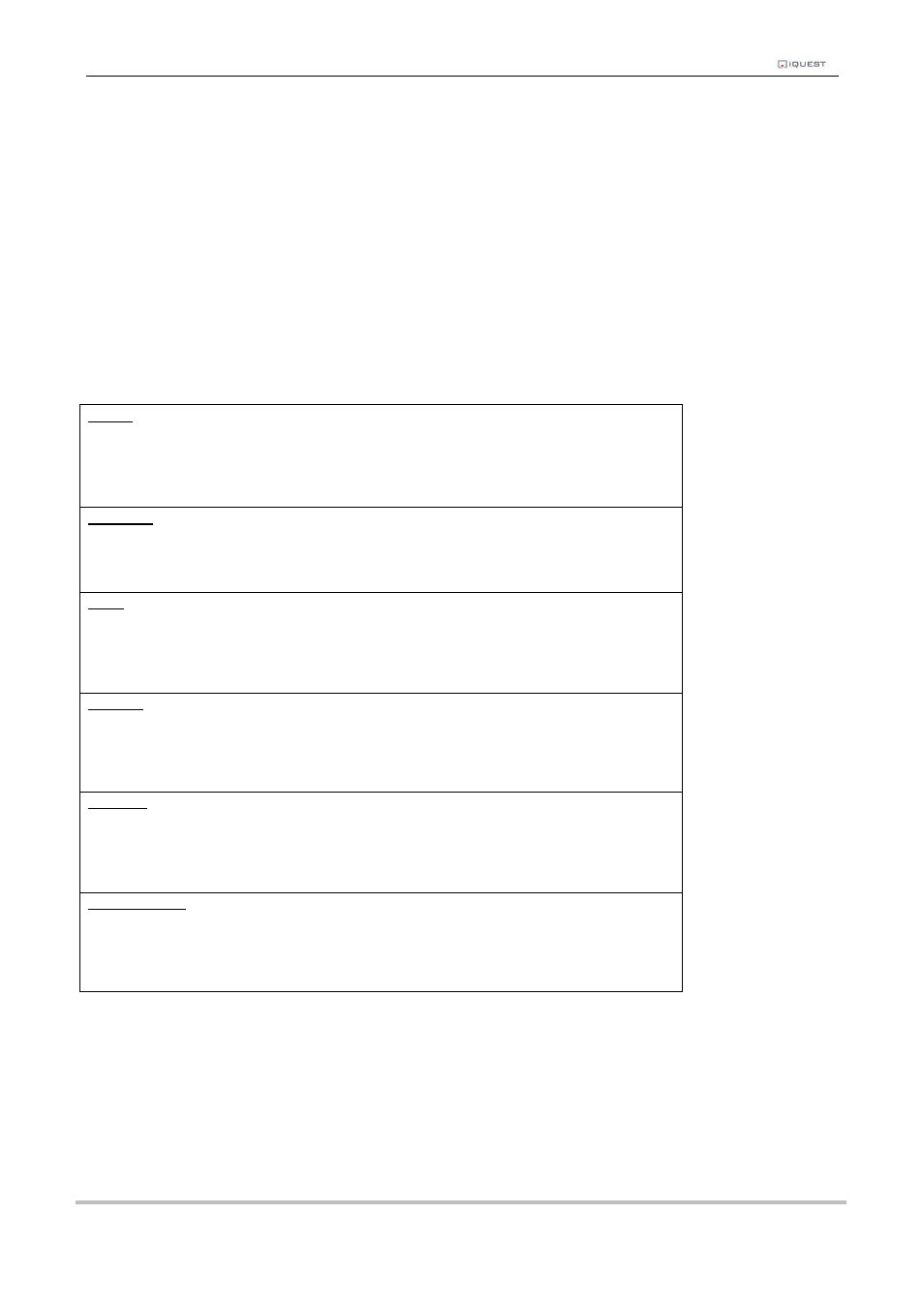
23
–
IRIS 150 V1.11 User Guide
iQuest (NZ) Ltd - PO Box 15169, Hamilton, New Zealand Tel: +64 7 857-0810 Fax: +64 7 857-0811 Email: [email protected]
23
6.2 LCD & Keypad
6.2.1 LCD Operation
The iRIS LCD is controlled to optimise power consumption. If the display has powered down, the unit is in a
lower power mode and can be woken by using the keypad.
After a certain period of no key presses, the display and backlight will power down again, although other
functions continue normally. If the user was logged on (PIN entered), they will be logged off. This version of
software has the timeout period set to 60 seconds.
6.2.2 Status Icons
At the top of the LCD is a row of status icons.
House
Indicates if telemetry mode is active
Invisible
Not in active telemetry mode. Normal terminal/binary mode is available.
Outline
Telemetry mode is active. Port speed will be either 1200 or 9600bps
Envelope
Flashes when an unsolicited call-in is pending or in progress. This can be the result of an
alarm activation or a user request for a test call-in (see section 6.2.4.9).
Book
Indicates if SDI-12 terminal mode is active
Invisible
SDI-12 is either unused or is reading instruments normally in background.
Outline
User has an SDI-12 (transparent) terminal session active.
Padlock
Indicates the current operating mode
Invisible
User logged in. Totals cannot be reset via the keypad
Outline
Secure mode – totals cannot be reset via the keypad
Spanner
Indicates active RS232 terminal connection
Invisible
No terminal connected
Outine
Terminal connected
Battery/Power
Indicates which is the current power source
Battery Icon Unit operating on internal battery
Power Plug Icon Unit operating on external power
Table 6 – LCD Status Icons
6.2.3 Keypad
The keypad is used to navigate through the LCD screens. It is also used to reset the totalisers (not available
if the unit is operating in Secure mode).
