4 display menu structure – Xylem iRIS 150 GPRS DATALOGGERS User Manual
Page 30
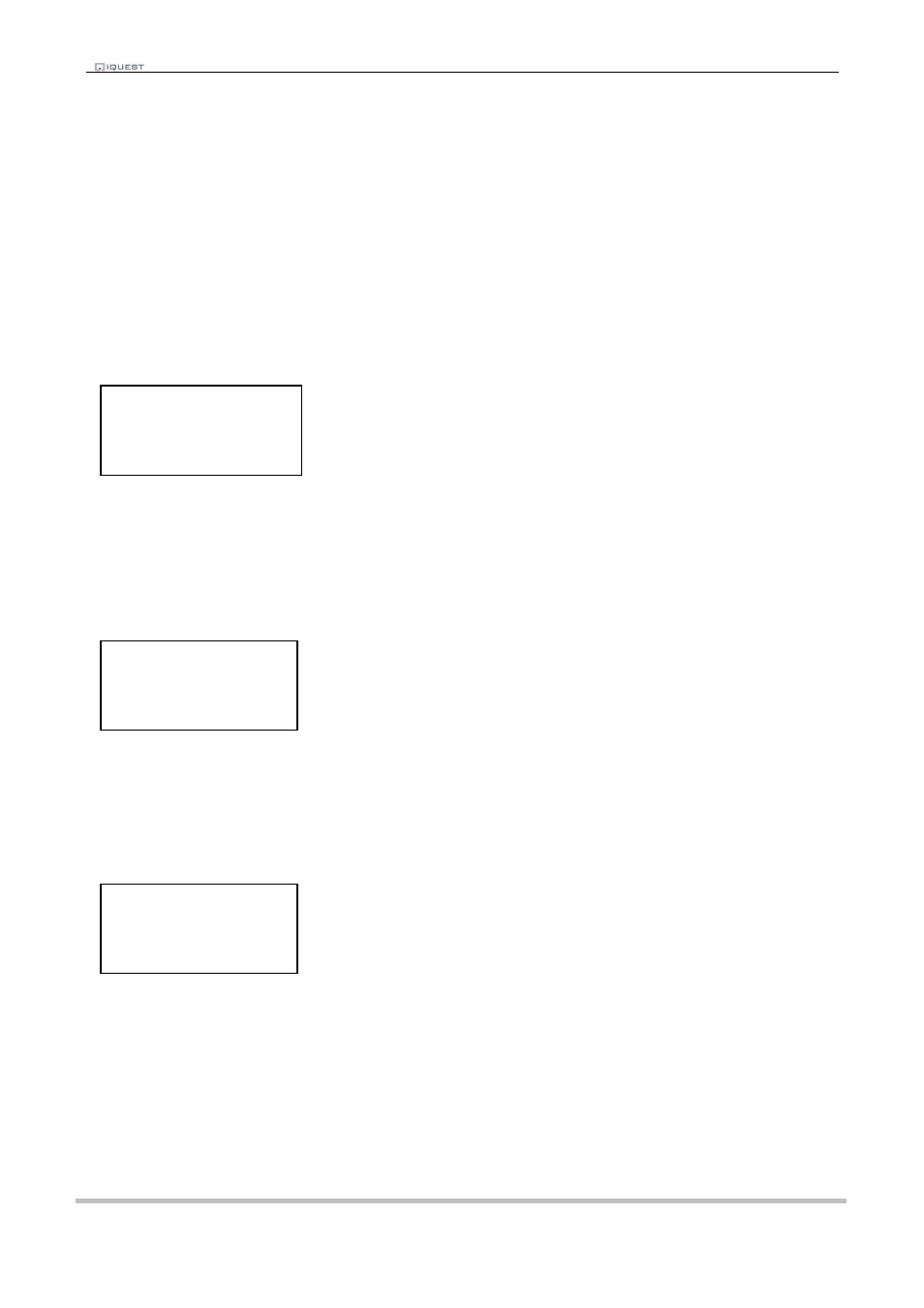
iRIS 150 V1.11 User Guide - 24
24
iQuest (NZ) Ltd - PO Box 15169, Hamilton, New Zealand Tel: +64 7 857-0810 Fax: +64 7 857-0811 Email: [email protected]
6.2.4 Display Menu Structure
Scroll through the screens by pressing the + key on the keyboard. The display loops back to the beginning
when the keypad is pressed on the last screen. The screens appear in the order in which they are presented
here. The – key will scroll backwards through the screens.
6.2.4.1 Log In/Out
The Log-In/Out screen is a special screen that is only available from the Title or Status Screens. It is used to
enter a PIN number which then enables access to restricted screens. It is reached by pressing the Alt and
Enter keys simultaneously from the Title or System Status screens.
If the user is not logged in, the PIN code can be entered. If the user is already logged in, they will be
immediately logged out again. This provides a rapid way of logging out to regain terminal access when the
unit is configured for telemetry. See Section 6.3.4 for details on telemetered mode.
Once the PIN number matches that programmed into the device and the
will be logged in and returned to the top-level Welcome (System Status 1) screen. Successful login will also
remove the padlock icon from the top of the display.
6.2.4.2 Title
The first screen to be displayed is the Title screen. This basic screen shows the unit name, serial number as
well as the current time and date.
6.2.4.3 System Status
The System Status screen shows the unit’s firmware (F) and software (S) versions, comms address, mode
with scan time (if mode is “timed”) or port speed (if mode is “telemetered”) and finally, the current end of data
(EOD) pointer value. The EOD pointer value can range from 0 to 1048575. It will always be zero
immediately following unit initialization.
Vers: F1.11/S1.11
Addr: 1
Mode: Continuous
EOD Ptr: 127724
iRIS150 Demo
S/No: AG3-0001
08:37:46
31 Jul 2008
LOG IN
Pin No. 0000
+/-
Increment/decrement PIN number
Enter
Multiply PIN number by 10 or accept
PIN number as displayed. Moves back
to Title screen
