3 sensor s01/s02, Sensor s01/s02 -2, Section 5.3 – YSI IQ S ENSOR N ET System 182 User Manual
Page 86
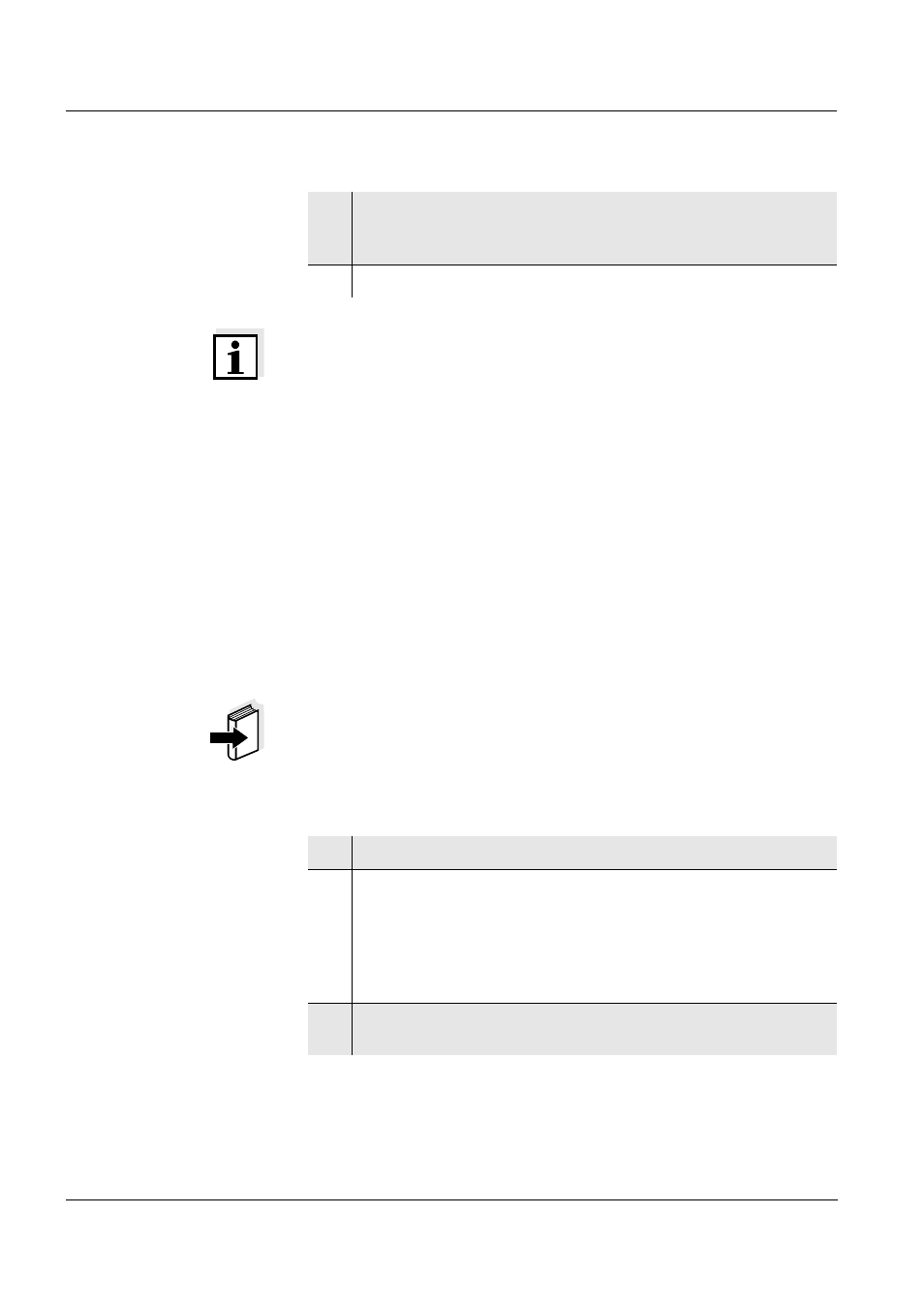
The SETTINGS menu
System 182
5 - 2
ba76022e01
12/2011
Note
If the selected system language is not available in a sensor, all displays
of this sensor appear in the standard language English. To activate the
selected system language for this component, a software update of the
component is required. Contact YSI.
5.3
Sensor S01/S02
In this menu, you can assign a name of your choice to a sensor and
adjust the sensor so it optimally meets the requirements of your
application (measured parameter, measuring range, etc.).
All settings are specific for the respective sensor type. They can only
be modified if the sensor is connected and communicates with the
Universal Transmitter properly. Otherwise, the dataset is inactive. How
to deal with inactive datasets is described below.
Note
General steps for editing sensor settings are given below. The
Sensorname menu item is always on the first position of the setting
table. Details of further sensor settings can be found in the chapter,
C
OMMISSIONING
of the sensor operating manual.
Proceeding:
carrying out settings
3
Select the required language from the list with
w
and confirm
with
g
. The selection is taken over immediately. The display
switches to the higher menu level.
4
Switch to the measured value display with
m
.
5
Open the SETTINGS menu with
s
.
6
Using
w
and
g
Sensor, select and confirm the S0x menu
item (corresponding to sensor 1 or sensor 2).
The following note appears:
If the measuring mode or measuring range is changed, the
links of the sensor are erased.
7
If you want to continue press
g
.
The setting table of the sensor is displayed.
