YSI IQ S ENSOR N ET System 182 User Manual
Page 27
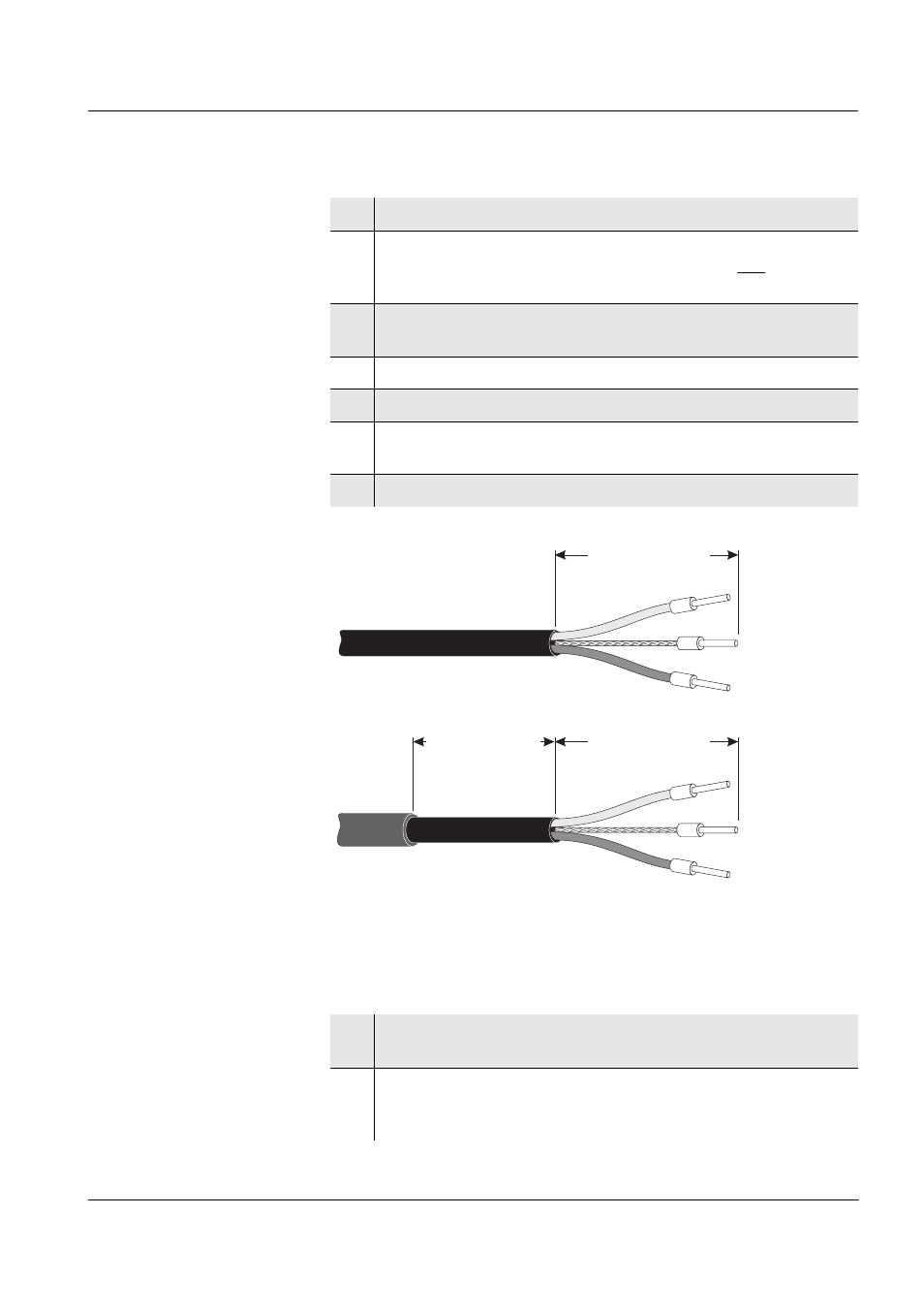
System 182
Installation
3 - 13
ba76022e01
12/2011
Preparing the cable
ends
Fig. 3-11 Prepared cable end
Connecting the cables
The SNCIQ and SNCIQ/UG cables are connected to the terminal strip
in the same way as the SACIQ sensor connection cable (see
section 3.4.5):
1
Cut off the cable to the required length.
2
Remove approx. 45 mm of cable insulation (in the case of the
SNCIQ/UG earth cable, remove both the inner and outer
insulation).
3
Only for the SNCIQ/UG earth cable:
strip the outer insulation for a further 35 mm.
4
Shorten the exposed shielding braid up to the cable sheath.
5
Shorten the two fillers (plastic inlays) up to the cable sheath.
6
Bare the red and green wires and fit them with wire end
sleeves.
7
Fit the filler stranded wire with a wire end sleeve.
SNCIQ
SNCIQ/UG
approx. 35 mm
approx. 45 mm
approx. 45 mm
1
Open the enclosure of the Universal Transmitter or
MIQ module.
2
Select a free SENSORNET connection. At the same time, look
out for the SENSORNET designation on the label on the
bottom of the enclosure.
- 3100 (50 pages)
- 3200 (86 pages)
- 5000 (70 pages)
- 5200 (148 pages)
- 5200A (128 pages)
- 5200A (121 pages)
- 5400 (127 pages)
- 5239 Dissolved Oxygen Probe (23 pages)
- 55 (26 pages)
- 550A (18 pages)
- 556 MPS - Quick Start Guide (4 pages)
- 58 (40 pages)
- 5905 (22 pages)
- 6600V2 - User Manual (379 pages)
- 60 (33 pages)
- 63 (46 pages)
- 650 MDS (72 pages)
- 9500 Photometer (143 pages)
- 9300 Photometer (11 pages)
- 9500 Photometer (18 pages)
- CR 3200 Thermoreactor (42 pages)
- CR 4200 Thermoreactor (42 pages)
- CR2200 Thermoreactor (36 pages)
- DO200 (40 pages)
- EC300 (40 pages)
- EC300A (40 pages)
- EC30A (12 pages)
- IFL 700 IQ (46 pages)
- IQ SensorNet 2020 XT Terminal (196 pages)
- IQ SensorNet FDO Sensor (48 pages)
- IQ SensorNet MIQ/A-MOD Module (42 pages)
- IQ SensorNet MIQ/A-PR Module (36 pages)
- IQ SensorNet MIQ/IC2 Module (30 pages)
- IQ SensorNet MIQ/IF232 Module (18 pages)
- IQ SensorNet MIQ/JB Module (18 pages)
- IQ SensorNet MIQ/JBR Module (20 pages)
- IQ SensorNet MIQ/PS Module (22 pages)
- IQ SensorNet MIQ/R6 Module (56 pages)
- IQ SensorNet NitraLyt Sensor (64 pages)
- IQ SensorNet SensoLyt Sensor 700 IQ (SW) (46 pages)
- IQ SensorNet Sensors Encoded Fieldbus Data (12 pages)
- IQ SensorNet TetraCon Sensor 700 IQ (SW) (32 pages)
- IQ SensorNet ViSolid Sensor 700 IQ (60 pages)
- MultiLab 4010-1 (108 pages)
- MultiLab 4010-2 (138 pages)
