2 system monitoring, Syst, Section 6.4.2 – YSI IQ S ENSOR N ET System 182 User Manual
Page 105
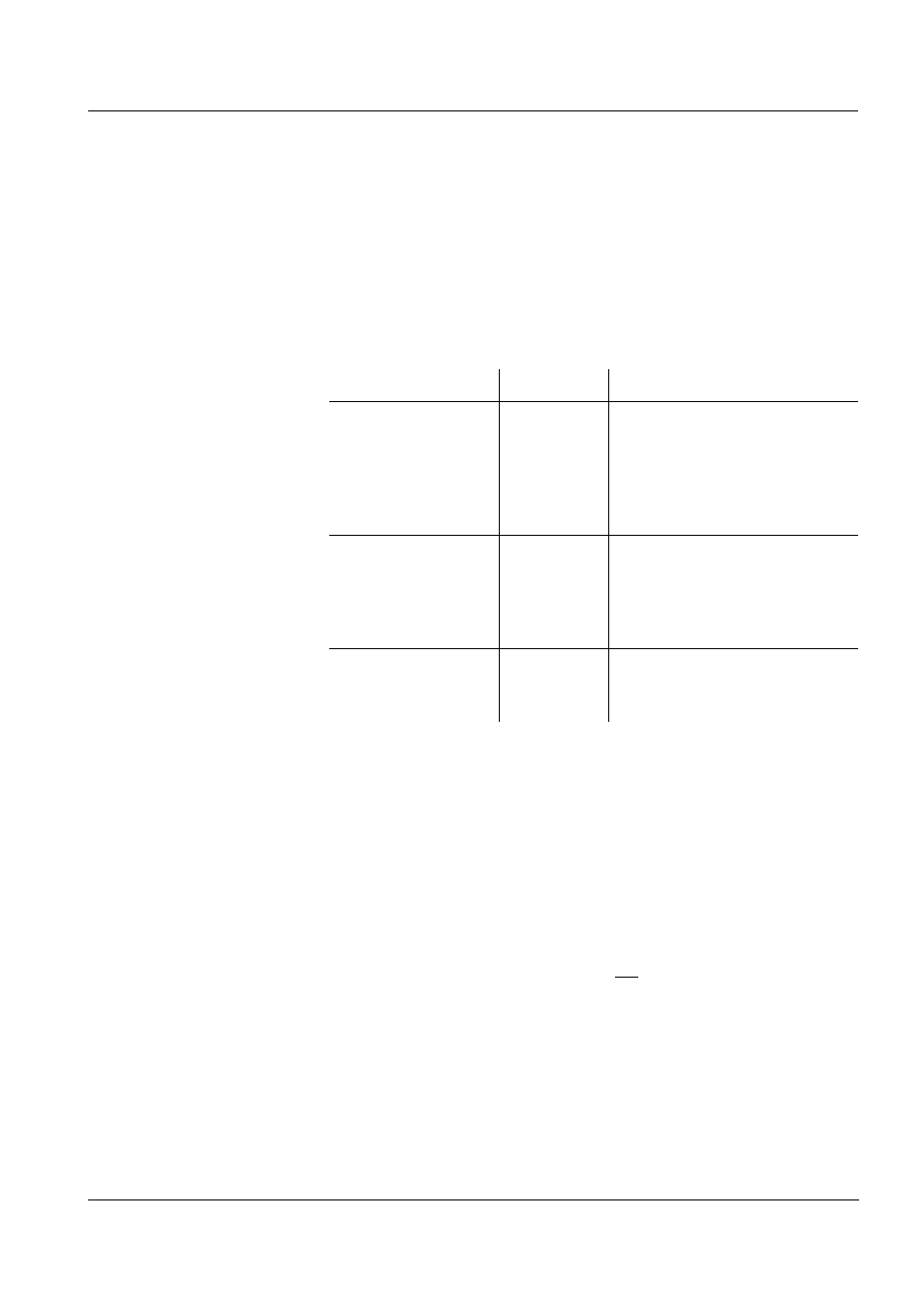
System 182
Outputs
6 - 15
ba76022e01
12/2011
6.4.2
System monitoring
Function
The System monitoring enables monitoring system errors.
To set up the System monitoring function for a relay output you have to
select the System option when linking the relay output (see section
6.2.1).
It can be used to monitor the following system errors:
Settings
Collective error
message
In the case of a Collective error message, the relay opens if one of the
following malfunctions occurs:
One of the sensors properly registered at the controller does not
supply a valid main measured value
One of the sensors properly registered at the controller does not
supply a valid secondary measured value
In any case, the relay remains open for 10 seconds and only closes
when the malfunction is no longer present.
In the following cases, the relay does not open despite an invalid
measured value:
The sensor is being calibrated
The sensor is in the maintenance condition
The sensor is being cleaned with the aid of a valve module in the
system (compressed air operated cleaning system).
Settings
Selection
Explanations
Power failure
On
Off
The Power failure On function
monitors the supply voltage in
the
IQ S
ENSOR
N
ET
. If the voltage
falls below a critical value, the
relay switches.
Collective error
On
Off
The Collective error On
function simultaneously
monitors the proper function of
all sensors. (for details see
below this table)
Action
Open
For all functions of the System
monitoring, the relay action is
set to Open.
