5 calibration of sensors, Calibration of sensors -15 – YSI IQ S ENSOR N ET System 182 User Manual
Page 81
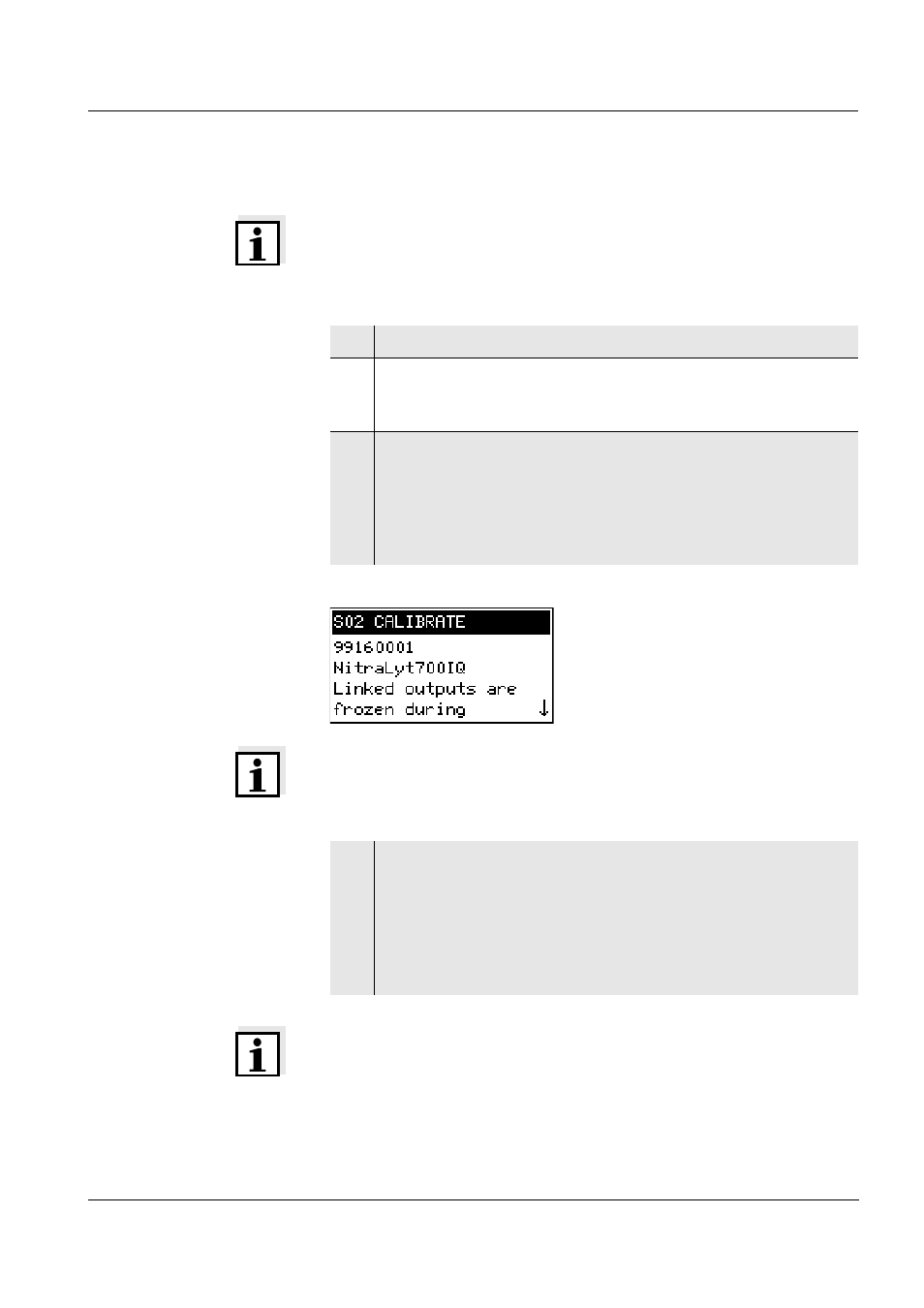
System 182
Operation
4 - 15
ba76022e01
12/2011
4.5
Calibration of sensors
Note
Sensors can be protected by a password against unauthorized
calibration. For more detailed information on password protection, see
section 4.6.
General proceeding
Note
By activating the maintenance condition, linked outputs remain in their
present state. The measured value or status display of the sensor
flashes in the measured value display.
Note
Up to this point you can cancel the calibration procedure with the
e
key at any time. The system continues to work with the old calibration
data. The maintenance condition, however, has to be switched off
again in any case.
1
Switch to the measured value display with
m
.
2
Select the sensor to be calibrated with
W
(in the single
display, the sensor being displayed is always selected at the
same time).
3
Call up calibration with
c
.
The message, During the calibration procedure, the linked
outputs are frozen, appears. The maintenance condition is
switched on the next time the
g
key is pressed. Return to the
measured value display without switching on the maintenance
condition with
m
or
e
.
4
Confirm with
g
. The maintenance condition is active.
The following proceeding is sensor type specific.
The display guides you through all steps.
Exactly follow the instructions.
A message of the success of the calibration and the
determined calibration data appear at the end.
