YSI IQ S ENSOR N ET System 182 User Manual
Page 79
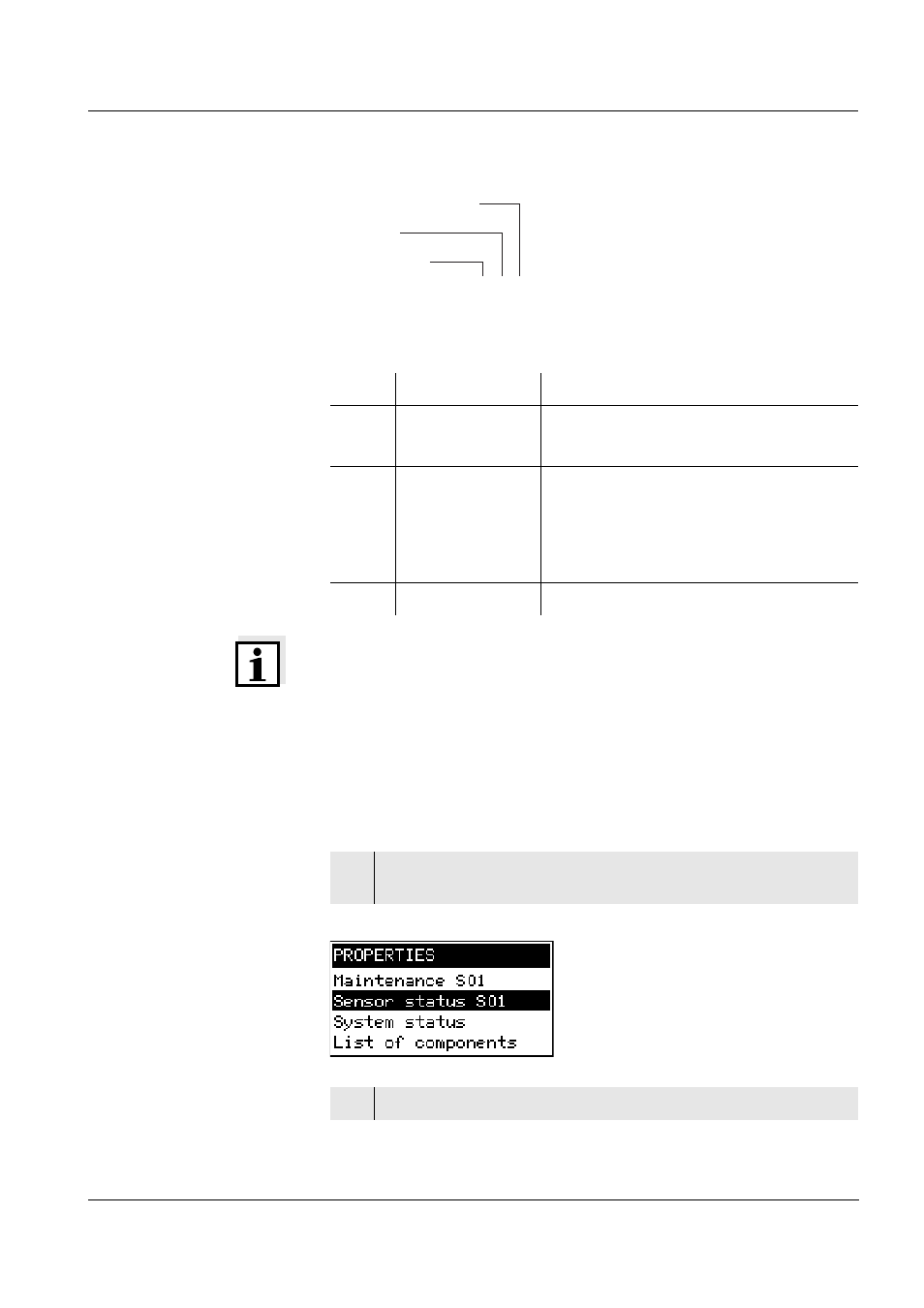
System 182
Operation
4 - 13
ba76022e01
12/2011
Structure of the
message code
Fig. 4-10 Message code
Note
Only the last message of each message code is ever displayed. If a
new message arrives with a message code that already exists in the log
book, the older message is overwritten.
Detailed message text
You can view the detailed message text when you acknowledge the
message. It contains a precise description of the message codes and,
if required, instructions for any further actions. The detailed message
texts can also be found in the respective sensor operating manual.
Proceeding:
Open log book,
acknowledge messages
and view detailed
messages
Pos.
Information
Explanation
1
Category
Info message (I)
Error message (E)
2
Type
Calibration (C)
Installation and commissioning (I)
Instructions for service and repair (S)
Application instructions (A)
3
Type number
Each type contains subtypes (0..9A..Z)
Category
Type
Type number
II2
1
Open the PROPERTIES menu.
To do so, press
g
in the measured value display.
2
Select Sensor status Sxx (xx = required sensor) and press
g
.
