YSI 556 MPS User Manual
Page 99
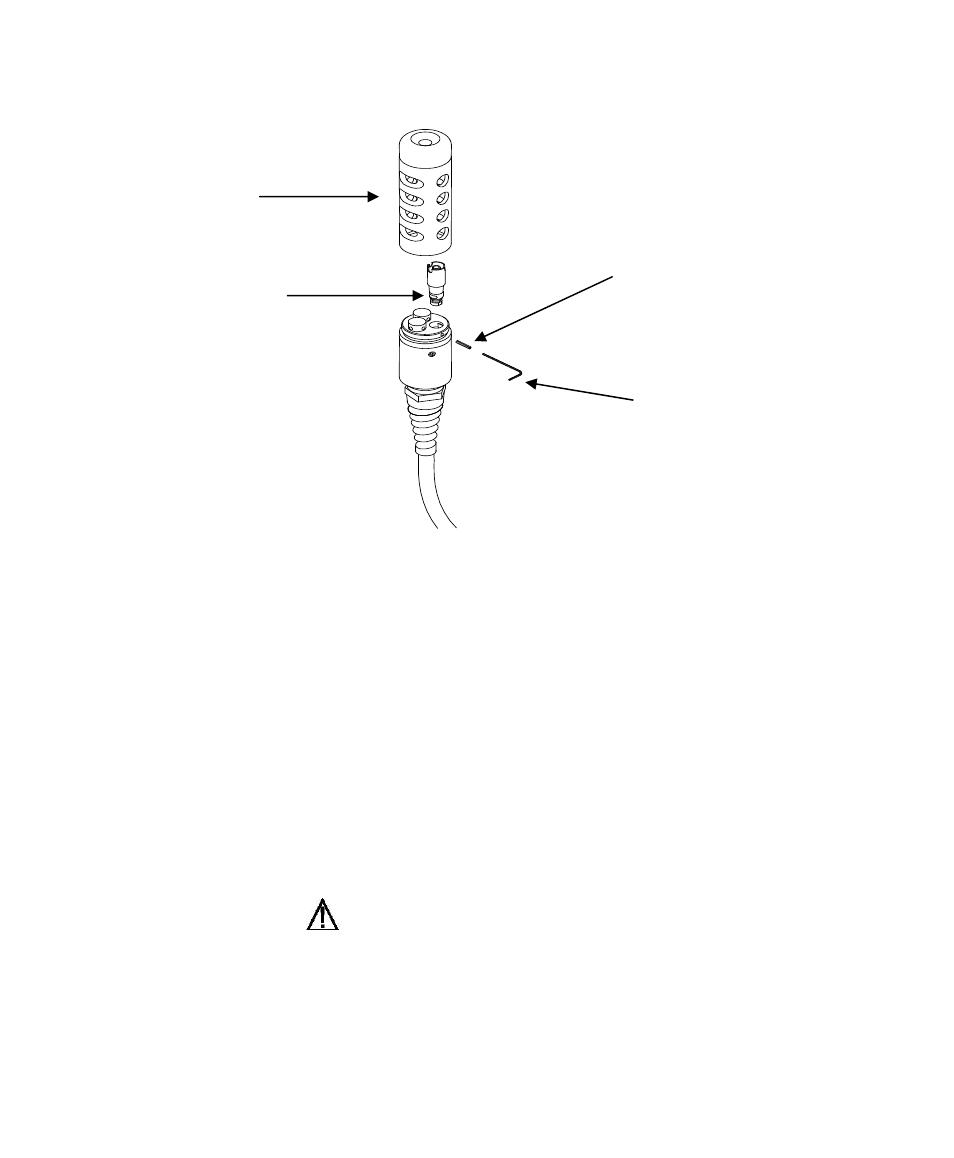
Maintenance
Section
11
YSI Incorporated
YSI 556 MPS
Page 93
Probe Sensor
Guard
Set Screw
DO Sensor
Hex Key
Wrench
F
igure 11.1 DO Sensor Replacement
4. Insert the new DO sensor module. Make sure that the inside
of the probe module sensor port and the o-ring on the sensor
are clean, with no contaminants, such as grease, dirt, or hair.
The DO sensor is keyed, or has a flat side, so that it cannot be
aligned improperly.
NOTE: Make sure the DO sensor bottoms out before the set
screw is inserted.
5. Insert the set screw into the small hole in the side of the probe
module bulkhead, and turn clockwise to rethread.
CAUTION: Make sure that you do not cross-thread the set
screw. Use the hex key wrench to tighten the screw in properly,
making sure that the screw does not stick out of the side of the
probe module bulkhead. The probe sensor guard will not thread
on properly and damage may result if the screw is allowed to
stick out.
- 3100 (50 pages)
- 3200 (86 pages)
- 5000 (70 pages)
- 5200 (148 pages)
- 5200A (128 pages)
- 5200A (121 pages)
- 5400 (127 pages)
- 5239 Dissolved Oxygen Probe (23 pages)
- 55 (26 pages)
- 550A (18 pages)
- 556 MPS - Quick Start Guide (4 pages)
- 58 (40 pages)
- 5905 (22 pages)
- 6600V2 - User Manual (379 pages)
- 60 (33 pages)
- 63 (46 pages)
- 650 MDS (72 pages)
- 9300 Photometer (11 pages)
- 9500 Photometer (143 pages)
- 9500 Photometer (18 pages)
- CR 3200 Thermoreactor (42 pages)
- CR 4200 Thermoreactor (42 pages)
- CR2200 Thermoreactor (36 pages)
- DO200 (40 pages)
- EC300 (40 pages)
- EC300A (40 pages)
- EC30A (12 pages)
- IFL 700 IQ (46 pages)
- IQ SensorNet 2020 XT Terminal (196 pages)
- IQ SensorNet FDO Sensor (48 pages)
- IQ SensorNet MIQ/A-MOD Module (42 pages)
- IQ SensorNet MIQ/A-PR Module (36 pages)
- IQ SensorNet MIQ/IC2 Module (30 pages)
- IQ SensorNet MIQ/IF232 Module (18 pages)
- IQ SensorNet MIQ/JB Module (18 pages)
- IQ SensorNet MIQ/JBR Module (20 pages)
- IQ SensorNet MIQ/PS Module (22 pages)
- IQ SensorNet MIQ/R6 Module (56 pages)
- IQ SensorNet NitraLyt Sensor (64 pages)
- IQ SensorNet SensoLyt Sensor 700 IQ (SW) (46 pages)
- IQ SensorNet Sensors Encoded Fieldbus Data (12 pages)
- IQ SensorNet TetraCon Sensor 700 IQ (SW) (32 pages)
- IQ SensorNet ViSolid Sensor 700 IQ (60 pages)
- MultiLab 4010-1 (108 pages)
- MultiLab 4010-2 (138 pages)
