Calibrate barometer – YSI 556 MPS User Manual
Page 94
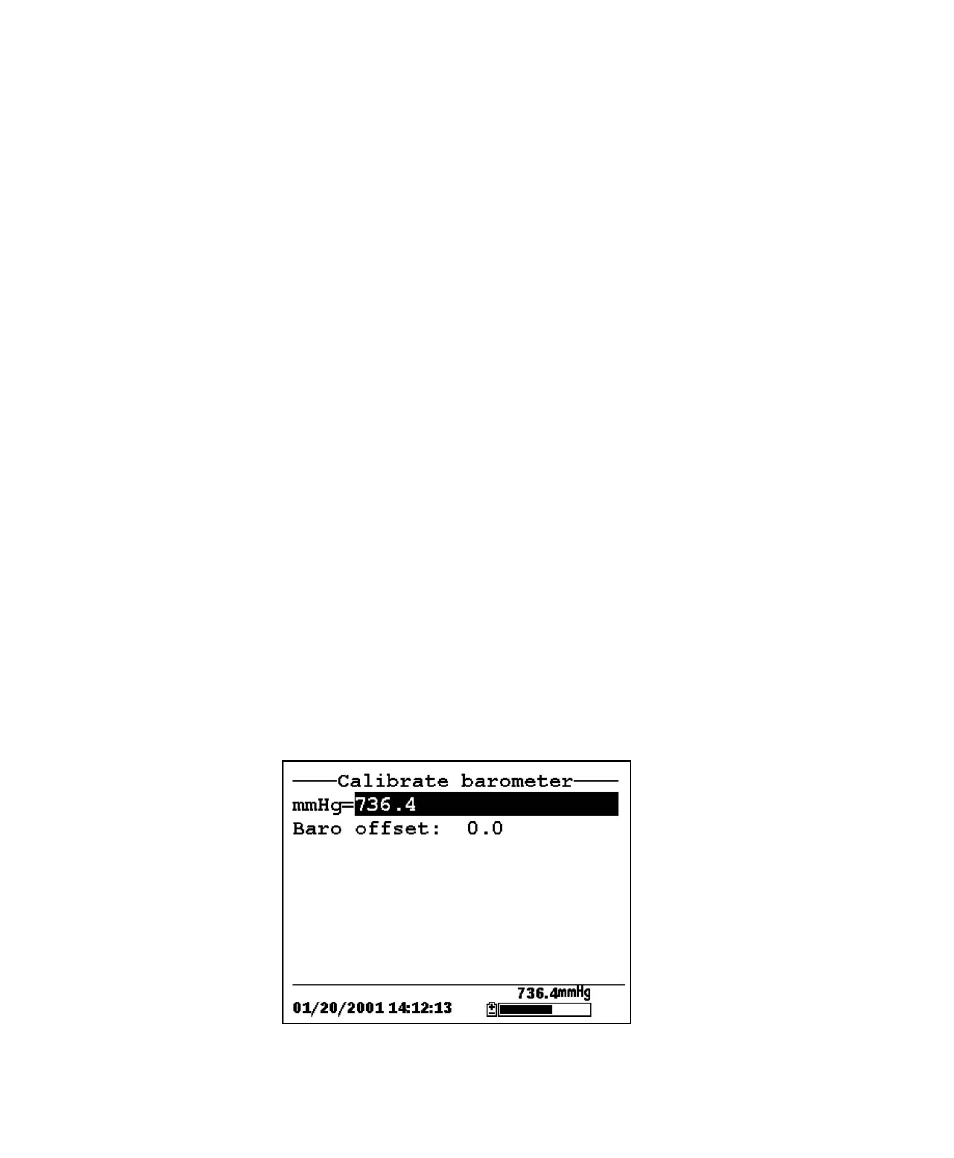
Section 10
System Setup
YSI 556 MPS
YSI Incorporated
Page 88
10.11 Calibrate Barometer
The optional barometer has been factory calibrated to provide accurate
readings. However, some sensor drift may occur over time, requiring
occasional calibration by the user, as follows:
1. Determine your local barometric pressure from an
independent laboratory barometer or from your local weather
service.
2. If the barometric pressure (BP) reading is from your local
weather station, reverse the equation that corrects it to sea
level.
NOTE: For this equation to be accurate, the barometric
pressure units must be in mmHg.
True BP = (Corrected BP) – [2.5 * (Local Altitude/100)]
3. Go to the system setup screen as described in Section 10.1
Accessing the System Setup Screen.
4. Use the arrow keys to highlight the Calibrate barometer
selection on the system setup screen. See Figure 10.2 System
Setup Screen.
5. Press the Enter key. The Calibrate Barometer screen is
displayed.
Figure 10.6 Barometer Calibration Screen
- 3100 (50 pages)
- 3200 (86 pages)
- 5000 (70 pages)
- 5200 (148 pages)
- 5200A (121 pages)
- 5200A (128 pages)
- 5400 (127 pages)
- 5239 Dissolved Oxygen Probe (23 pages)
- 55 (26 pages)
- 550A (18 pages)
- 556 MPS - Quick Start Guide (4 pages)
- 58 (40 pages)
- 5905 (22 pages)
- 6600V2 - User Manual (379 pages)
- 60 (33 pages)
- 63 (46 pages)
- 650 MDS (72 pages)
- 9300 Photometer (11 pages)
- 9500 Photometer (143 pages)
- 9500 Photometer (18 pages)
- CR 3200 Thermoreactor (42 pages)
- CR 4200 Thermoreactor (42 pages)
- CR2200 Thermoreactor (36 pages)
- DO200 (40 pages)
- EC300 (40 pages)
- EC300A (40 pages)
- EC30A (12 pages)
- IFL 700 IQ (46 pages)
- IQ SensorNet 2020 XT Terminal (196 pages)
- IQ SensorNet FDO Sensor (48 pages)
- IQ SensorNet MIQ/A-MOD Module (42 pages)
- IQ SensorNet MIQ/A-PR Module (36 pages)
- IQ SensorNet MIQ/IC2 Module (30 pages)
- IQ SensorNet MIQ/IF232 Module (18 pages)
- IQ SensorNet MIQ/JB Module (18 pages)
- IQ SensorNet MIQ/JBR Module (20 pages)
- IQ SensorNet MIQ/PS Module (22 pages)
- IQ SensorNet MIQ/R6 Module (56 pages)
- IQ SensorNet NitraLyt Sensor (64 pages)
- IQ SensorNet SensoLyt Sensor 700 IQ (SW) (46 pages)
- IQ SensorNet Sensors Encoded Fieldbus Data (12 pages)
- IQ SensorNet TetraCon Sensor 700 IQ (SW) (32 pages)
- IQ SensorNet ViSolid Sensor 700 IQ (60 pages)
- MultiLab 4010-1 (108 pages)
- MultiLab 4010-2 (138 pages)
