Backlight, General screen features – YSI 556 MPS User Manual
Page 21
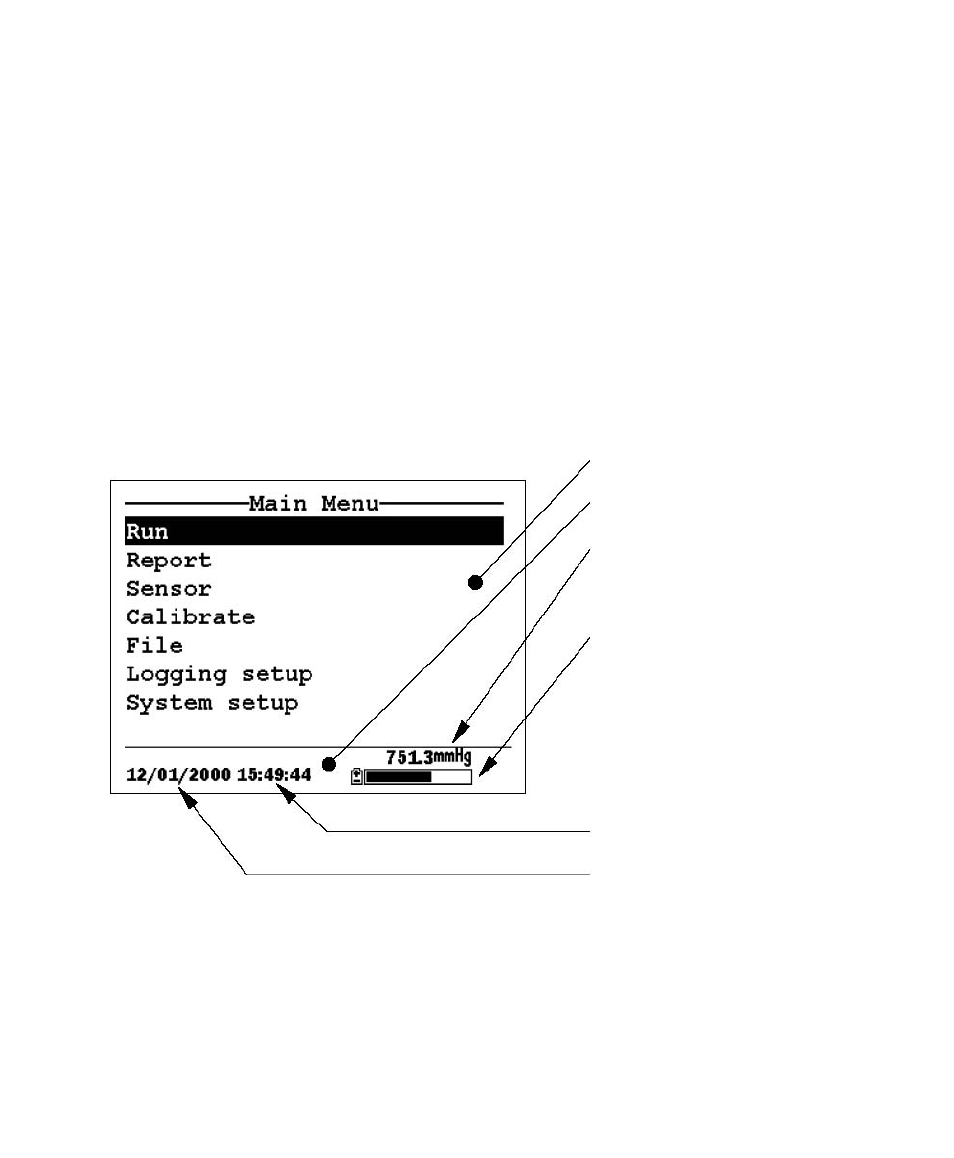
Probe Module
Section 3
YSI Incorporated
YSI 556 MPS
Page 15
1. Press and hold down the backlight key in the upper right
corner of the keypad and press the “up” arrow to increase
(darken) the contrast.
2. Press and hold down the backlight key in the upper right
corner of the keypad and press the “down” arrow to decrease
(lighten) the contrast.
2.7 Backlight
Press and release the backlight key in the upper right corner of the keypad
to turn the backlight on or off. See Figure 2.1 Front View of YSI 556 MPS.
NOTE: The backlight turns off automatically after two minutes of non-use.
2.8 General Screen Features
Main display
Status Bar
Barometer Reading (optional) –
Updated in real time, not
corrected to sea level
Battery Charge – NiMH label
indicates use of optional
rechargeable battery pack,
pulsing indicates that battery is
charging, flashing indicates
batteries almost exhausted.
Current Time
Current Date
Figure 2.4 Main Screen Menu
- 3100 (50 pages)
- 3200 (86 pages)
- 5000 (70 pages)
- 5200 (148 pages)
- 5200A (128 pages)
- 5200A (121 pages)
- 5400 (127 pages)
- 5239 Dissolved Oxygen Probe (23 pages)
- 55 (26 pages)
- 550A (18 pages)
- 556 MPS - Quick Start Guide (4 pages)
- 58 (40 pages)
- 5905 (22 pages)
- 6600V2 - User Manual (379 pages)
- 60 (33 pages)
- 63 (46 pages)
- 650 MDS (72 pages)
- 9300 Photometer (11 pages)
- 9500 Photometer (143 pages)
- 9500 Photometer (18 pages)
- CR 3200 Thermoreactor (42 pages)
- CR 4200 Thermoreactor (42 pages)
- CR2200 Thermoreactor (36 pages)
- DO200 (40 pages)
- EC300 (40 pages)
- EC300A (40 pages)
- EC30A (12 pages)
- IFL 700 IQ (46 pages)
- IQ SensorNet 2020 XT Terminal (196 pages)
- IQ SensorNet FDO Sensor (48 pages)
- IQ SensorNet MIQ/A-MOD Module (42 pages)
- IQ SensorNet MIQ/A-PR Module (36 pages)
- IQ SensorNet MIQ/IC2 Module (30 pages)
- IQ SensorNet MIQ/IF232 Module (18 pages)
- IQ SensorNet MIQ/JB Module (18 pages)
- IQ SensorNet MIQ/JBR Module (20 pages)
- IQ SensorNet MIQ/PS Module (22 pages)
- IQ SensorNet MIQ/R6 Module (56 pages)
- IQ SensorNet NitraLyt Sensor (64 pages)
- IQ SensorNet SensoLyt Sensor 700 IQ (SW) (46 pages)
- IQ SensorNet Sensors Encoded Fieldbus Data (12 pages)
- IQ SensorNet TetraCon Sensor 700 IQ (SW) (32 pages)
- IQ SensorNet ViSolid Sensor 700 IQ (60 pages)
- MultiLab 4010-1 (108 pages)
- MultiLab 4010-2 (138 pages)
