YSI 556 MPS User Manual
Page 53
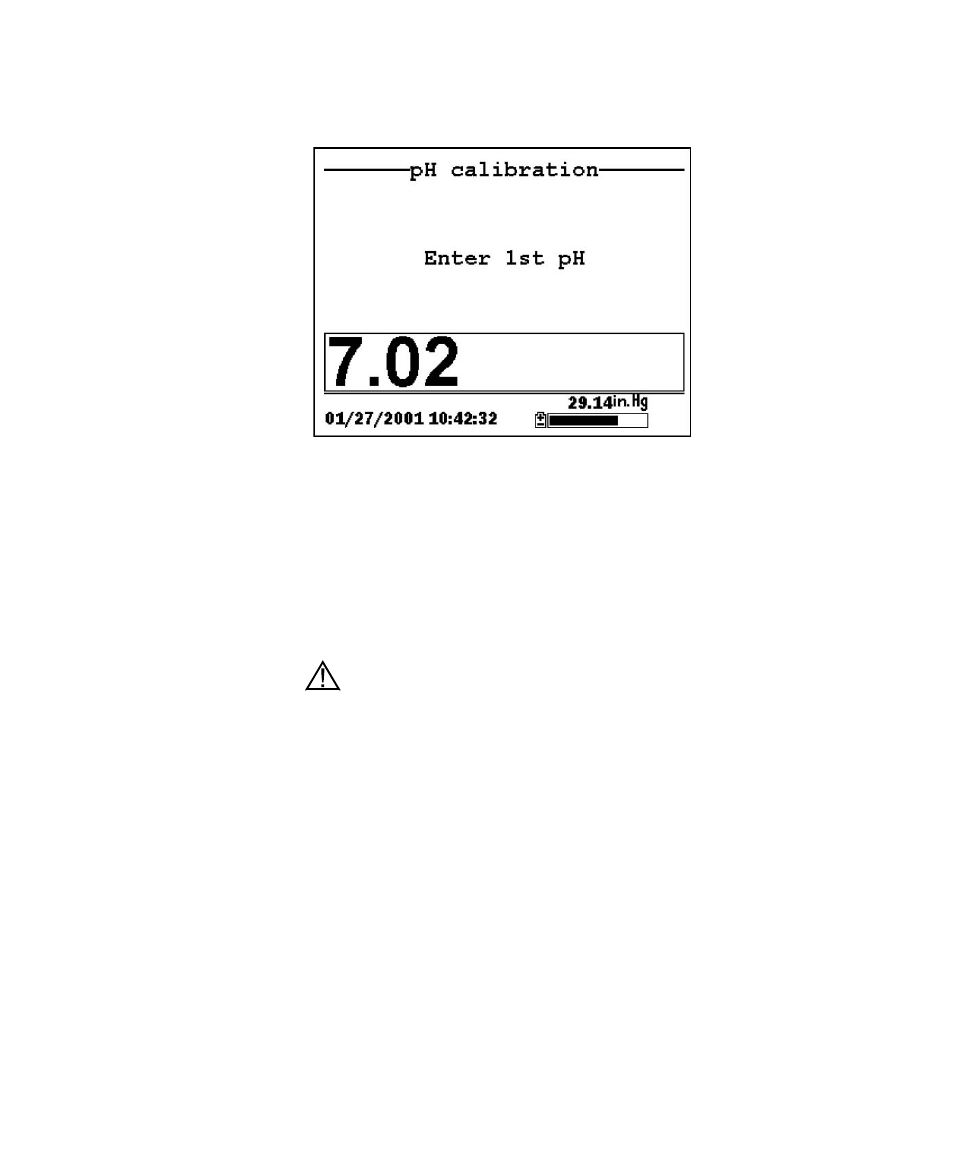
Calibrate
Section
6
YSI Incorporated
YSI 556 MPS
Page 47
5. Press Enter. The pH Entry Screen is displayed.
Figure 6.13 pH Entry Screen
6. Place the correct amount (see Table 6.1 Calibration Volumes)
of pH buffer into a clean, dry or pre-rinsed
transport/calibration cup.
NOTE: Always calibrate with buffer 7 first, regardless if
performing a 1, 2, or 3 point calibration.
WARNING: Calibration reagents may be hazardous to your
health. See Appendix D Health and Safety for more information.
NOTE: For maximum accuracy, the pH buffers you choose
should be within the same pH range as the water you are
preparing to sample.
NOTE: Before proceeding, ensure that the sensor is as dry as
possible. Ideally, rinse the pH sensor with a small amount of
buffer that can be discarded. Be certain that you avoid cross-
contamination of buffers with other solutions.
7. Carefully immerse the sensor end of the probe module into
the solution.
8. Gently rotate and/or move the probe module up and down to
remove any bubbles from the pH sensor.
- 3100 (50 pages)
- 3200 (86 pages)
- 5000 (70 pages)
- 5200 (148 pages)
- 5200A (128 pages)
- 5200A (121 pages)
- 5400 (127 pages)
- 5239 Dissolved Oxygen Probe (23 pages)
- 55 (26 pages)
- 550A (18 pages)
- 556 MPS - Quick Start Guide (4 pages)
- 58 (40 pages)
- 5905 (22 pages)
- 6600V2 - User Manual (379 pages)
- 60 (33 pages)
- 63 (46 pages)
- 650 MDS (72 pages)
- 9500 Photometer (143 pages)
- 9300 Photometer (11 pages)
- 9500 Photometer (18 pages)
- CR 3200 Thermoreactor (42 pages)
- CR 4200 Thermoreactor (42 pages)
- CR2200 Thermoreactor (36 pages)
- DO200 (40 pages)
- EC300 (40 pages)
- EC300A (40 pages)
- EC30A (12 pages)
- IFL 700 IQ (46 pages)
- IQ SensorNet 2020 XT Terminal (196 pages)
- IQ SensorNet FDO Sensor (48 pages)
- IQ SensorNet MIQ/A-MOD Module (42 pages)
- IQ SensorNet MIQ/A-PR Module (36 pages)
- IQ SensorNet MIQ/IC2 Module (30 pages)
- IQ SensorNet MIQ/IF232 Module (18 pages)
- IQ SensorNet MIQ/JB Module (18 pages)
- IQ SensorNet MIQ/JBR Module (20 pages)
- IQ SensorNet MIQ/PS Module (22 pages)
- IQ SensorNet MIQ/R6 Module (56 pages)
- IQ SensorNet NitraLyt Sensor (64 pages)
- IQ SensorNet SensoLyt Sensor 700 IQ (SW) (46 pages)
- IQ SensorNet Sensors Encoded Fieldbus Data (12 pages)
- IQ SensorNet TetraCon Sensor 700 IQ (SW) (32 pages)
- IQ SensorNet ViSolid Sensor 700 IQ (60 pages)
- MultiLab 4010-1 (108 pages)
- MultiLab 4010-2 (138 pages)
