YSI 556 MPS User Manual
Page 54
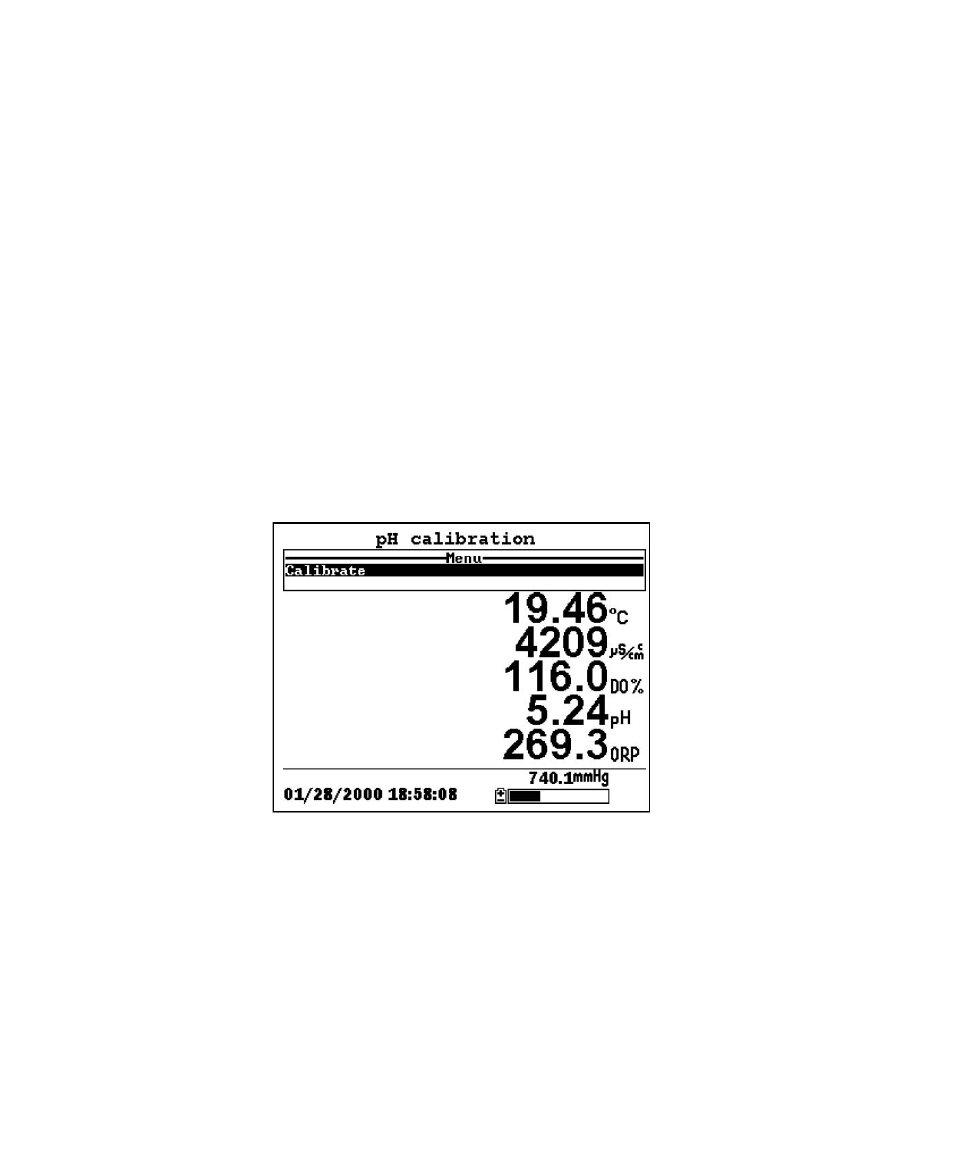
Section 6
Calibrate
YSI 556 MPS
YSI Incorporated
Page 48
NOTE: The sensor must be completely immersed. Using the
recommended volumes from Table 6.1 Calibration Volumes,
should ensure that the sensor is covered.
9. Screw the transport/calibration cup on the threaded end of the
probe module and securely tighten
NOTE: Do not over tighten as this could cause damage to the
threaded portions.
10. Use the keypad to enter the calibration value of the buffer you
are using at the current temperature.
NOTE: pH vs. temperature values are printed on the labels of
all YSI pH buffers.
11. Press Enter. The pH calibration screen is displayed.
Figure 6.14 pH Calibration Screen
12. Allow at least one minute for temperature equilibration before
proceeding. The current values of all enabled sensors will
appear on the screen and will change with time as they
stabilize.
13. Observe the reading under pH, when the reading shows no
significant change for approximately 30 seconds, press Enter.
- 3100 (50 pages)
- 3200 (86 pages)
- 5000 (70 pages)
- 5200 (148 pages)
- 5200A (128 pages)
- 5200A (121 pages)
- 5400 (127 pages)
- 5239 Dissolved Oxygen Probe (23 pages)
- 55 (26 pages)
- 550A (18 pages)
- 556 MPS - Quick Start Guide (4 pages)
- 58 (40 pages)
- 5905 (22 pages)
- 6600V2 - User Manual (379 pages)
- 60 (33 pages)
- 63 (46 pages)
- 650 MDS (72 pages)
- 9300 Photometer (11 pages)
- 9500 Photometer (143 pages)
- 9500 Photometer (18 pages)
- CR 3200 Thermoreactor (42 pages)
- CR 4200 Thermoreactor (42 pages)
- CR2200 Thermoreactor (36 pages)
- DO200 (40 pages)
- EC300 (40 pages)
- EC300A (40 pages)
- EC30A (12 pages)
- IFL 700 IQ (46 pages)
- IQ SensorNet 2020 XT Terminal (196 pages)
- IQ SensorNet FDO Sensor (48 pages)
- IQ SensorNet MIQ/A-MOD Module (42 pages)
- IQ SensorNet MIQ/A-PR Module (36 pages)
- IQ SensorNet MIQ/IC2 Module (30 pages)
- IQ SensorNet MIQ/IF232 Module (18 pages)
- IQ SensorNet MIQ/JB Module (18 pages)
- IQ SensorNet MIQ/JBR Module (20 pages)
- IQ SensorNet MIQ/PS Module (22 pages)
- IQ SensorNet MIQ/R6 Module (56 pages)
- IQ SensorNet NitraLyt Sensor (64 pages)
- IQ SensorNet SensoLyt Sensor 700 IQ (SW) (46 pages)
- IQ SensorNet Sensors Encoded Fieldbus Data (12 pages)
- IQ SensorNet TetraCon Sensor 700 IQ (SW) (32 pages)
- IQ SensorNet ViSolid Sensor 700 IQ (60 pages)
- MultiLab 4010-1 (108 pages)
- MultiLab 4010-2 (138 pages)
