YSI 556 MPS User Manual
Page 103
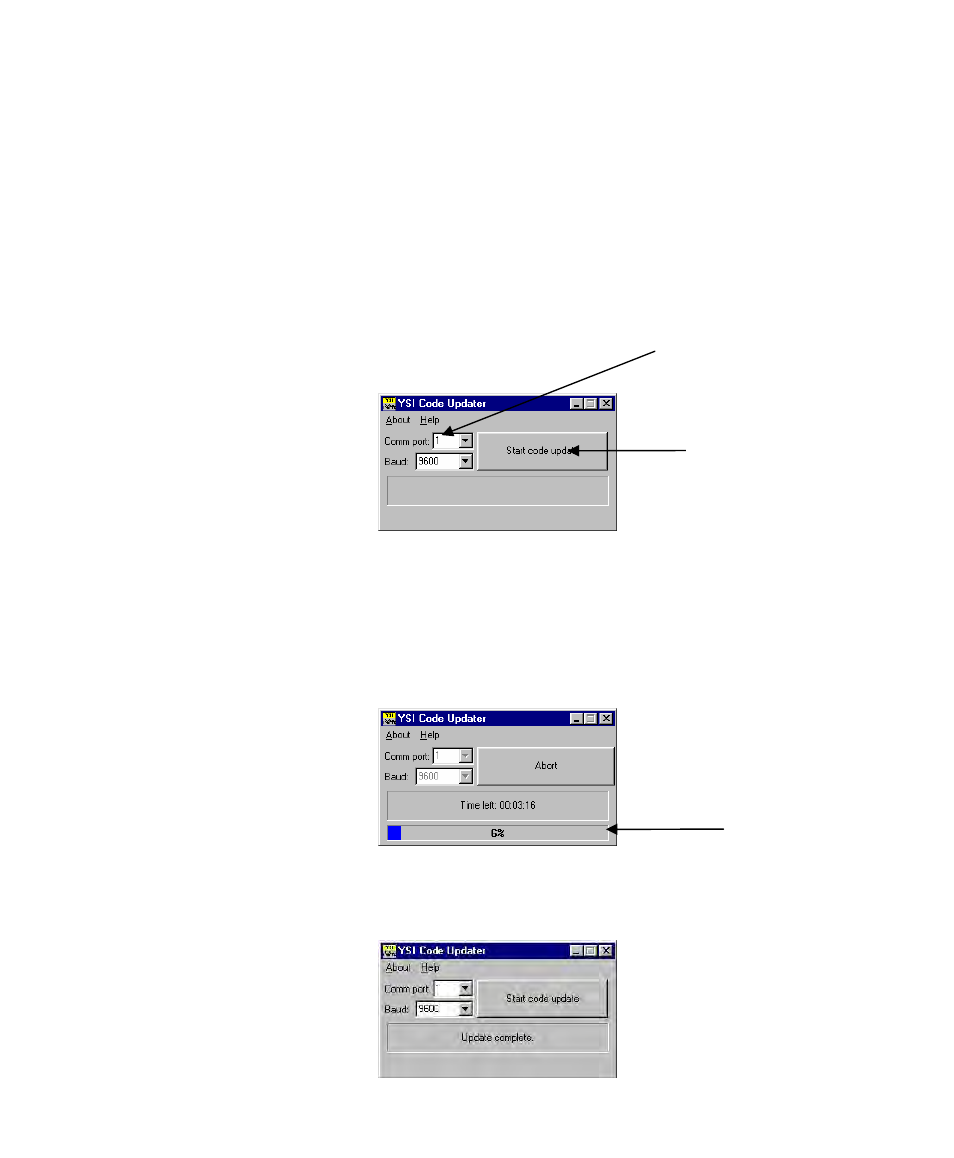
Maintenance
Section
11
YSI Incorporated
YSI 556 MPS
Page 97
6. Connect the YSI 556 MPS to a serial port of your computer
via the 655173 PC interface cable. See Figure 8.6
Computer/Instrument Interface.
7. Press the On/off key on the YSI 556 MPS to display the run
screen.
8. Run the YSI Code Updater software that you just installed on
your computer. The following window will be displayed:
Select Comm Port
Click on Start code
update
9. Set the Comm port number to match the port that you
connected the 655173 PC Interface Cable to, then click on the
Start Code Update button.
The YSI 556 MPS screen will blank out and a progress indicator will be
displayed on the PC.
Progress Indicator
When the update is finished (indicated on the PC screen), the YSI 556 MPS
will return to the Run screen. See Figure 7.1 Run Screen.
- 3100 (50 pages)
- 3200 (86 pages)
- 5000 (70 pages)
- 5200 (148 pages)
- 5200A (128 pages)
- 5200A (121 pages)
- 5400 (127 pages)
- 5239 Dissolved Oxygen Probe (23 pages)
- 55 (26 pages)
- 550A (18 pages)
- 556 MPS - Quick Start Guide (4 pages)
- 58 (40 pages)
- 5905 (22 pages)
- 6600V2 - User Manual (379 pages)
- 60 (33 pages)
- 63 (46 pages)
- 650 MDS (72 pages)
- 9300 Photometer (11 pages)
- 9500 Photometer (143 pages)
- 9500 Photometer (18 pages)
- CR 3200 Thermoreactor (42 pages)
- CR 4200 Thermoreactor (42 pages)
- CR2200 Thermoreactor (36 pages)
- DO200 (40 pages)
- EC300 (40 pages)
- EC300A (40 pages)
- EC30A (12 pages)
- IFL 700 IQ (46 pages)
- IQ SensorNet 2020 XT Terminal (196 pages)
- IQ SensorNet FDO Sensor (48 pages)
- IQ SensorNet MIQ/A-MOD Module (42 pages)
- IQ SensorNet MIQ/A-PR Module (36 pages)
- IQ SensorNet MIQ/IC2 Module (30 pages)
- IQ SensorNet MIQ/IF232 Module (18 pages)
- IQ SensorNet MIQ/JB Module (18 pages)
- IQ SensorNet MIQ/JBR Module (20 pages)
- IQ SensorNet MIQ/PS Module (22 pages)
- IQ SensorNet MIQ/R6 Module (56 pages)
- IQ SensorNet NitraLyt Sensor (64 pages)
- IQ SensorNet SensoLyt Sensor 700 IQ (SW) (46 pages)
- IQ SensorNet Sensors Encoded Fieldbus Data (12 pages)
- IQ SensorNet TetraCon Sensor 700 IQ (SW) (32 pages)
- IQ SensorNet ViSolid Sensor 700 IQ (60 pages)
- MultiLab 4010-1 (108 pages)
- MultiLab 4010-2 (138 pages)
