Troubleshooting – YSI 556 MPS User Manual
Page 108
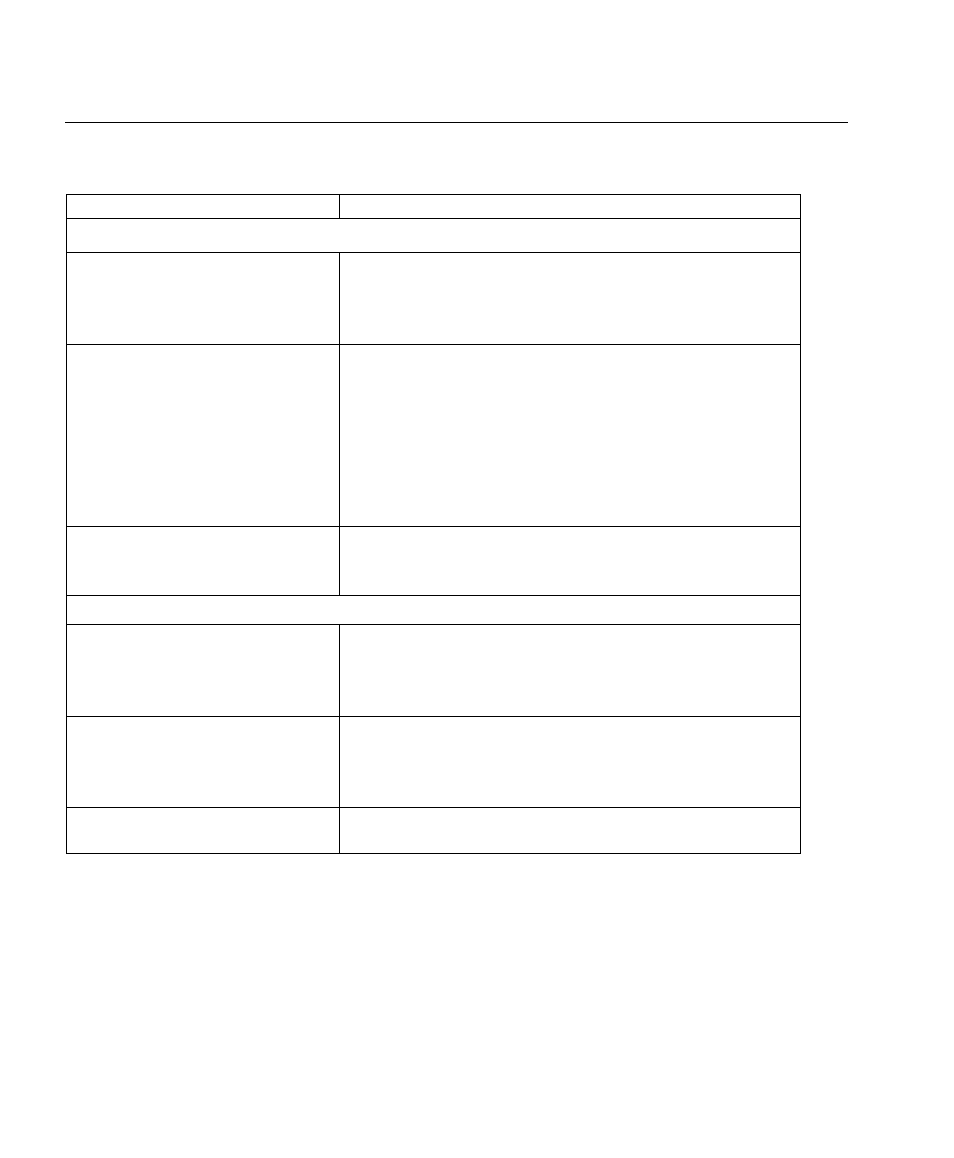
YSI Incorporated
YSI 556 MPS
Page 102
13. Troubleshooting
The following sections describe problems you may encounter when using the YSI
556 MPS and provides suggestions to overcome the symptom.
PROBLEM POSSIBLE
SOLUTION
Display Problems
No display is visible after
pressing the on/off key.
If C cells are used, make certain that they are installed
properly with regard to polarity and that good batteries
are used. If a rechargeable battery pack is used, place the
pack in the instrument and charge for 30 minutes.
Instrument software appears to
be locked up as evidenced by no
response to keypad entries or
display not changing.
First, attempt to reset the instrument by simply turning off
and then on again. If this fails, remove battery power
from the instrument for 30 seconds and then reapply
power. When using C cells, remove the battery lid and
one of the batteries; when using the rechargeable battery
pack, remove the pack completely from the instrument.
After 30 seconds replace the battery or battery pack and
check for instrument function.
The 556 display flashes and the
instrument speaker makes a
continuous clicking sound.
The battery voltage is low. Change to new C cells or
recharge the 6117 battery pack.
Water Damage to Instrument
Leakage detected in battery
compartment when using C
cells.
Dispose of batteries properly. Dry the battery
compartment using compressed air if possible. If
corrosion is present on battery terminals, contact YSI
Customer Service.
Water has contacted
rechargeable battery pack.
Remove battery pack immediately. Send battery pack to
YSI Product Service for evaluation. CAUTION: DO
NOT REUSE BATTERY PACK UNTIL YSI PRODUCT
SERVICE HAS EVALUATED IT.
Leakage suspected into the main
cavity of the instrument case.
Remove the batteries immediately.
Return the instrument to YSI Product Service.
