Acer AW2000h-AW170h User Manual
Page 76
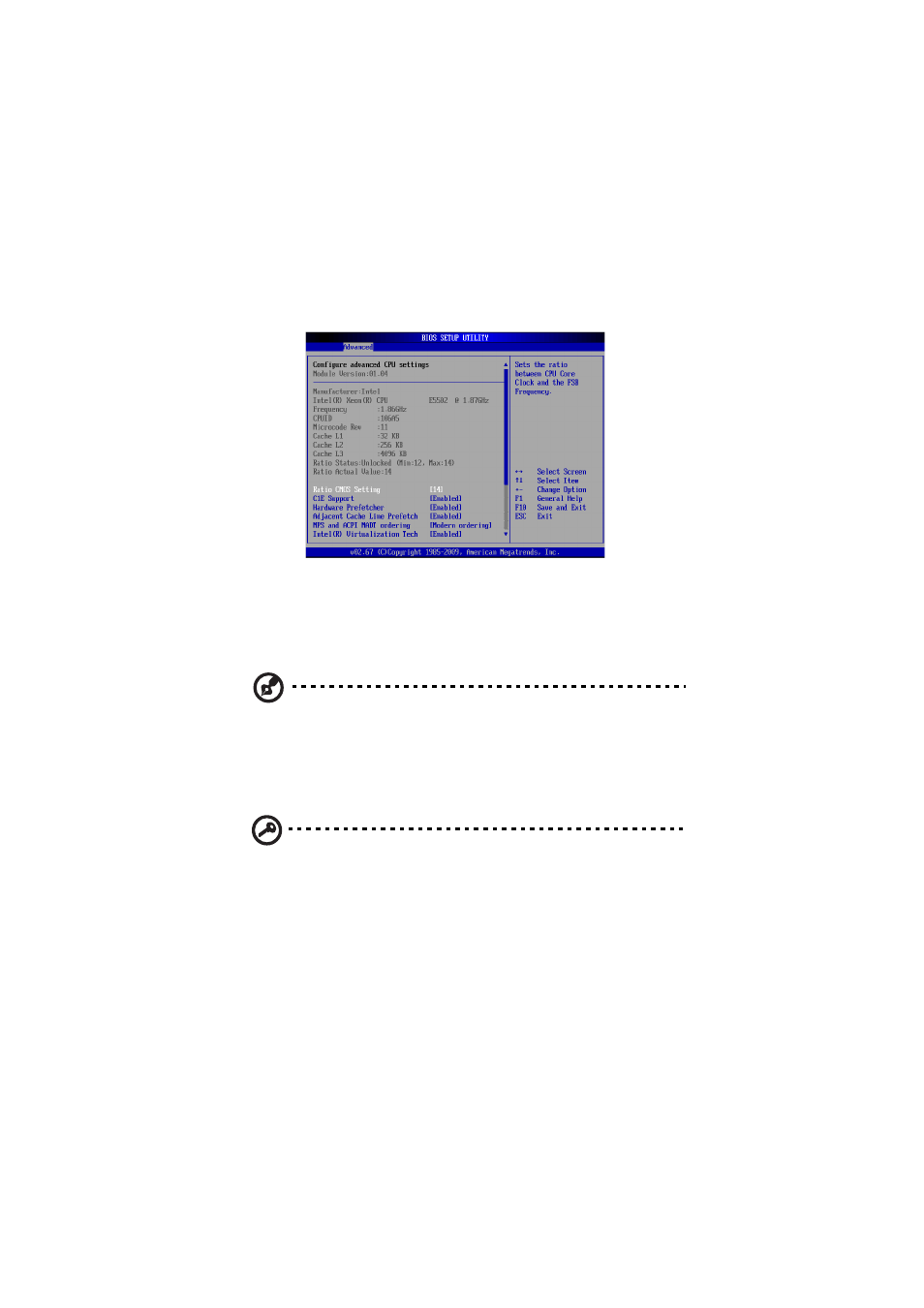
4 System BIOS
60
frequency, CPUID, Microcode Revision, Cache L1/L2/L3, Ratio Status,
and Ratio Actual Value. The submenu also allows you to configure the
processor and clock settings.
Ratio CMOS Setting: This option allows you to set the ratio between
the CPU core clock and the FSB frequency.The default setting depends
on the type of CPU installed on the motherboard. The default setting
for the CPU installed in your motherboard is [18]. Press "+" or "-" on
your keyboard to change this value.
Note: if an invalid ratio is entered, the BIOS will restore the setting
to the previous state.
C1E Support: Select Enabled to use the feature of Enhanced Halt State.
C1E significantly reduces the CPU's power consumption by reducing
the CPU's clock cycle and voltage during a Halt State.
Important: The following feature is only available if supported by
the processor and/or operating system.
Hardware Prefetcher: If set to Enabled, the hardware prefetcher will
prefetch streams of data and instructions from the main memory to
the L2 cache in the forward or backward manner to improve CPU
performance.
