Maintenance, Firmware update, Unite reset – Acer AW2000h-AW170h User Manual
Page 148: Ip reset
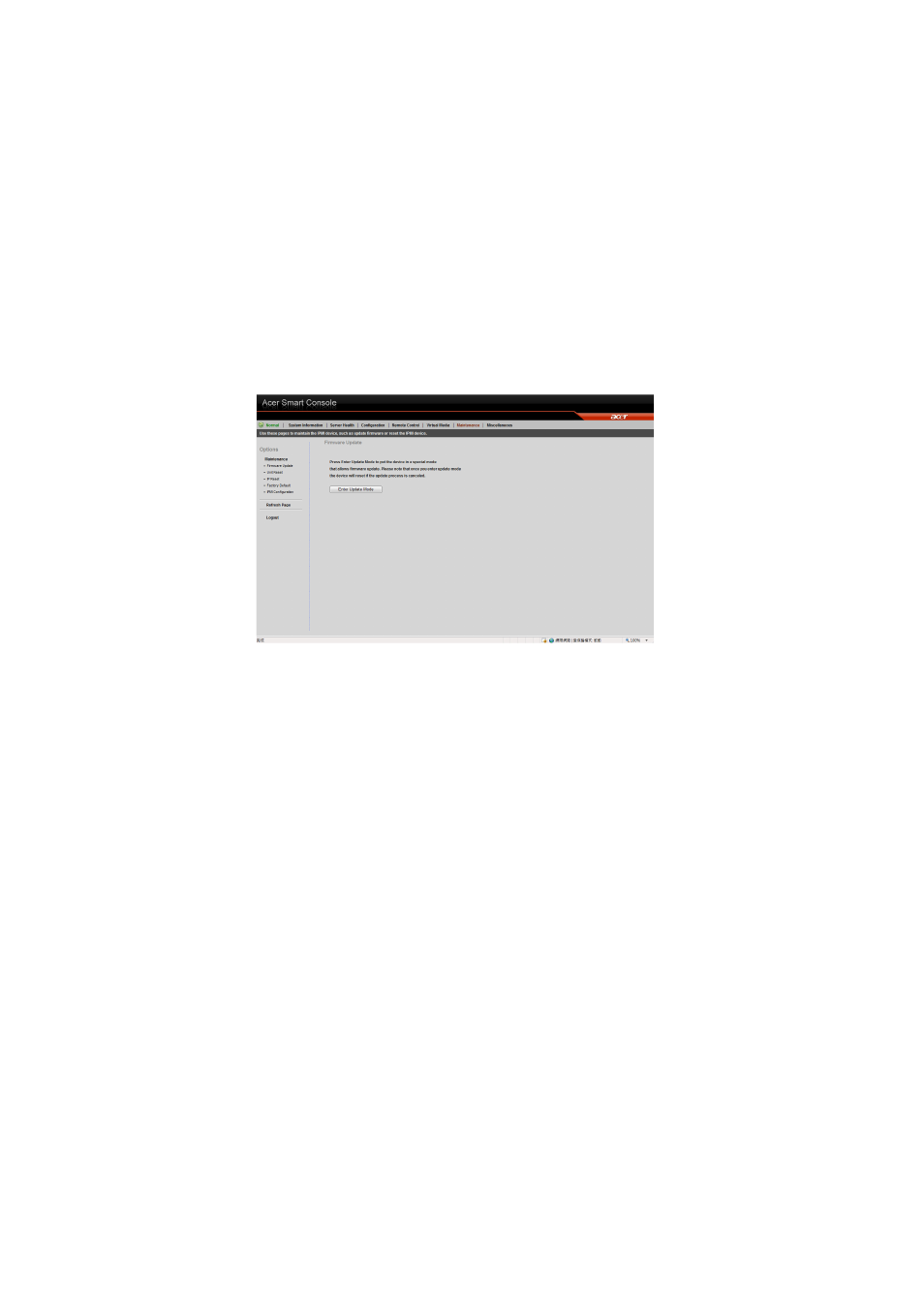
Appendix C: Acer Smart Console
132
Maintenance
Firmware Update
Maintenance allows you to upgrade the BMC firmware (including Acer
Smart Console and FRU information).
Upgrading firmware
1
On the Maintenance page click Enter Update Mode. The Firmware
Upload page appears.
2
Click Browse to locate the firmware image file.
3
Click Upload to upload the image file to the server.
Unite reset
Unite reset allows you to reboot the BMC (IPMI) Controller.
IP reset
IP reset allows you to reset the settings for virtual media, keyboard and
mouse on the host server.
Factory default
Factory Default allows you to reset IPMI to the factory default settings.
This manual is related to the following products:
