Replacing the processor and heatsink – Acer AW2000h-AW170h User Manual
Page 55
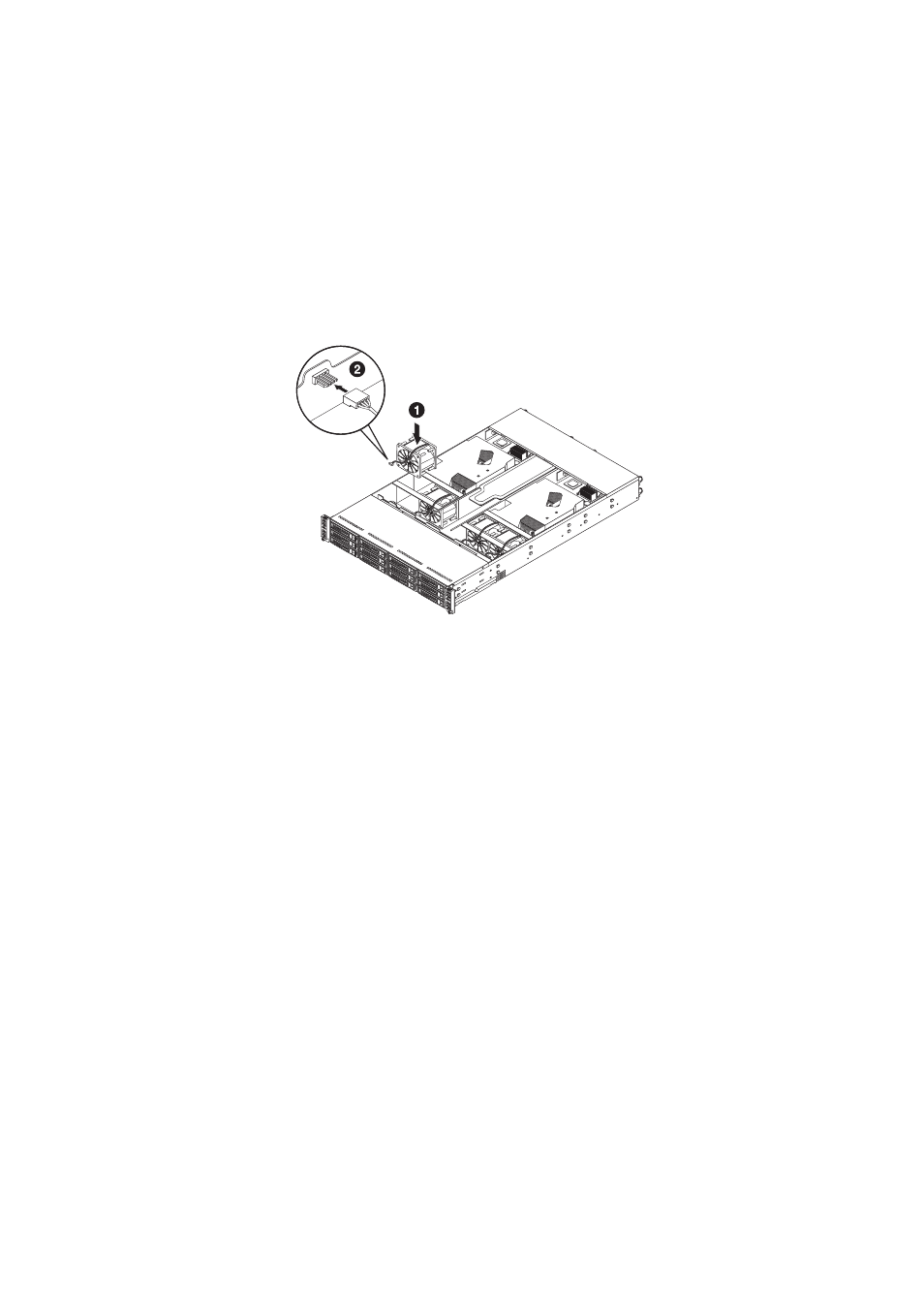
39
4
Install the new fan module.
(1) Insert the new fan module into the chassis.
(2) Connect the fan cable.
5
Observe the post-installation instructions described on page 25.
Replacing the processor and
heatsink
Notes:
•
Always connect the power cord last and always remove it before
adding, removing or changing any hardware components. Make
sure that you install the processor into the CPU socket before you
install the CPU heatsink.
•
If you buy a CPU separately, make sure that you use an Intel-
certified multidirectional heatsink and fan only.
•
Make sure to install the serverboard into the chassis before you
install the CPU heatsinks.
•
When receiving a serverboard without a processor pre-installed,
make sure that the plastic CPU socket cap is in place and none of
the socket pins is bent; otherwise, contact your retailer
immediately.
