Installing a heatsink – Acer AW2000h-AW170h User Manual
Page 57
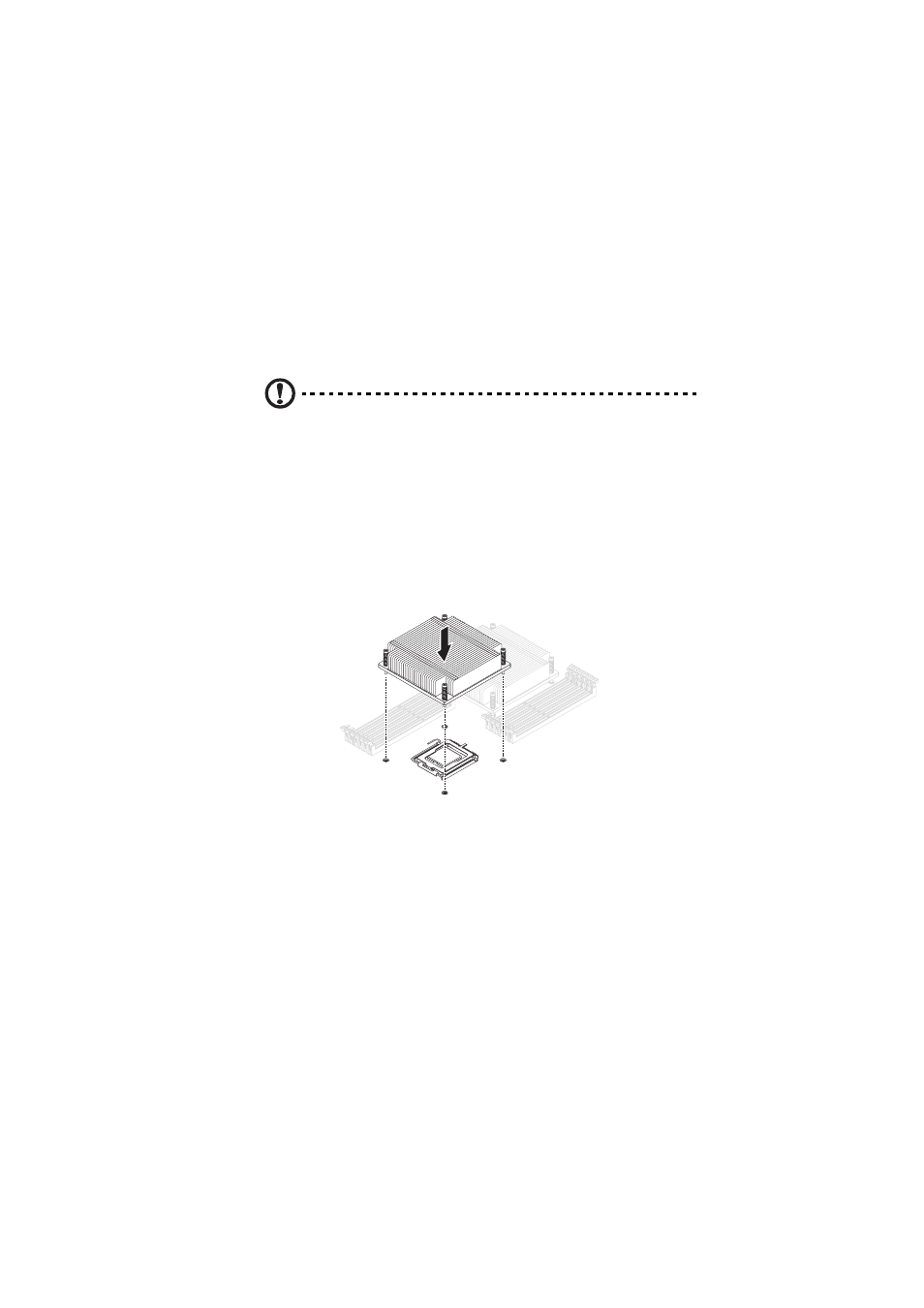
41
4
Lay down the heat sink in an upright position — with the thermal
patch facing upward. Do not let the thermal patch touch the work
surface.
Installing a heatsink
Caution! The heat sink has a thermal interface material (TIM) on
the underside. Use caution so that you do not damage the TIM. If
a protective film is installed on the TIM, remove it.
1
Remove power from the system and unplug the AC power cord
from the power supply.
2
Do not apply any thermal grease to the heatsink or the CPU die;
the required amount has already been applied.
3
Place the heatsink on top of the CPU so that the four mounting
holes are aligned with those on the (preinstalled) heatsink
retention mechanism.
This manual is related to the following products:
